The phone/tablet cannot enter fast charging or super fast charging mode
| The phone/tablet cannot enter fast charging or super fast charging mode |
To determine whether your phone/tablet supports fast charging, and whether it has entered fast charging mode:
Check whether "Quick charging" or "Super charging" is displayed on the lock screen during charging.
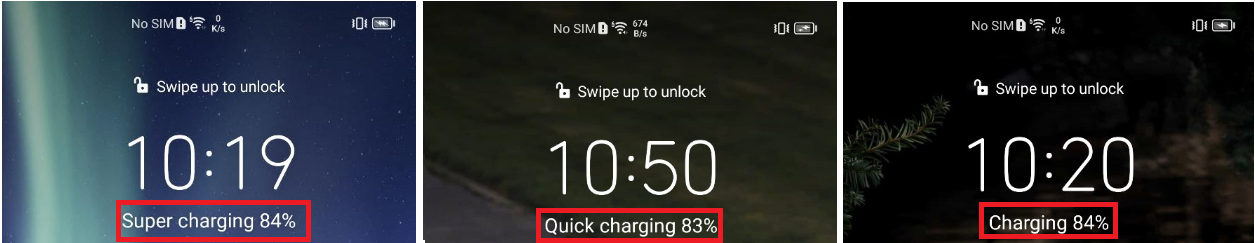
Why is the standard charging icon displayed on my phone/tablet even though it supports fast charging?
- Reconnect the charger and data cable and try again. If you insert the cable into the phone/tablet too slowly or have not connected them properly, fast charging may not work.
- It is recommended that you use a standard HONOR charger and data cable. The charger and data cable will be detected during charging. Fast charging or super fast charging can be enabled only when the following conditions are met:
- Both the phone/tablet and charger support fast charging/super fast charging, and the charging modes are the same.
If both your phone/tablet and charger support 9V/2A fast charging, the phone/tablet can be charged at 9V/2A.
- The type and impedance of the data cable meet the requirements of fast charging.
For example, 5V/4.5A SuperCharge requires a data cable supporting a current of 5A or above (non-standard data cable may not be identified), and the impedance of the data cable should meet the SuperCharge requirements.
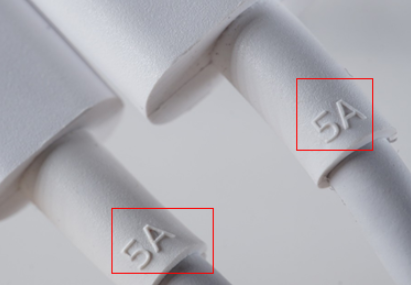
- Both the phone/tablet and charger support fast charging/super fast charging, and the charging modes are the same.
- Identify whether a standard charger is used by checking the output on the charger. Verify that the desired charging mode is listed in the output on the charger.
- Check the connection of the phone/tablet, data cable, charger, and socket.
- If the port has dirt or smudges on it, clean the port in a timely manner. (You can use a clean soft brush or use an alcohol liquid cleaner if possible.)
- If the cable is not completely inserted, remove and insert the cable again.
If the issue persists, back up your data and take your device, charger, data cable, and proof of purchase to an HONOR Authorized Service Center for assistance.
























































































