- characters
- Source
- undo
- redo
- bold
- italic
- underline
- strikethrough
- superscript
- subscript
- forecolor
- BackColor
- removeformat
- insertorderedlist
- insertunorderedlist
- selectall
- cleardoc
- Paragraph
- FontFamily
- fontsize
- justifyleft
- justifycenter
- justifyright
- link
- unlink
- image
- video
- Horizontal
- URL
- OK
- Cancel
- imgSearch
- dragTip
- Local
- Insert video link
- video_size
- videoW
- videoH
- alignment
- themeColor
- standardColor
- honor.post.edit.uploadFormateFail
- emotion
- hide
- Supported format : zip,rar,doc,docx,xls,xlsx,pdf,apk,hwt
- The attachments are not uploaded completely, continue to publish the post?
- Block
- Cancel block
TOP

我的荣耀 开启荣耀之旅
By clicking AGREE, you indicate that you accept the HONOR PLATFORM TERMS OF USE.
Keep up to date with Honor products, services and discounts via email.
For further details about withdrawing your consent, please see HONOR Platform Privacy Statement.
- Home
- Log out
- Disagree
- Follow
- Following
- Reply to reveal attachment
- View more
- Letter should not exceed 2500.
- Upload at least one image.
- Upload at least one image.
- Maximum 9 iamges allowed at a time
- size of the image should be less than 20MB
- upload Failed
- Medals
- My Medals
- Go to Medal Center
- Congratulations! You have earned the Newcomer medal!
- You have commented over 100 times in 10 minutes,please try later.
- Gallery
- Message
- Login
- Disagree Terms
- Shop
- Insert video link
- Create/Log in to HONOR Account
- Choose your login method
- Honor Device Co., Ltd.
- Click to go to the HONOR third-party login page
- Maximum number of posts on HONOR Club reached today. Try posting tomorrow.
- View More
- Home
- You have voted.
- User has not voted.
- The message was sent but rejected

 Photography Tips | Use Aperture to Emphasize Subjects
Photography Tips | Use Aperture to Emphasize Subjects
![]()



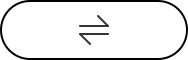






- Details
- Pictures shared by others ({0})
- Featured posts / Un-Featured posts
- Pin in this section
- Un-pin in this section
- Pin all sections
- Un-pin all sections
- Favorite
- Unfavorite
- Favorited Successfully
- Unfavorited Successfully
- Quote
- Reply
- Top
- Un-top
- Delete
- Report
- Why are you reporting this?
- 1.Sexual content / Violence / Insults
- 2.Racial discrimination / Terrorism
- 3.Infringement / Privacy
- 4.Unauthorized transaction or advertisement
- 5.Others
- picture evidence
- Cancel
- Submit
- Choose an option
- Accepted
- View more
- Voting time:
- reply to
- The following content will be displayed after you reply
- A total of {0} people voted
- View more
- Energy
- You don't have permission
- honor.operation.report.self.tip
- You have reported this post
- empty
- You can only choose {0} options
- The comment has been deleted.
- Report successful
- Yes
- No
- The vote is not open yet
- Voting ended!
- Please vote..
- Confirm to jump to the link?
- Home
- Confirm to delete
- The link Copied


- January
- February
- March
- April
- May
- June
- July
- August
- September
- October
- November
- December
- SUN
- MON
- TUE
- WED
- THU
- FRI
- SAT
- Sunday
- Monday
- Tuesday
- Wednesday
- Thursday
- Friday
- Saturday
- HONOR fans checked today
- xx days in a row
- xx day in a row
- xx days in a row
Fan Contribution List
- Week List
- Monthly List
- Total List
Copyright © Honor Device Co., Ltd. 2020-2025. All rights reserved.
![]() 粤公网安备44030002002883号 粤ICP备20047157号
粤公网安备44030002002883号 粤ICP备20047157号
We use cookies and similar technologies to make our website work efficiently, as well as to analyze our website traffic and for advertising purposes.
By clicking on "Accept all cookies" you allow the storage of cookies on your device. For more information, take a look at our Cookie Policy.
Functional cookies are used to improve functionality and personalization, such as when playing videos or during live chats.
Analytical cookies provide information on how this site is used. This improves the user experience. The data collected is aggregated and made anonymous.
Advertising cookies provide information about user interactions with HONOR content. This helps us better understand the effectiveness of the content of our emails and our website.
- Posts
- photo
- video







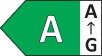














































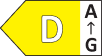






































 Disagree Terms
Disagree Terms
 Log out
Log out
























Hi guys
When you * a movie there is one element that never changes: a leading character. The whole movie centers around this leading player and the story is created around this subject. It is no different with a still image, like a photograph. Each photo should have its lead character, called the subject, around which the image is created.
By creating this center of interest you form a visual focal point that anchors the eye of the viewer and holds it there. Everything else is discovered by the eye in relation to this one focal point. How the eye moves into the rest of the image is determined by this point. So in order for you to create a successful image you need to emphasize the subject. This is done in one of several ways, so let’s take a look:
Aperture can help you illuminate the subject to make it the focus of attention
Aperture refers to the opening in a lens through which light passes. The camera will emphasize the subjects by blurring the foreground and background in this mode.
Go to Camera>APERTURE, touch the location you want to focus on, drag the slider on the right to adjust focal length, and tap the icon below to adjust f-stop. Tap to take photos.
to take photos.
Reminders: The smaller the f-number, the larger the aperture, and the blurrier the background will be. Shoot within 2 meters to achieve better effects.
Shooting with aperture mode can focus quickly and prevent blurry image caused by camera shake.
Taking the photo below for example, focus on the closest stars to get adequate depth of field for subjects and yield pleasant bokeh in the background, resulting in a layered picture with sharp subjects.
Reminder: Aperture mode is also great for shooting wine glasses in a fancy restaurant or plush toys at home.
Aperture can create aesthetic light bokeh pictures using small light sources. Also, it is able to produce shallow depth of field at the close distance, where the subject will appear superbly clear and separated from the background.
After shooting, you can edit the photo to your desired aperture effect.
Enter Gallery, open the photo marked with , then tap the icon
on the top to edit it. Touch the photo to shift focus, drag the slider below to adjust aperture size.
After finishing, tap to save the image.
to save the image.
Blur the background, emphasize the subject. Prepare to wow your friends with professional-looking photos.
Report