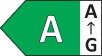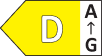HONOR Themes—Icons feature instructions
| HONOR Themes—Icons feature instructions |
Icon feature entry
You can obtain the HONOR theme Icons through any of the following methods:
1.
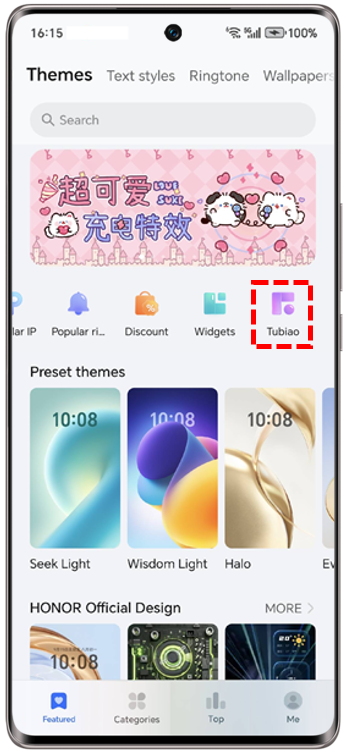
2.Pinch, select your preferred icon, and then apply.



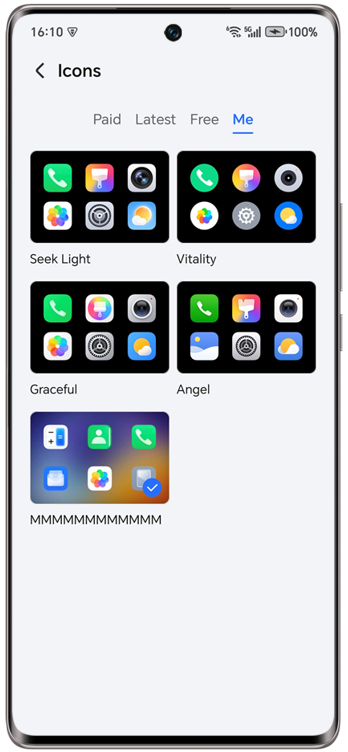
Icons Usage Restrictions
Icons supported for adaptation include: Calculator, Contacts, Dialer, Mail, Gallery (Photos), Mirror, SMS, System Settings, SIM Card Apps, SIM Card Apps 2, Notes (Memo), Recorder, Phone Clone, Themes, Phone Tips, Camera, App Market, Compass, File Manager, Game Center, My HONOR, HONOR Mall, System Manager, Thermometer, Clock, Calendar, Weather, Folders, HONOR Health, HONOR Club, HONOR Smart Space, HONOR Choice, HONOR Documents, Smart Remote, Google Play Store, Google Chrome, Google Search, Google Mail, Google Maps, YouTube, Google Drive, YT Music, Google TV, Google Meet, Google Photos, Google Messages.
Apart from the above icons, other icons are not adapted. There may be cases where the icon style of the app is not modified after installation. Please refer to the actual display.