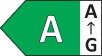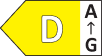Power On and Off or Restart Your Device
| Power On and Off or Restart Your Device |
Power Your Device On and Off
To power off your device, press and hold the Power button for a few seconds, touch Power off and Touch to power off.
To power on your device, press and hold the Power button for a few seconds until your device vibrates and displays the logo.
Restart Your Device
Restart your device on a regular basis to clear the cache and keep the device in an optimal state. A restart can sometimes resolve the issue when your device encounters a problem.
Just press and hold the Power button for a few seconds, then touch Restart and Touch to restart.
Forcefully restart your phone
You can forcefully restart your phone if it is not working or turning off normally. Just press and hold the Volume down and Power buttons for more than 10 seconds to force restart your device.