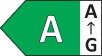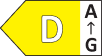How to connect to wifi by scanning the QR code
Problem
How to connect to wifi by scanning the QR code.
Solution
You can swipe down with one finger on the main interface of the phone to enter the search interface, click the "scan" symbol in the upper right corner to enter the QR code scanning interface, and scan the corresponding wifi QR code to connect.