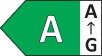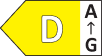More App Notification Settings
| More App Notification Settings |
Change notification method for apps
Go to . Select an app to set the notification method for the app.
Enable Allow notifications: Play alert when new notifications are available for the app.
Enable Bubbles: When a new notification is available, display it partially in a bubble.
The notification method supported by each app may be different.
Notifications Turn on Screen
Go to , and enable Wake screen. Your phone will then automatically turn on the lock screen when it receives a notification.
Show Notification Icons in the Status Bar
Go to , and enable Show notification icons in the status bar.