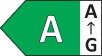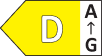Unable to find an app on the Home screen after installing it from Honor App Market
| Unable to find an app on the Home screen after installing it from Honor App Market |
Please follow the steps below to troubleshoot:
1. Check whether the drawer style is turned on, go to: . Under the drawer style, you need to tap the button at the bottom of the Home screen or pull up the screen to enter the drawer screen after installing the app before all applications are displayed.
2. Go to to check whether the app can be found, and then go to .
3. If the above methods do not work or the app cannot be found, please restart your device and re-install the app from Honor App Market, or go to and check whether the app appears (deleting the Home screen cache will rearrange your icons).