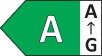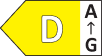When playing phone videos using screen projection, the phone screen is not turned on for incoming phone calls or WeChat calls
| When playing phone videos using screen projection, the phone screen is not turned on for incoming phone calls or WeChat calls |
Problem:
When playing phone videos using screen projection, the phone screen is not turned on for incoming phone calls or WeChat calls.
Cause:
When the phone screen is projected, it turns off according to the sleep timer but is not locked, allowing the video playback to continue. If a phone call or WeChat call is received at this time, the notification banner will be displayed only on the projected screen. The phone screen will be turned on only when the incoming call is displayed on full-screen.
Solution:
Notifications of incoming phone calls or WeChat calls are displayed on the projected screen. You can press the power button to turn on the phone screen and answer the call.
There are two ways to cast the phone screen:
Phone mode: This is screen mirroring, which means the same content is displayed on the phone and the PC.
Desktop mode: Different contents can be displayed on the phone and the PC.