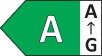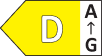What Do I Do If the TP/LCD or Rear Cover of My Phone/Tablet Experiences Adhesive Failure or Is Risen?
| What Do I Do If the TP/LCD or Rear Cover of My Phone/Tablet Experiences Adhesive Failure or Is Risen? |
Symptom
The position between the TP/LCD or rear cover and the middle frame on the phone/tablet experiences adhesive failure or is risen.
Solution
- The adhesive performance of this position has undergone strict testing. Under normal circumstances, this issue will not occur.
- If this case has affected your use, go to a nearby Honor authorized service center (ASC) for maintenance. Before maintenance, you are advised to back up important data. Cracks, scratches, and abrasion on the TP/LCD or rear cover of the device due to human factors or accidents are not covered by the warranty. The specific maintenance methods and prices are subject to Honor ASCs.
- It is recommended that you do not maintain your device through unofficial channels, such as online purchase of a non-original TP/LCD or rear cover and self-disassembly for maintenance. This prevents adhesive failure on the TP/LCD or rear cover, or other safety hazards (such as battery damage) due to improper maintenance.