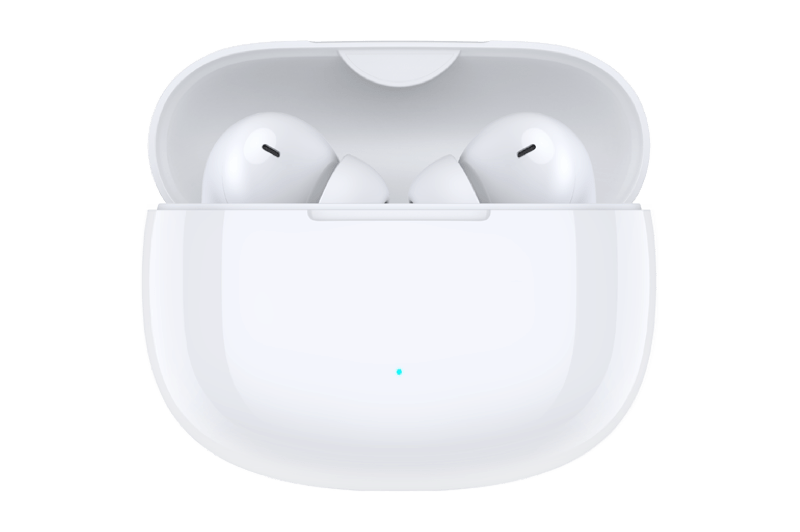A single bright or dark line or multiple bright or dark lines appear horizontally or vertically on my screen
| A single bright or dark line or multiple bright or dark lines appear horizontally or vertically on my screen |
Take a screenshot of the current screen and open the screenshot. Swipe left or right, or zoom in or out of the screenshot, and check whether the lines move along with the screenshot.
- If the lines do not move along with the screenshot: The touchscreen may be faulty. Back up your data and take your phone and proof of purchase to an HONOR Authorized Service Center for assistance.
- If the lines move along with the screenshot: Restart your phone or back up your data and restore your phone to its factory settings. If the issue persists, it is due to the system or app design.
If Pointer location is enabled in Developer options, your screen will display touch data in the form of fluorescent trails and blue crossing lines.
Open Settings and search for Pointer location. If Pointer location is enabled, disable Pointer location to resolve the issue.
If you can't find Pointer location, you may have deleted app data under Settings or hidden Developer options. It is recommended that you open Settings, search for Build number, and touch Build number seven consecutive times until "You are now a developer!" is displayed.