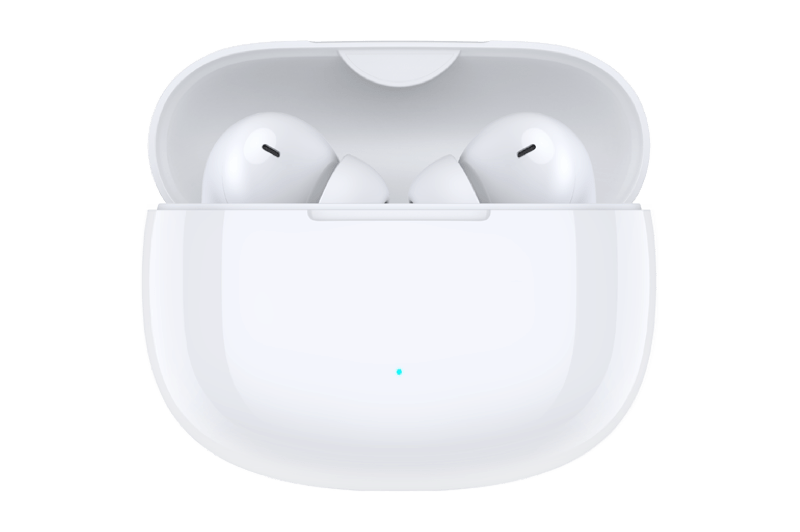A lightning icon is displayed when the watch is not being charged
| A lightning icon is displayed when the watch is not being charged |
Problem
Some watch faces show a lightning icon when the watch is not being charged, such as when wearing the watch on your hand, creating the illusion that the watch is being charged.
Cause
The lightning icon on some watch faces only indicates battery, not that it is being charged.
Solution
You are advised to change to a watch face without a lightning icon by operating as follows:
Path 1: Press and hold the home screen for about 3 seconds. Then swipe left or right on the screen to select a watch face.
Path 2: Swipe down on the home screen, go to Settings > Watch faces and tiles/Watch face & home > Watch faces, and then swipe left or right on the screen to select a watch face.