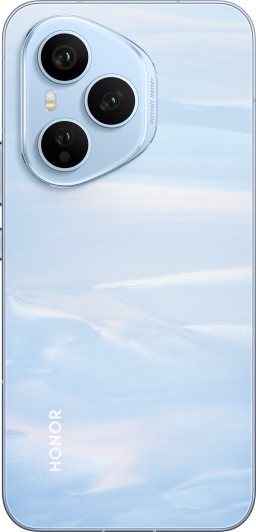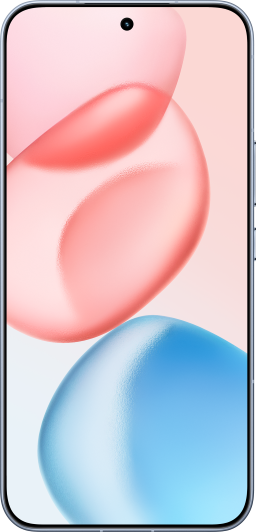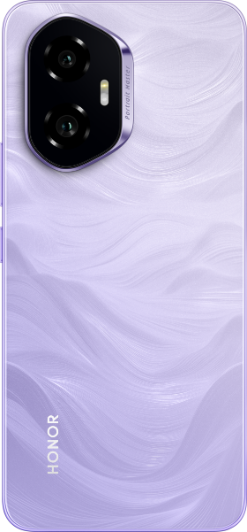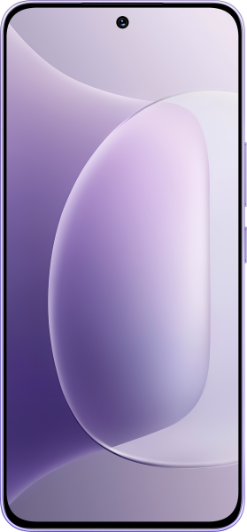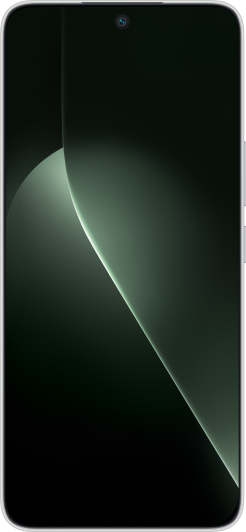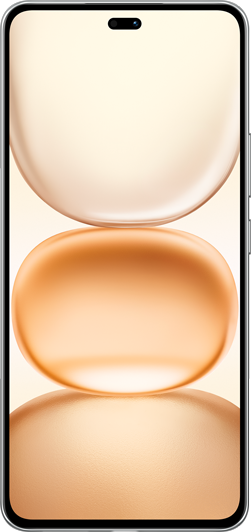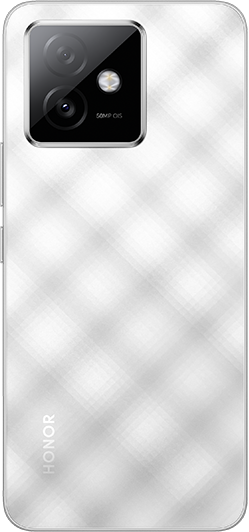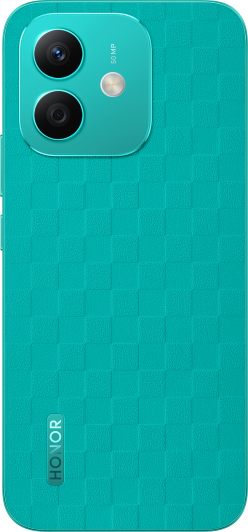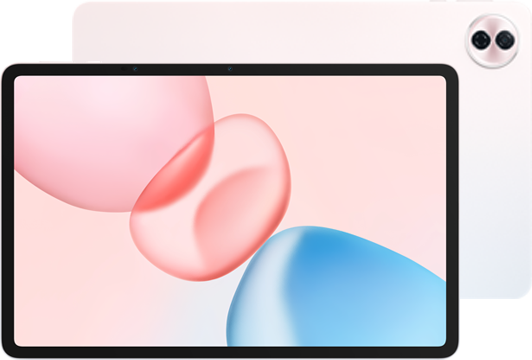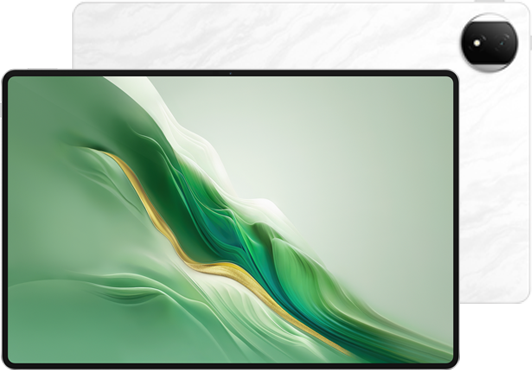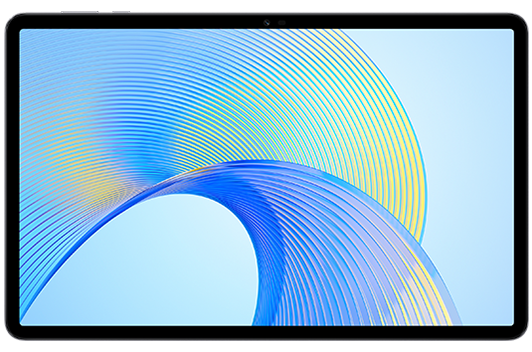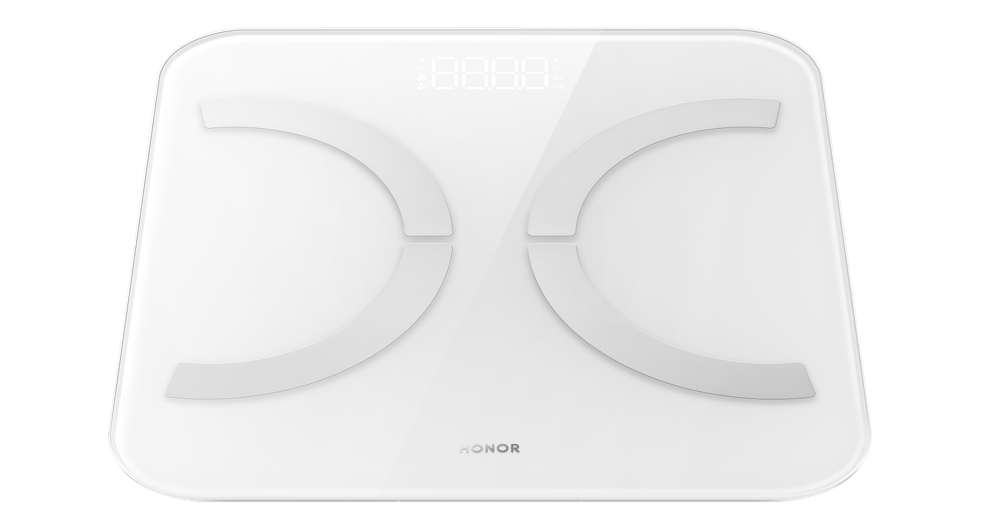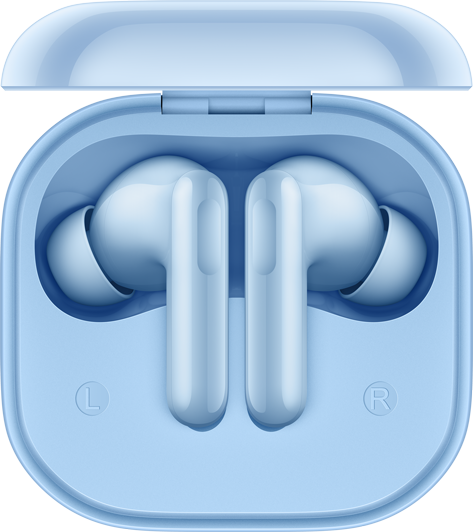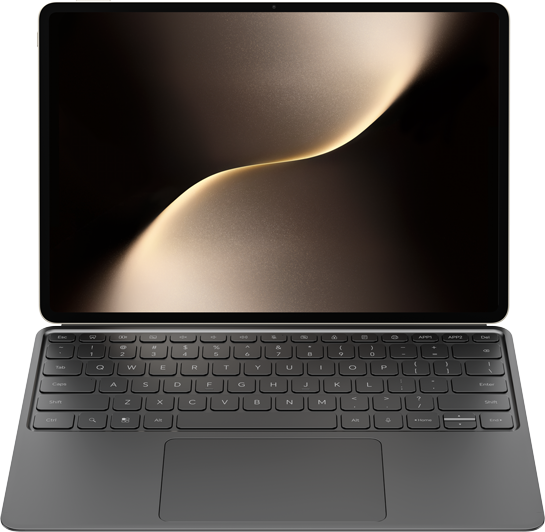Share Device
适用产品:
Phones,Pads
系统版本:
Unrelated to OS version
| Share Device |
Share the device under your HONOR ID with friends and family so that they can access the device without an HONOR ID.
- Not all devices can be shared in this way.
Method 1: Share by scan
- Open your friend's HONOR AI Space app and tap to access the QR code.
- Open your HONOR AI Space app and tap , select the device to share, and tap Share by Scan.
- Scan your friend's QR code in the HONOR AI Space app to share the device.
- Your friend will be able to see the shared device on the home page of the app.
Method 2: Share by HONOR ID
- Open your HONOR AI Space app and tap Home> + > Share Device, select the device to share, and tap Share by HONOR ID.
- Enter the HONOR ID of your friend, tap OK to add it, and select that ID to share the device.
- Your friend can see the shared device on the home page of the app.
Your friend cannot share, delete or edit the shared device.
微信扫描二维码分享文章
谢谢您的鼓励!
您的意见已提交成功!