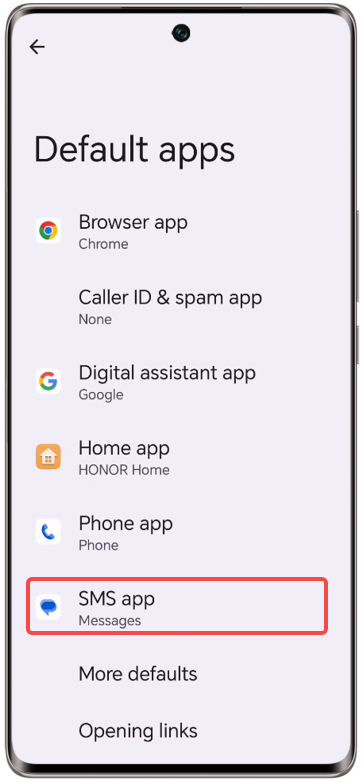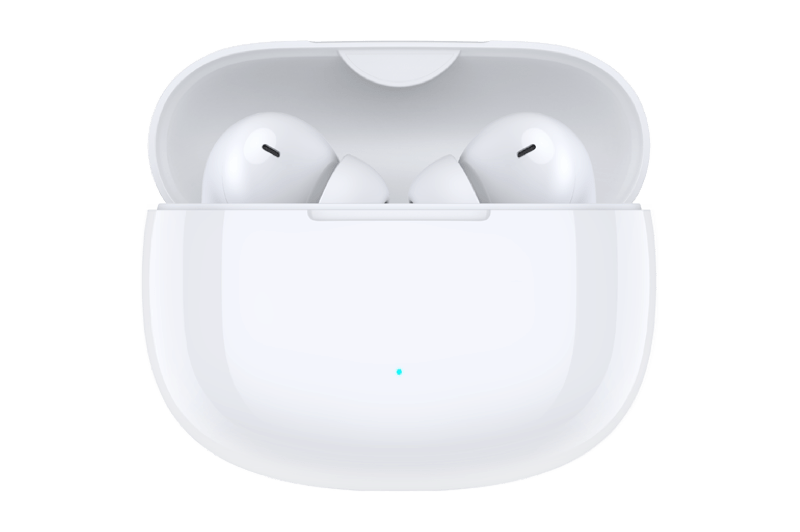Message icon on the Contacts screen doesn't respond
| Message icon on the Contacts screen doesn't respond |
Problem:
On the Contacts screen, the phone does not respond when touching the message icon.
Cause:
This issue can occur when a third-party messaging app is set as the default app.
Solution:
Open and search for Default app settings. Touch Messaging and set the preinstalled Messaging as the default app.