- characters
- Source
- undo
- redo
- bold
- italic
- underline
- strikethrough
- superscript
- subscript
- forecolor
- BackColor
- removeformat
- insertorderedlist
- insertunorderedlist
- selectall
- cleardoc
- Paragraph
- FontFamily
- fontsize
- justifyleft
- justifycenter
- justifyright
- link
- unlink
- image
- video
- Horizontal
- URL
- OK
- Cancel
- imgSearch
- dragTip
- Local
- Insert video link
- video_size
- videoW
- videoH
- alignment
- themeColor
- standardColor
- honor.post.edit.uploadFormateFail
- emotion
- hide
- Supported format : zip,rar,doc,docx,xls,xlsx,pdf,apk,hwt
- The attachments are not uploaded completely, continue to publish the post?
- Block
- Cancel block
TOP

我的荣耀 开启荣耀之旅
To log in to your account, you must first agree to the HONOR PLATFORM TERMS OF USE and HONOR Platform Privacy Statement. If you do not agree, you may only browse the site as a guest.
- Home
- Log out
- Disagree
- Follow
- Following
- Reply to reveal attachment
- View more
- Letter should not exceed 2500.
- Upload at least one image.
- Upload at least one image.
- Maximum 9 iamges allowed at a time
- size of the image should be less than 20MB
- upload Failed
- Medals
- My Medals
- Go to Medal Center
- Congratulations! You have earned the Newcomer medal!
- You have commented over 100 times in 10 minutes,please try later.
- Gallery
- Message
- Login
- Disagree Terms
- Shop
- Insert video link
- Create/Log in to HONOR Account
- Choose your login method
- Honor Device Co., Ltd.
- Click to go to the HONOR third-party login page
- Maximum number of posts on HONOR Club reached today. Try posting tomorrow.
- View More
- Home
- You have voted.
- User has not voted.
- The message was sent but rejected

[Tips & Tricks] 4 Awesome Tips for Your Honor Play!
 Last reply :
Last reply :
It has been a while since Honor revealed the Honor Play. If you have already bought the Honor Play, then you know how great the performance is. Today I am not going to review this gaming phone but instead, I want to go deeper introduce soma tricks and tips you may miss.

Battery Management
The Honor Play comes with a big battery of 3,750 mAh. For average consumers, there definitely will be enough juice to last for a day. However, if you play lots of games, you might want some tricks to make the battery last longer.
First, go to Setting >> Battery, you can just let the system optimize battery usage for you. It will offer suggestions like turning off the GPS, closing background power-intensive apps or setting the screen brightness to auto, and you choose the ones you need.
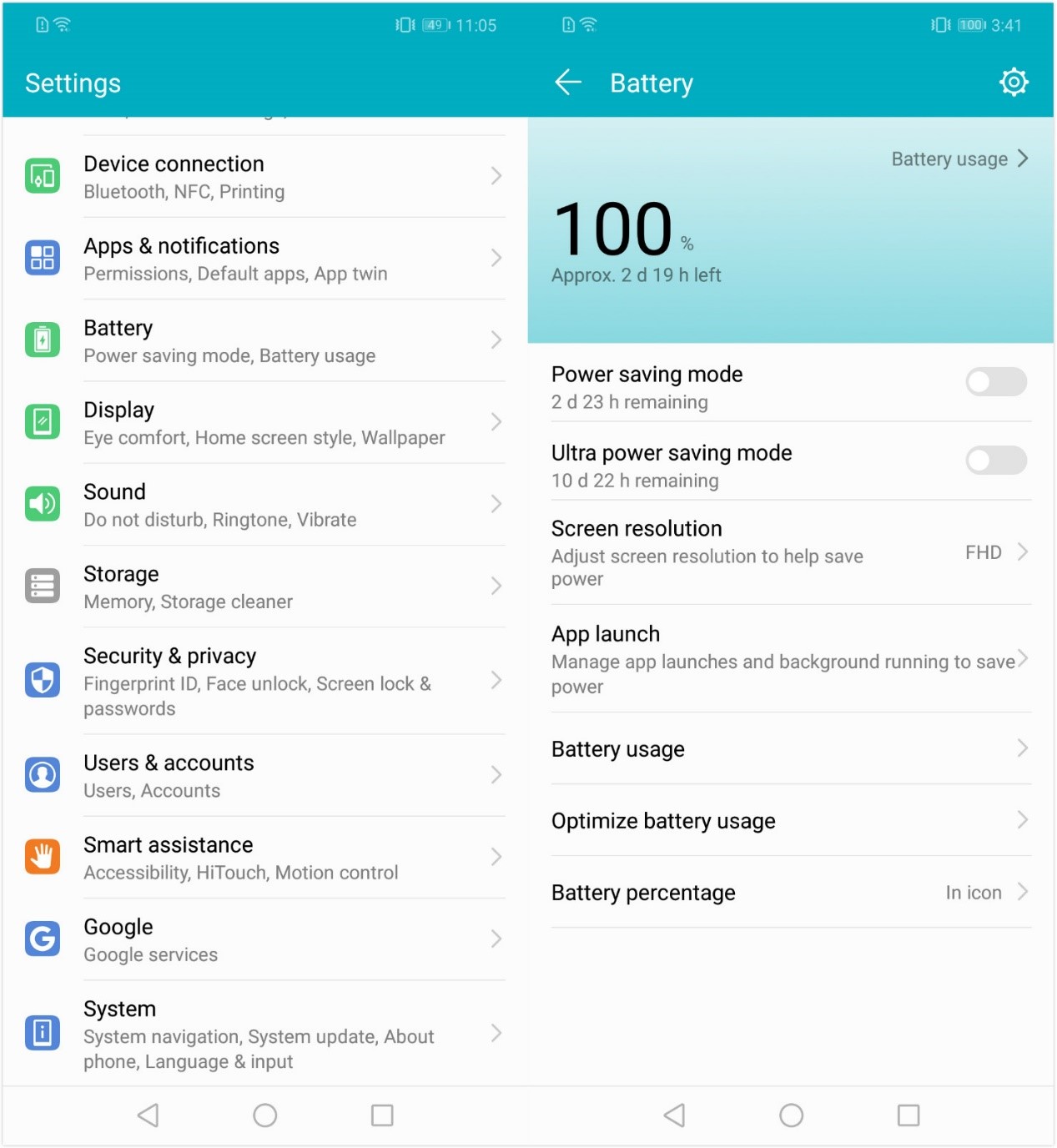
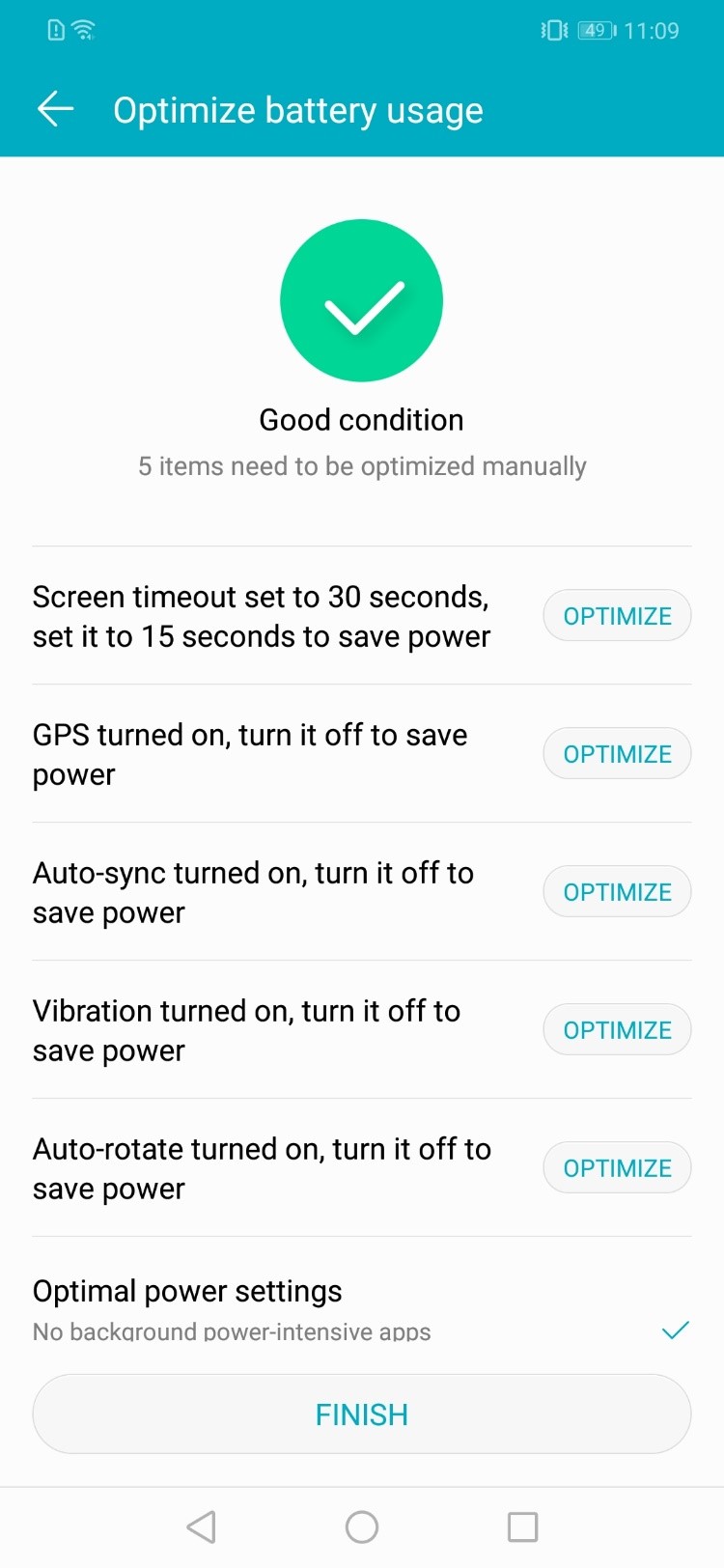
You can also stop particular apps from running out your Honor Play’s juice. In battery settings, “Battery usage” shows which apps and how apps are consuming battery.
After checking usage you can manage apps in “App launch” and decide how these apps run. For example, you can ban from auto-launch, being launched by other apps or running in the background.
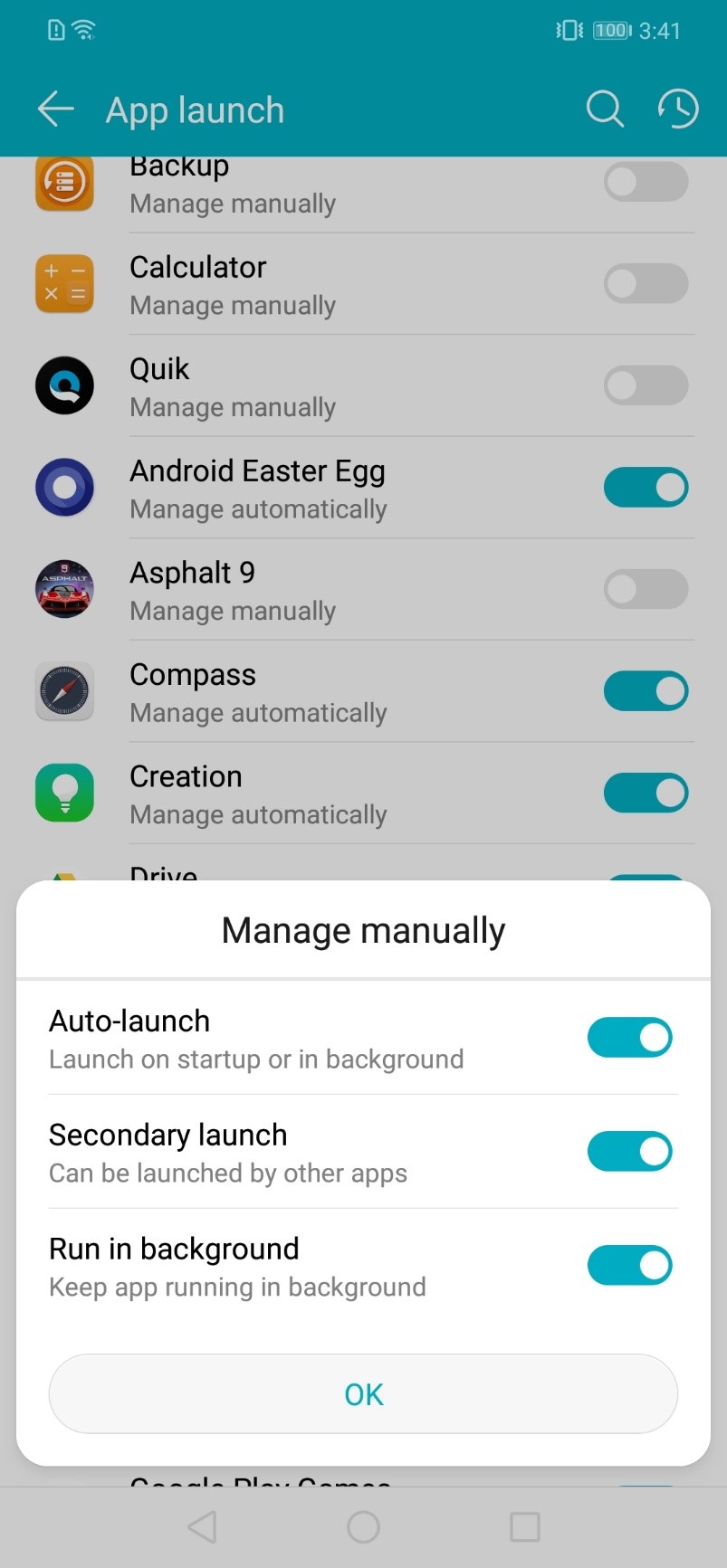
Plus, if your Honor Play will be dead soon, you can choose the power saving mode and ultra-power saving mode, which keeps limited but basic functions.
Make the best use of Your 6.3-inch display
Thanks to the FullView design, the Honor Play is equipped with a 6.3-inch display but can still be held easily with a single hand. This FHD+ display is great and clear and you won’t have trouble even when you read the screen with direct sunlight.
If you don’t like the default color that the Honor Play is showing, you can change the color mode and temperature in Setting >> Display >> Color mode & temperature.
Though the notch has been the hottest trend in smartphone industry this year, there is still some app do not support the notch design or FullView design. In order to make these apps be shown with full screen, you can go to Display>> FullView display and turn optimization on.
What can fingerprint sensor do
The fingerprint sensor of the Honor Play is super-fast. But besides the speed, there are also some useful tricks related to the fingerprint.
After setting the fingerprint, you can go to Setting >> Security & privacy >> Fingerprint ID, and find all the options you have. For example, you can touch the sensor for a longer time to answer a call.
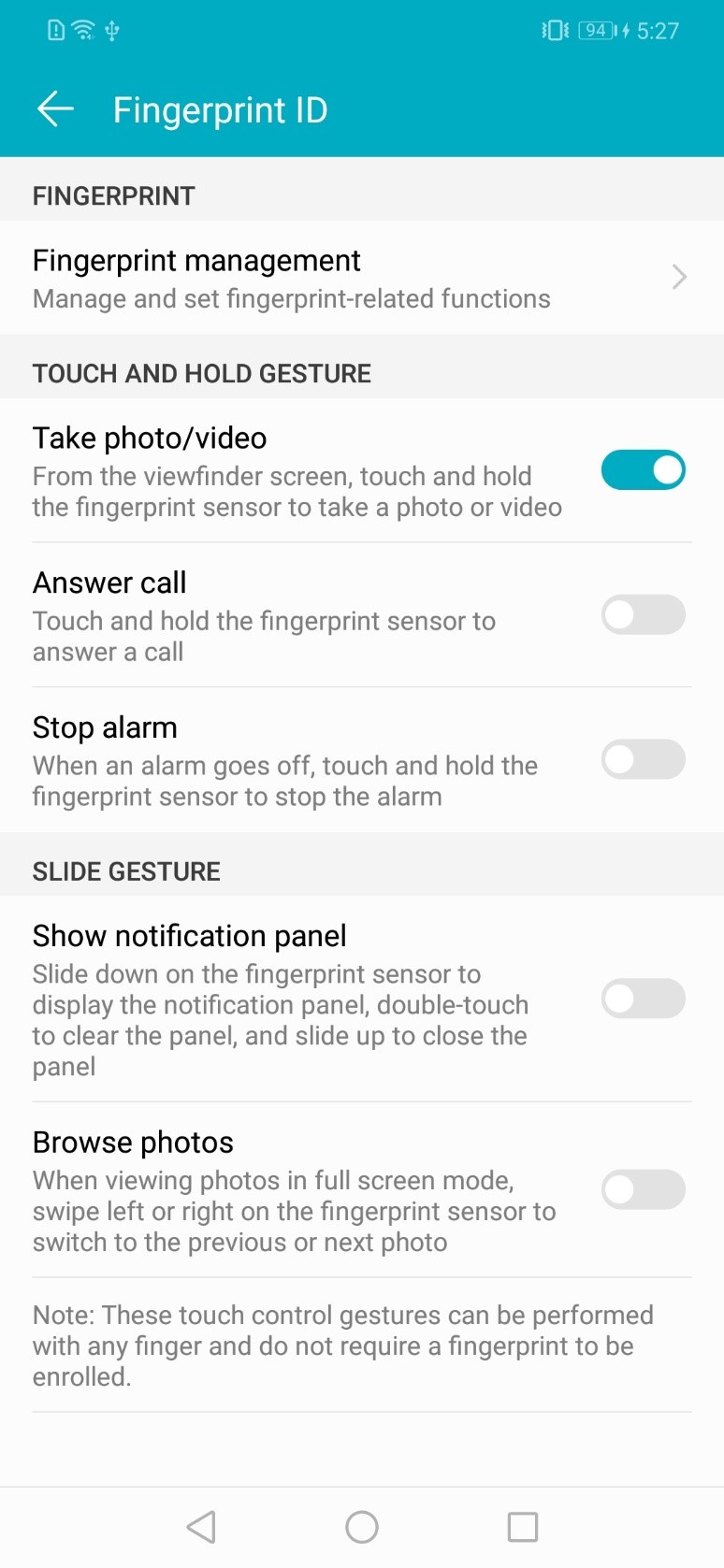
Navigation
For those who hate three-key navigation, the Honor Play offers you a solution that saves display space. Check System >> System navigation and then choose the “single-key navigation”. You will see a detailed tutorial when you click “setting” under single-key navigation and the rest is your own practice.
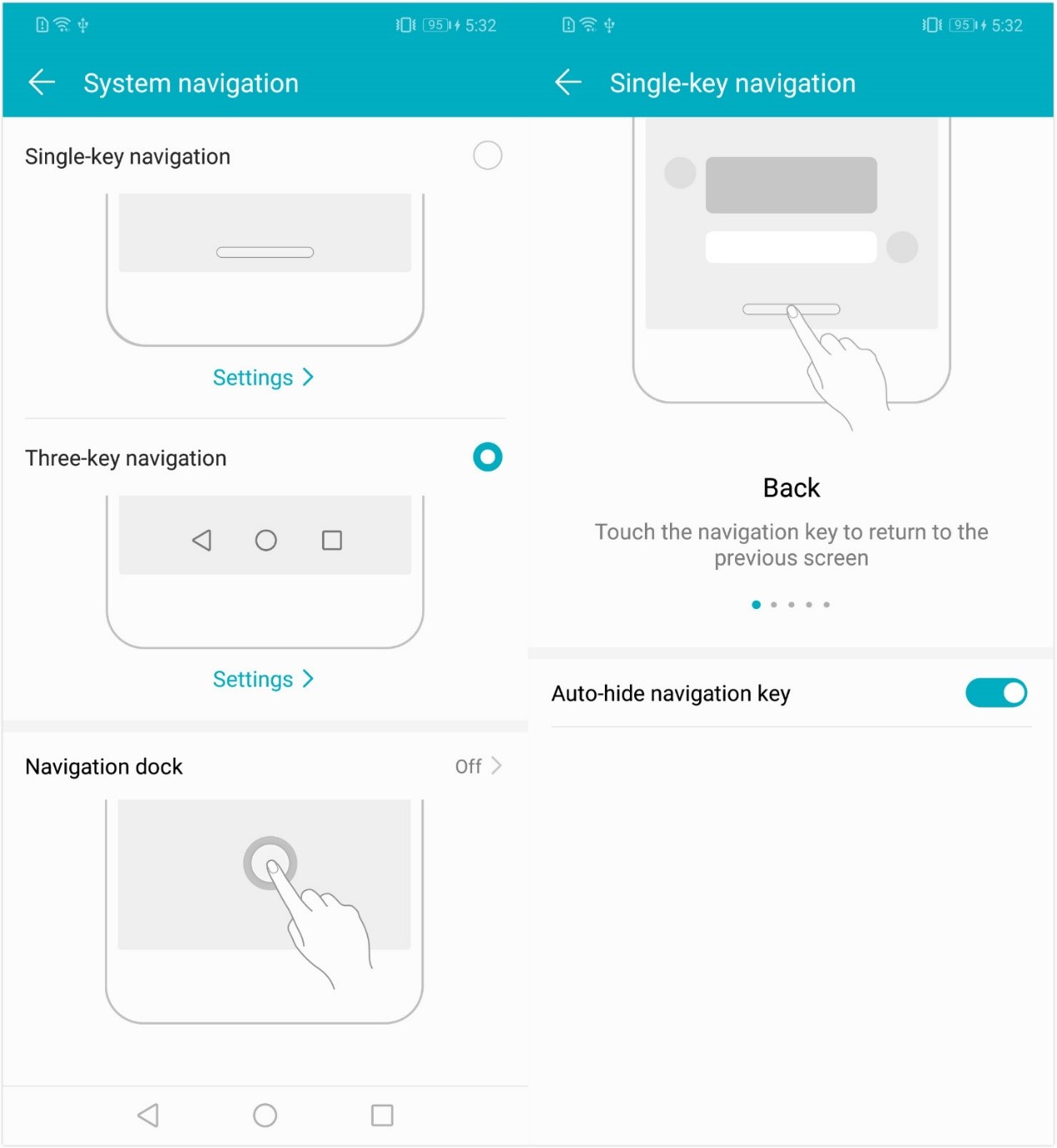
What do you think? If you find interesting and useful tricks, please share with us!
- Details
- Pictures shared by others ({0})
- Featured posts / Un-Featured posts
- Pin in this section
- Un-pin in this section
- Pin all sections
- Un-pin all sections
- Favorite
- Unfavorite
- Favorited Successfully
- Unfavorited Successfully
- Quote
- Reply
- Top
- Un-top
- Delete
- Report
- Why are you reporting this?
- 1.Sexual content / Violence / Insults
- 2.Racial discrimination / Terrorism
- 3.Infringement / Privacy
- 4.Unauthorized transaction or advertisement
- 5.Others
- picture evidence
- Cancel
- Submit
- Choose an option
- Accepted
- View more
- Voting time:
- reply to
- The following content will be displayed after you reply
- A total of {0} people voted
- View more
- Energy
- You don't have permission
- honor.operation.report.self.tip
- You have reported this post
- empty
- You can only choose {0} options
- The comment has been deleted.
- Report successful
- Yes
- No
- The vote is not open yet
- Voting ended!
- Please vote..
- Confirm to jump to the link?
- Home
- Confirm to delete
- The link Copied
Modify Name
- Follow
- The nickname already exists!
- New nickname should be different from the old one.
- username contains special character
- Enter 1-20 characters
- The name cannot start with 'honor' or 'honorfans'
- The name cannot contain stop words
 Hot Posts
Hot Posts
 181071
181071
 1942
1942
 129255
129255
 2094
2094
 75915
75915
 19
19
 75260
75260
 1181
1181
SUBSCRIPTION
I agree to receive the latest offers and information on HONOR products through email or IM (e.g. WhatsApp) provided below and advertisement on third-party platforms. I understand that I can unsubscribe anytime according to Chapter 5 of HONOR Platform Privacy Statement.
CONTACT

Honor Technology (Malaysia) Sdn Bhd
(Registration No.: 202101003804)
1800-88-5645
9:00 AM - 6:00 PM
Copyright © Honor Device Co., Ltd. 2020-2026. All rights reserved.
We use cookies and similar technologies to make our website work efficiently, as well as to analyze our website traffic and for advertising purposes.
By clicking on "Accept all cookies" you allow the storage of cookies on your device. For more information, take a look at our Cookie Policy.
Functional cookies are used to improve functionality and personalization, such as when playing videos or during live chats.
Analytical cookies provide information on how this site is used. This improves the user experience. The data collected is aggregated and made anonymous.
Advertising cookies provide information about user interactions with HONOR content. This helps us better understand the effectiveness of the content of our emails and our website.
- Posts
- photo
- video












































































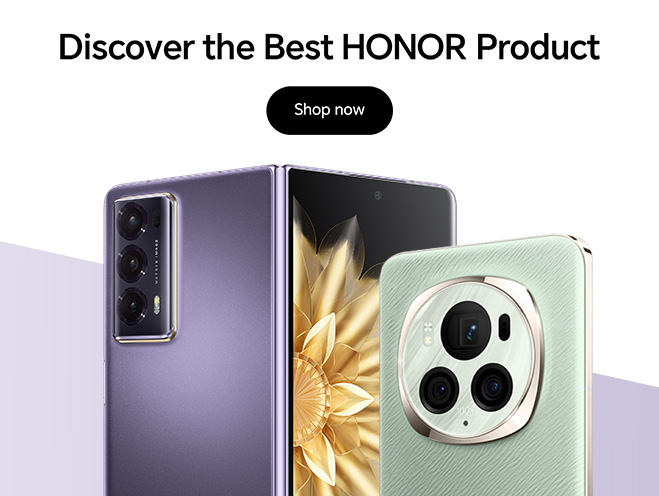






 Disagree Terms
Disagree Terms
 Log out
Log out




































It has been a while since Honor revealed the Honor Play. If you have already bought the Honor Play, then you know how great the performance is. Today I am not going to review this gaming phone but instead, I want to go deeper introduce soma tricks and tips you may miss.
Battery Management
The Honor Play comes with a big battery of 3,750 mAh. For average consumers, there definitely will be enough juice to last for a day. However, if you play lots of games, you might want some tricks to make the battery last longer.
First, go to Setting >> Battery, you can just let the system optimize battery usage for you. It will offer suggestions like turning off the GPS, closing background power-intensive apps or setting the screen brightness to auto, and you choose the ones you need.
You can also stop particular apps from running out your Honor Play’s juice. In battery settings, “Battery usage” shows which apps and how apps are consuming battery.
After checking usage you can manage apps in “App launch” and decide how these apps run. For example, you can ban from auto-launch, being launched by other apps or running in the background.
Plus, if your Honor Play will be dead soon, you can choose the power saving mode and ultra-power saving mode, which keeps limited but basic functions.
Make the best use of Your 6.3-inch display
Thanks to the FullView design, the Honor Play is equipped with a 6.3-inch display but can still be held easily with a single hand. This FHD+ display is great and clear and you won’t have trouble even when you read the screen with direct sunlight.
If you don’t like the default color that the Honor Play is showing, you can change the color mode and temperature in Setting >> Display >> Color mode & temperature.
Though the notch has been the hottest trend in smartphone industry this year, there is still some app do not support the notch design or FullView design. In order to make these apps be shown with full screen, you can go to Display>> FullView display and turn optimization on.
What can fingerprint sensor do
The fingerprint sensor of the Honor Play is super-fast. But besides the speed, there are also some useful tricks related to the fingerprint.
After setting the fingerprint, you can go to Setting >> Security & privacy >> Fingerprint ID, and find all the options you have. For example, you can touch the sensor for a longer time to answer a call.
Navigation
For those who hate three-key navigation, the Honor Play offers you a solution that saves display space. Check System >> System navigation and then choose the “single-key navigation”. You will see a detailed tutorial when you click “setting” under single-key navigation and the rest is your own practice.
What do you think? If you find interesting and useful tricks, please share with us!