- characters
- Source
- undo
- redo
- bold
- italic
- underline
- strikethrough
- superscript
- subscript
- forecolor
- BackColor
- removeformat
- insertorderedlist
- insertunorderedlist
- selectall
- cleardoc
- Paragraph
- FontFamily
- fontsize
- justifyleft
- justifycenter
- justifyright
- link
- unlink
- image
- video
- Horizontal
- URL
- OK
- Cancel
- imgSearch
- dragTip
- Local
- Insert video link
- video_size
- videoW
- videoH
- alignment
- themeColor
- standardColor
- honor.post.edit.uploadFormateFail
- emotion
- hide
- Supported format : zip,rar,doc,docx,xls,xlsx,pdf,apk,hwt
- The attachments are not uploaded completely, continue to publish the post?
- Block
- Cancel block
TOP

我的荣耀 开启荣耀之旅
To log in to your account, you must first agree to the HONOR PLATFORM TERMS OF USE and HONOR Platform Privacy Statement. If you do not agree, you may only browse the site as a guest.
- Home
- Log out
- Disagree
- Follow
- Following
- Reply to reveal attachment
- View more
- Letter should not exceed 2500.
- Upload at least one image.
- Upload at least one image.
- Maximum 9 iamges allowed at a time
- size of the image should be less than 20MB
- upload Failed
- Medals
- My Medals
- Go to Medal Center
- Congratulations! You have earned the Newcomer medal!
- You have commented over 100 times in 10 minutes,please try later.
- Gallery
- Message
- Login
- Disagree Terms
- Shop
- Insert video link
- Create/Log in to HONOR Account
- Choose your login method
- Honor Device Co., Ltd.
- Click to go to the HONOR third-party login page
- Maximum number of posts on HONOR Club reached today. Try posting tomorrow.
- View More
- Home
- You have voted.
- User has not voted.
- The message was sent but rejected

HONOR 20pro AI Portrait mode
 Last reply :
Last reply :
Portrait mode allows you to take photos with built-in beauty, lighting, and background blurring effects, producing perfect shots without the need for any post-editing.
Open Camera and select Portrait mode. To take a selfie, touch shutter .
Place the subject in the yellow frame.
Manually adjust the beauty settings as follows:
Adjust the Beauty level: Touch and drag the slider. A larger value will produce a more distinct beauty effect. To disable the beauty effect, configure each setting to its lowest value.
Add blur and lighting effects: Touch and select a blur or lighting effect. If Super portrait mode is available on your device, use this mode for advanced background blurring effects.
Enable AI HDR: When using the front camera, turn on at the top of the screen to compensate for backlighting.
Touch shutter to take the photo.
Below photos are shooting by mine HONOR 20 PRO.
#GOBEYOND






- Details
- Pictures shared by others ({0})
- Featured posts / Un-Featured posts
- Pin in this section
- Un-pin in this section
- Pin all sections
- Un-pin all sections
- Favorite
- Unfavorite
- Favorited Successfully
- Unfavorited Successfully
- Quote
- Reply
- Top
- Un-top
- Delete
- Report
- Why are you reporting this?
- 1.Sexual content / Violence / Insults
- 2.Racial discrimination / Terrorism
- 3.Infringement / Privacy
- 4.Unauthorized transaction or advertisement
- 5.Others
- picture evidence
- Cancel
- Submit
- Choose an option
- Accepted
- View more
- Voting time:
- reply to
- The following content will be displayed after you reply
- A total of {0} people voted
- View more
- Energy
- You don't have permission
- honor.operation.report.self.tip
- You have reported this post
- empty
- You can only choose {0} options
- The comment has been deleted.
- Report successful
- Yes
- No
- The vote is not open yet
- Voting ended!
- Please vote..
- Confirm to jump to the link?
- Home
- Confirm to delete
- The link Copied
Modify Name
- Follow
- The nickname already exists!
- New nickname should be different from the old one.
- username contains special character
- Enter 1-20 characters
- The name cannot start with 'honor' or 'honorfans'
- The name cannot contain stop words
 Hot Posts
Hot Posts
 181073
181073
 1942
1942
 129258
129258
 2094
2094
 75918
75918
 19
19
 75263
75263
 1181
1181
SUBSCRIPTION
I agree to receive the latest offers and information on HONOR products through email or IM (e.g. WhatsApp) provided below and advertisement on third-party platforms. I understand that I can unsubscribe anytime according to Chapter 5 of HONOR Platform Privacy Statement.
CONTACT

Honor Technology (Malaysia) Sdn Bhd
(Registration No.: 202101003804)
1800-88-5645
9:00 AM - 6:00 PM
Copyright © Honor Device Co., Ltd. 2020-2026. All rights reserved.
We use cookies and similar technologies to make our website work efficiently, as well as to analyze our website traffic and for advertising purposes.
By clicking on "Accept all cookies" you allow the storage of cookies on your device. For more information, take a look at our Cookie Policy.
Functional cookies are used to improve functionality and personalization, such as when playing videos or during live chats.
Analytical cookies provide information on how this site is used. This improves the user experience. The data collected is aggregated and made anonymous.
Advertising cookies provide information about user interactions with HONOR content. This helps us better understand the effectiveness of the content of our emails and our website.
- Posts
- photo
- video












































































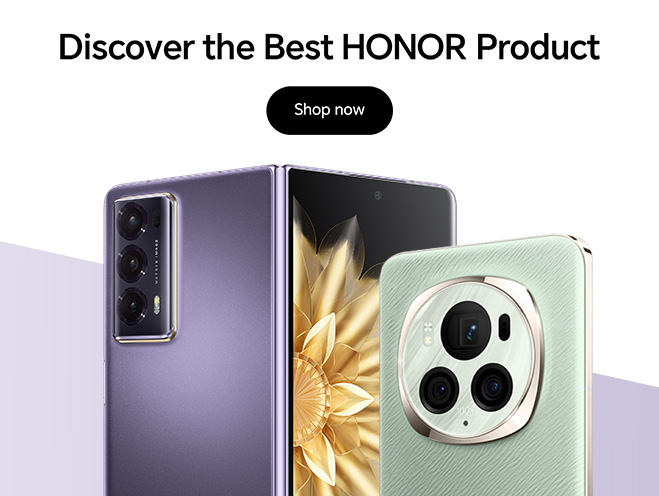






 Disagree Terms
Disagree Terms
 Log out
Log out




































Portrait mode allows you to take photos with built-in beauty, lighting, and background blurring effects, producing perfect shots without the need for any post-editing.
Open Camera and select Portrait mode. To take a selfie, touch shutter .
Place the subject in the yellow frame.
Manually adjust the beauty settings as follows:
Adjust the Beauty level: Touch and drag the slider. A larger value will produce a more distinct beauty effect. To disable the beauty effect, configure each setting to its lowest value.
Add blur and lighting effects: Touch and select a blur or lighting effect. If Super portrait mode is available on your device, use this mode for advanced background blurring effects.
Enable AI HDR: When using the front camera, turn on at the top of the screen to compensate for backlighting.
Touch shutter to take the photo.
Below photos are shooting by mine HONOR 20 PRO.
#GOBEYOND