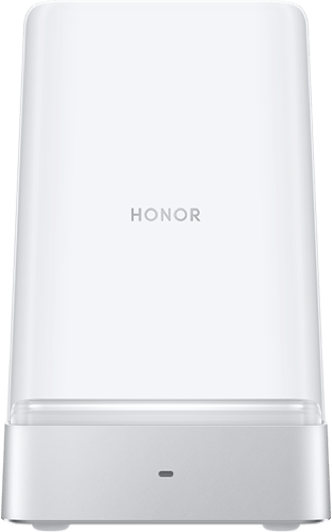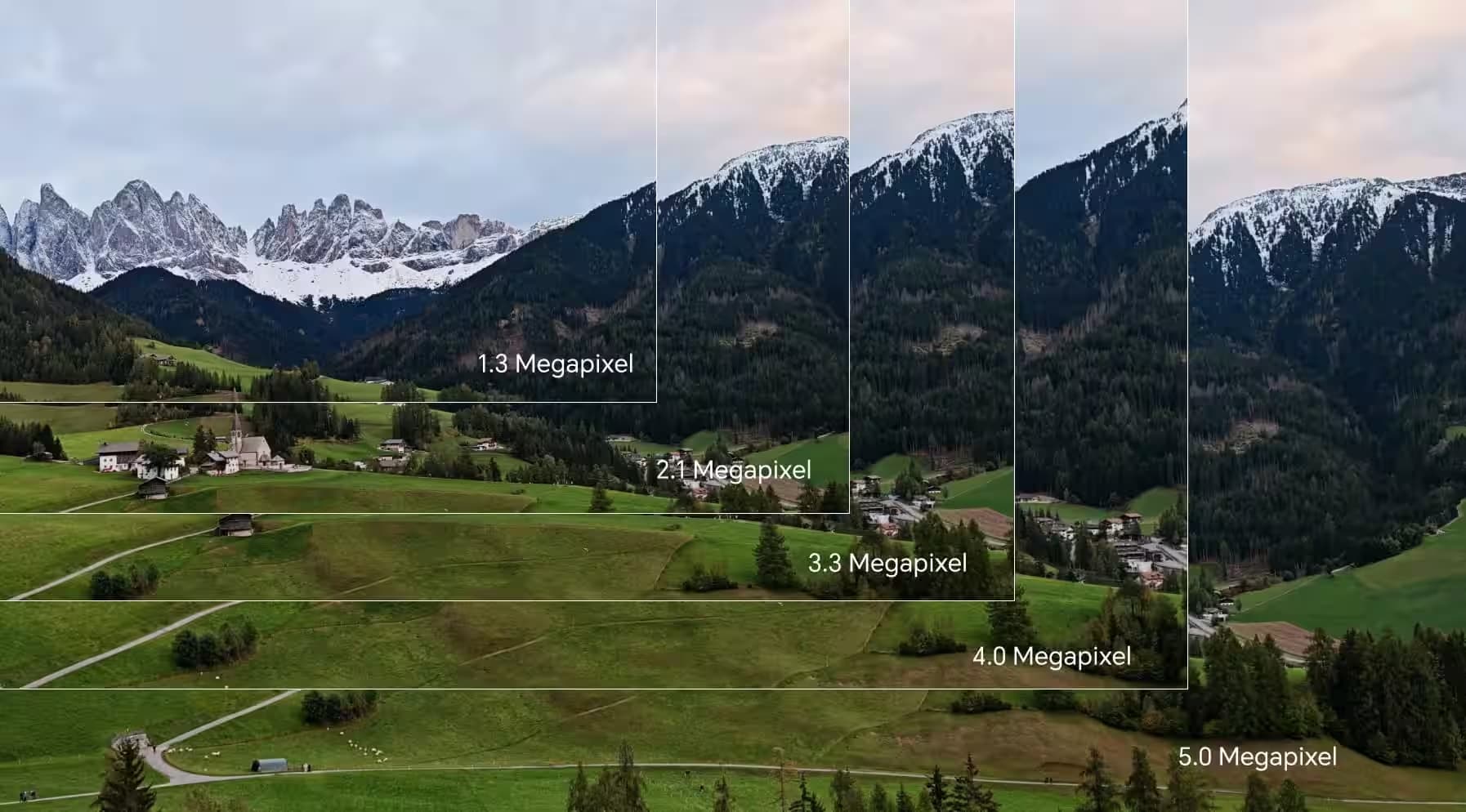TOP

我的荣耀 开启荣耀之旅
To log in to your account, you must first agree to the HONOR PLATFORM TERMS OF USE and HONOR Platform Privacy Statement . If you do not agree, you may only browse the site as a guest.
*You can unsubscribe at any time, Please see our Privacy Statement for details.

Can a tablet be used as a phone or not?
Tablets are some of the greatest innovations of the current time. It combines the features of both phones and laptops. There is a lot of debate over whether or not a tablet can be used as a phone. Some people say that it depends on the type of tablet and how you are using it, while others believe that tablets should only be used for certain activities, like watching movies or reading books. So, what is the answer? Can a tablet really be used as a phone?
The straightforward answer to the question is an astounding yes. It is “partly” a phone, after all, the two shares identical features.
Let's learn how to use your tablet like a phone with these easy steps.

Ways to use a tablet as a phone
A tablet can be used as a phone in several ways, including through voice calls, messaging, and even video calling. Here are just a few ways to use your tablet as a phone.
Calling and Messaging
Calling and messaging are probably the most defining features of a smartphone. And though tablets are “half” smartphone, most of them usually does not have this feature. Hence, a direct call from a tablet to another or a smartphone is rare. But thankfully, third-party apps and the VoIP (Voiceover Internet Protocol) technology reversed this. The only catch on this is that you need to have internet.
You cannot use any messaging app without the internet; hence it is a pre-requisite. Now, you have two options regarding the internet: use your tablet as a phone over WIFI or over data.
How does the tablet connect to the internet?
1. Over WIFI
WIFI is a sure way to call and message the people you want to connect with. It is also cheaper since you just need to connect to your home’s WIFI or an establishment’s free WIFI when you want to connect to someone. Just make sure that the WIFI is strong and reliable because if not, your purpose will essentially be defeated.
2. Through Data
Data is another way to use a tablet as a phone. You can use the apps to message and call people by having data. Now, the only downside to this is that data works like gasoline. To call or message someone through a tablet, you need to use applications that use data. However, the amount of data you can use depends on a plan, and a plan does not come cheap; after all, they allow wireless internet connection over a cellular network. Given this, you need to be frugal with data, so you can’t have long video calls.
Once you have internet, you can now essentially make your tablet function as a smartphone; the only thing left to do is to download or use an app that uses VoIP (Voice over Internet Protocol) or VoLTE (Voice over LTE) wireless calling technology.

Free applications you can use for calling using a tablet
1. Skype. Skype is available on most app store platforms. It is also free to download. After downloading it, create an account, and once done, you can start messaging and calling Skype users using your tablet. You can also use it to call
cell phones o landlines; however, you will be charged some fee.
2. Facebook Messenger. This one is an instant messaging app developed by Meta (formerly Facebook). It is easy to use and can be utilized for calling, sending photos, videos, and the like.
3. Viber. Like the first two, Viber is also a calling and messaging app. The only difference is that in Viber, users can individually encrypt each chat through a pin.
4. WhatsApp. This one is another free instant messaging and calling platform created by Meta. Compared to messenger, you don’t need to create a Facebook account to have a WhatsApp account.
There are more free instant calling and messaging apps available in the market. Most of them are similar, with just tiny differences. Regardless, all of these things are useful in making your tablet work as a phone.
Other ways of using your tablet as a phone
1. Photography and Selfies
Phones are frequently used nowadays to take snaps. They essentially made digicams obsolete. And what’s good is you can also use this function on your tablet. Tablets are bigger than phones. But it does not mean that their cameras can no longer be used for selfies and photography. Just keep in mind that the resolution is a little inferior.
2. Read books.
If you are using your phone to read PDFs and eBooks, a tablet may do better for you as it has a larger screen. One such tablet is the HONOR Pad X8 Lite which has a 9.7-inch screen that is very immersive for your reading. Its eBook mode will also give you the feeling that you are reading a paper. And you do not need to worry about your eyes as its low blue light eye protection is sure to protect you.
3. Music
Phones make listening to music easier, but you can use tablets like those from HONOR as an alternative for this task. Some tablets have a radio app to which you can listen; just make sure you have your earphones with you since most of them are not working without plugging one in.
If you are not fond of radio, you can also download Spotify and iTunes; just make sure you have the means to stay on the internet.
Conclusion
There are times when our phones cannot be with us. And during those times, you can always run to your tablet. Do not let it gather and collect dust, as it is essentially a device you can use as an alternative to your broken or lost phone. Yes, you do not need to buy a new one in those instances, as tablets can do almost everything that phones can do. So, if somebody asks you, “can a tablet be used as a phone” just show your tablet and say yes.
FAQs about can a tablet be used as a phone
1. Can you put a phone sim card in a tablet?
Yes, if your tablet is network-capable, has a sim card slot, and is 3G/4G compatible. And once inserted, sim cards will work the same way they work in phones. Now, if your tablet does not have a sim card slot and you want to use one, you can utilize a USB SIM dongle.
2. Can a tablet work without a sim card?
Yes, a tablet can work without a sim card. Some tablets are WIFI only and do not need a SIM to have internet.
3. Can a tablet be used without the internet?
Yes, a tablet can still be used even without internet. However, you cannot do some of its functions, like using apps that need internet connectivity for certain functions like calling.
Source: HONOR Club

Subscribe For Updates - Special Offers And More.
By providing your email address, you consent to receive the latest offers and information on Honor products, events and services through email or advertisement on third-party platforms. You can unsubscribe anytime according to Chapter 5 of HONOR Platform Privacy Statement.
Consumer hotline
80004444408 Monday to Sunday,9:00am-9:00pm
ae.support@honor.com
Copyright © HONOR 2017-2025.All rights reserved.
We use cookies and similar technologies to make our website work efficiently, as well as to analyze our website traffic and for advertising purposes.
By clicking on "Accept all cookies" you allow the storage of cookies on your device. For more information, take a look at our Cookie Policy.
Functional cookies are used to improve functionality and personalization, such as when playing videos or during live chats.
Analytical cookies provide information on how this site is used. This improves the user experience. The data collected is aggregated and made anonymous.
Advertising cookies provide information about user interactions with HONOR content. This helps us better understand the effectiveness of the content of our emails and our website.