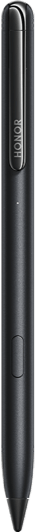HONOR Eye Comfort Display
| HONOR Eye Comfort Display |
The HONOR Eye Comfort Display is specifically crafted to protect your eyes across various scenarios, whether you're using your device for leisure and entertainment purposes, working in the office, or winding down for sleep.
This feature is not a substitute for professional eye care. Please monitor your screen time and develop healthy device habits.
The compatibility of is feature may vary depending on your device model and the version you are using.
Turn on or off Eye Comfort
- Swipe down from the top right of the screen to open the Control Center and turn on or off Eye Comfort. Press and hold Eye Comfort to enter the settings.
- Go to and turn on or off Enable all day.
After it’s turn on, the status bar will show the icon of . Since certain blue light is filtered out, the screen will have a warmer tone.
Set the Effective Period of the Eye Comfort
Go to , turn on Scheduled and set the Start and End for the Eye Comfort as needed.
Customize Eye Comfort Mode
Go to , enable Enable all day or set up Scheduled, and adjust the slider under Filter level to customize how much blue light you would like to be filtered.
Defocus Eyecare
Harnessing the power of defocus optical theory, Defocus Eyecare will automatically adjust your phone display to match your screen time during activities like video watching or ebook reading. It refines display details and add a gentle blue-yellow tint to text edges. This feature also utilizes AI to stimulate the benefits of defocus glasses, creating the illusion that content is positioned further away. This innovative approach significantly lessens eye strain.
Go to HONOR Eye Comfort Display, toggle on Defocus Eyecare, then the phone automatically adjusts images to create distant viewing experience, improving oxygen supply to the retina.
Some apps don't yet support this feature.
Turning on this feature may increase power consumption and device temperature.
Natural Tone
Your phone automatically adjusts color temperature based on ambient lighting for a paper-like viewing experience that helps relieve eye fatigue.
Go to HONOR Eye Comfort Display and turn on Natural Tone.
微信扫描二维码分享文章
- Hotline
- uk.support@hihonor.com
-
Live Chat
Mon-Sat: 09:00 – 18:00
More Support