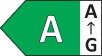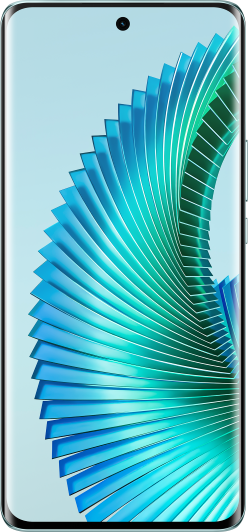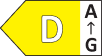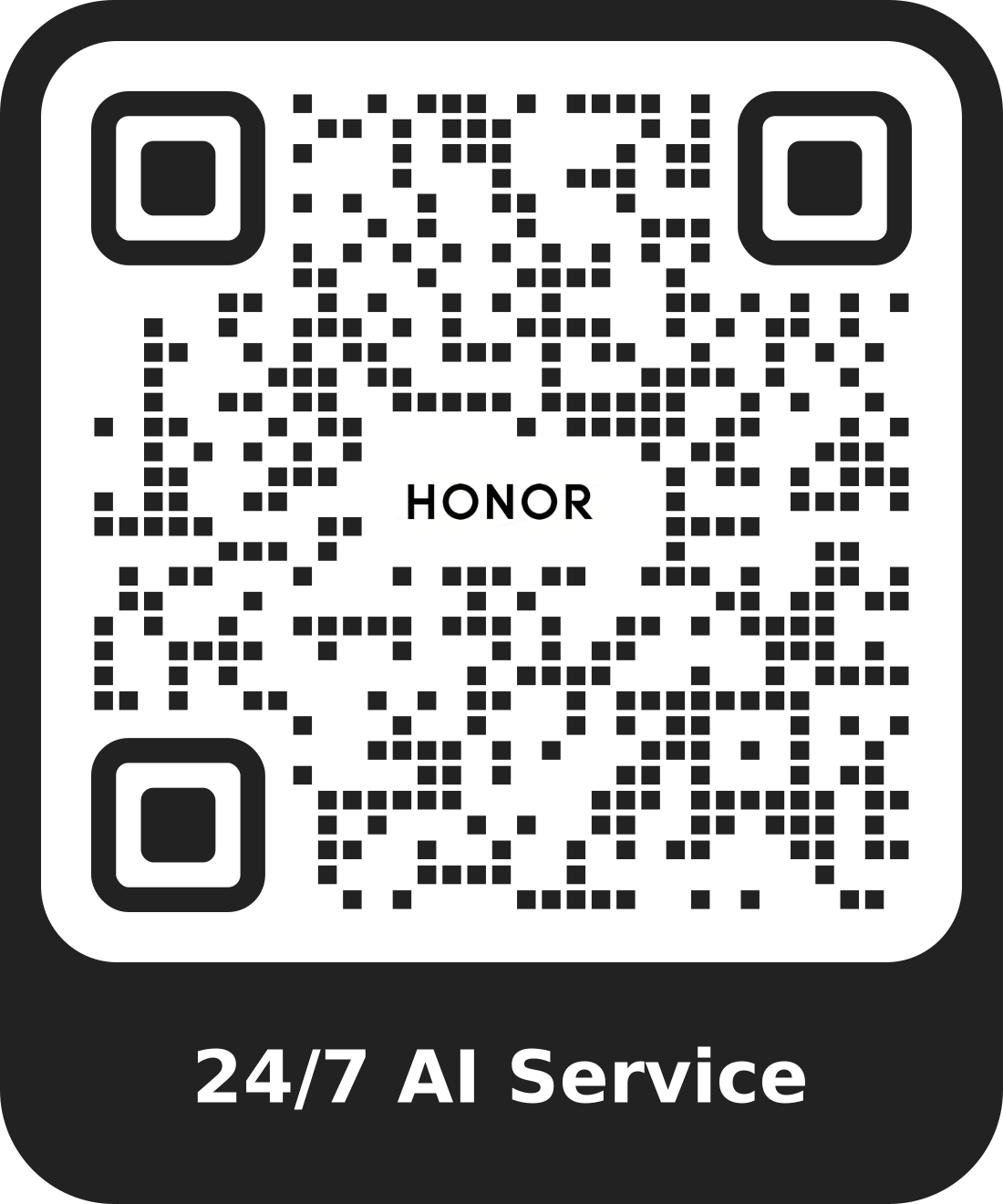Service Calling Across Devices
| Service Calling Across Devices |
You can freely choose the most suitable device to shoot or scan photos by using other devices' camera. The photos taken by your and phone will immediately show in your PC’s file, making it easier to capture your inspiration and get more materials.
Conditions
Your phone, tablet, and PC all need to support this function.
The scanning function can only be shared from your phone and tablet to your PC.
The shooting function can be shared from your phone and tablet to other phones, tablets, and PCs.
Supported system apps
HONOR Notes and HONOR Docs
Preparations
Log in to the same HONOR ID on your , phone, and nearby devices to turn on Wi-Fi and Bluetooth.
Go to and make sure HONOR Connect is on.
Share Phone's Camera with a Nearby Laptop
When using a document app on your laptop, you can use your Phone's Camera to take photos, scan documents and then insert them directly into the document.
For example, when you are using HONOR Notes on the laptop, you can tap on the editing screen, and use the camera of another phone or tablet to take photos or scan documents, and then they will be seamlessly inserted into the note.
Share Phone's Camera with a Nearby Phone or Tablet
When using a document app on your phone, you can use another tablet's camera or phone's camera to take photos, and insert them into the document.
For example, when you are using HONOR Notes on your phone, you can tap on the editing screen, and use the camera of another phone or tablet to take photos, and then they will be seamlessly inserted into the note.