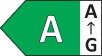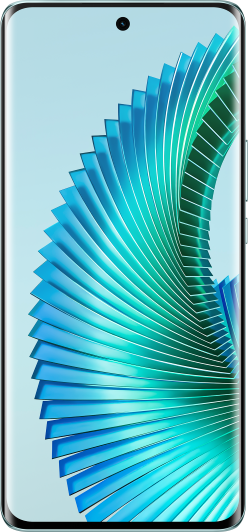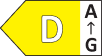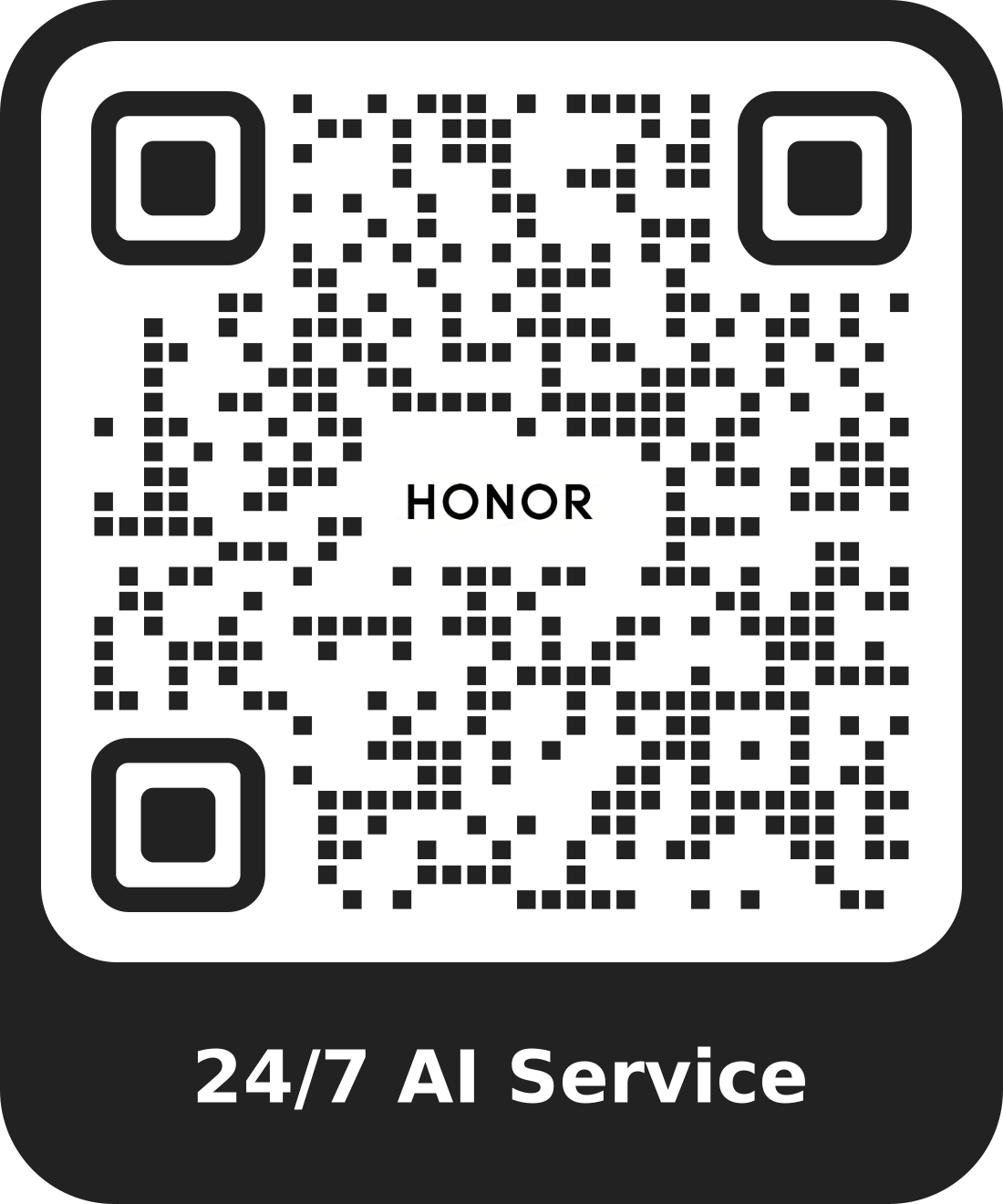Use fingerprint ID
| Use fingerprint ID |
You can use your fingerprint ID to unlock the screen, automatically enter account numbers and passwords, or access private information such as the App Lock.
Enroll a Fingerprint
Go to and follow the instructions to set or enter the lock screen password.
Touch New fingerprint to begin enrolling your fingerprint.
Lightly place any finger on the fingerprint sensor area, and swipe left and right to quickly enroll your fingerprint. During the process, you can slightly lift your finger to adjust the angle or position. The range of motion should not be too large or too fast.
When the enrollment has been completed, touch OK.
You can now place your finger on the fingerprint sensor to unlock the screen.
Rename or Delete a Fingerprint
Go to and enter your lock screen password.
In the Fingerprint list section, touch an enrolled fingerprint to rename or delete it.
Identify a Fingerprint
Fingerprint identification allows you to match your fingers with the enrolled fingerprints.
Go to and enter your lock screen password.
In the Fingerprint list section, touch Identify fingerprint.
Touch the fingerprint sensor with your finger. The recognized fingerprint will be highlighted.
Use Your Fingerprint to Access Your Safe
Go to and enter your lock screen password.
Turn on the switch for Access Safe and follow the onscreen instructions to link your fingerprint with the Safe.
Now you can go to , touch Safe, then use your fingerprint to access it.
Open and Use Fingerprint Payment
You can use fingerprint payment in payment applications.
Enable “Fingerprint payment” in the payment app. The specific operation refers to the app.