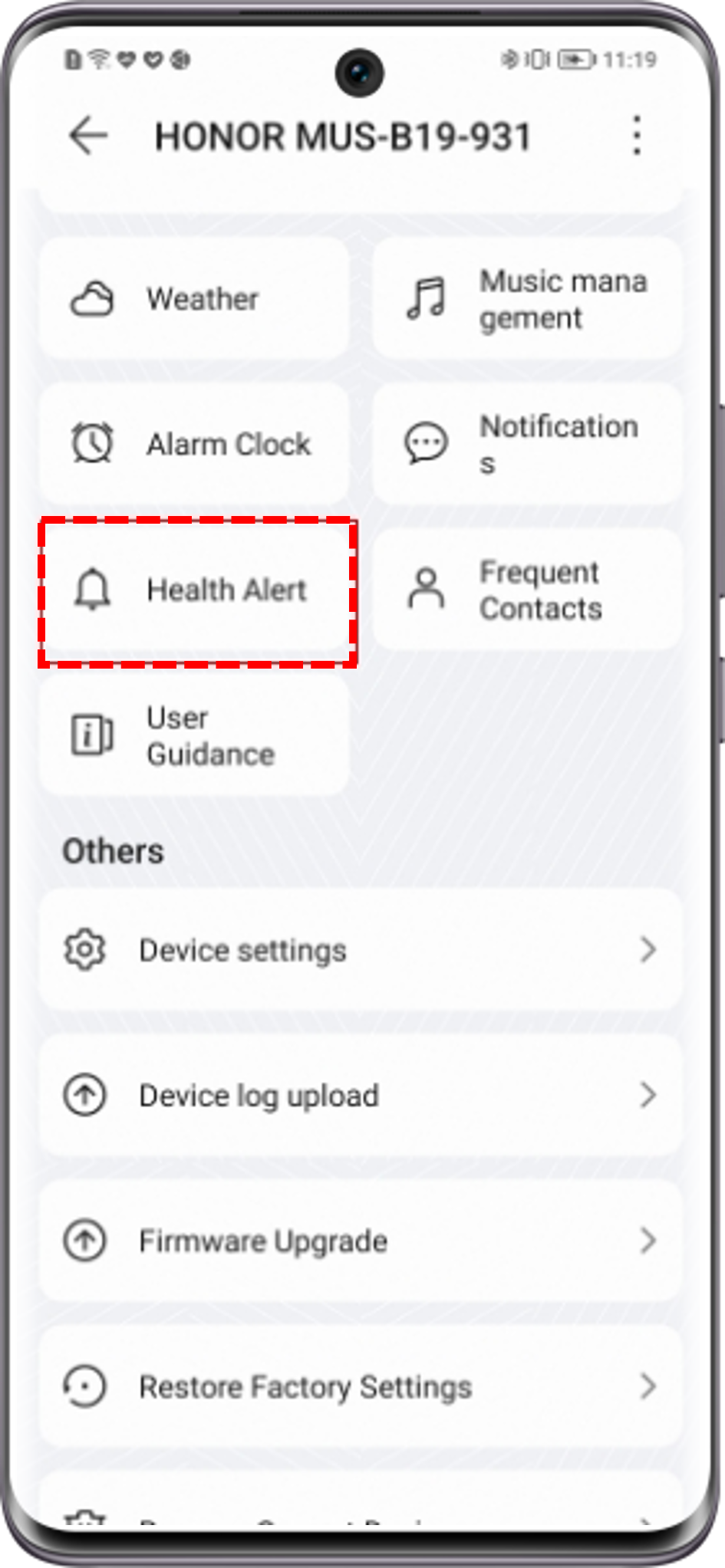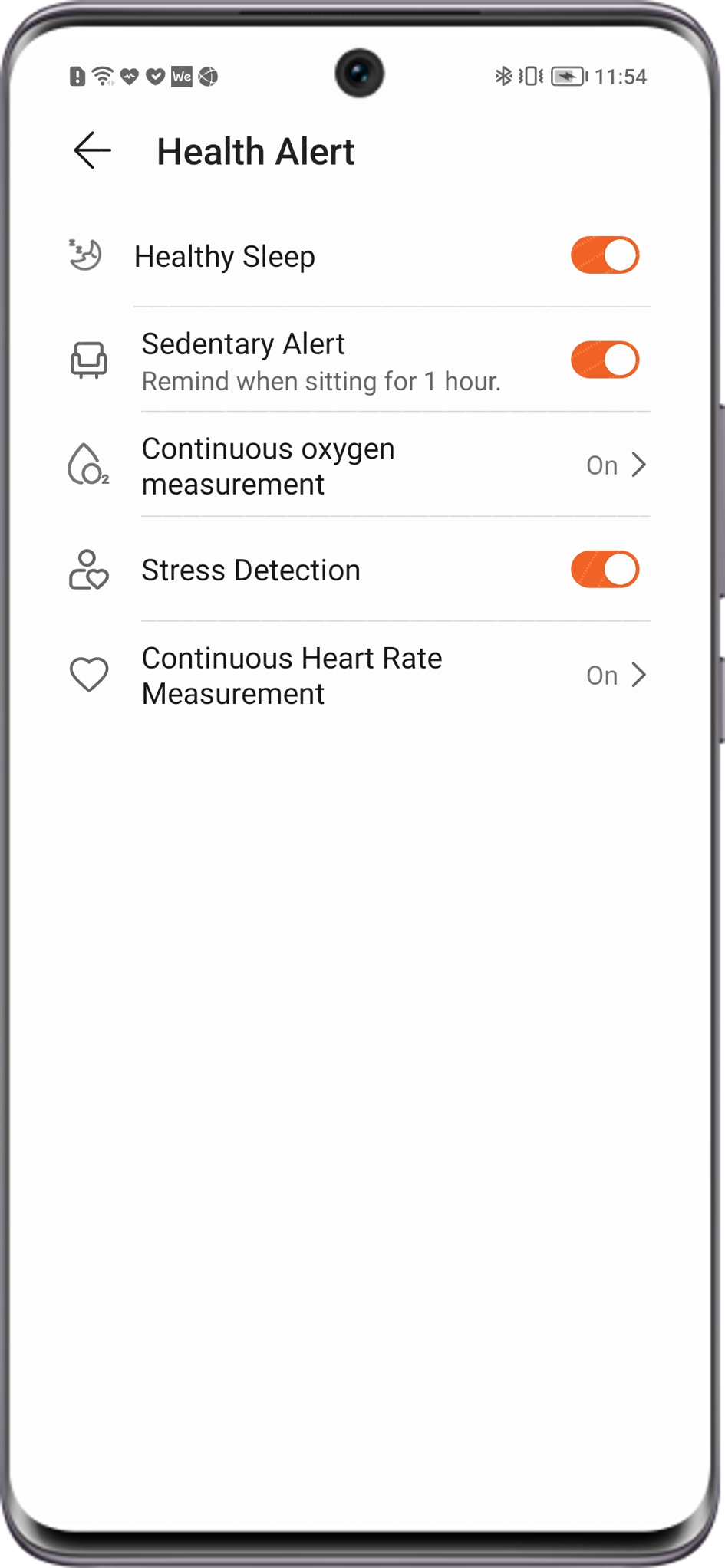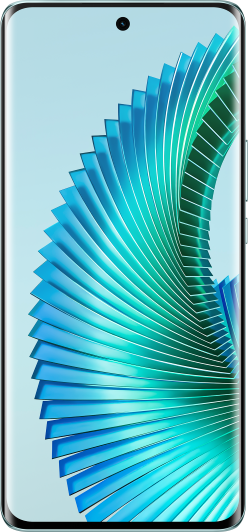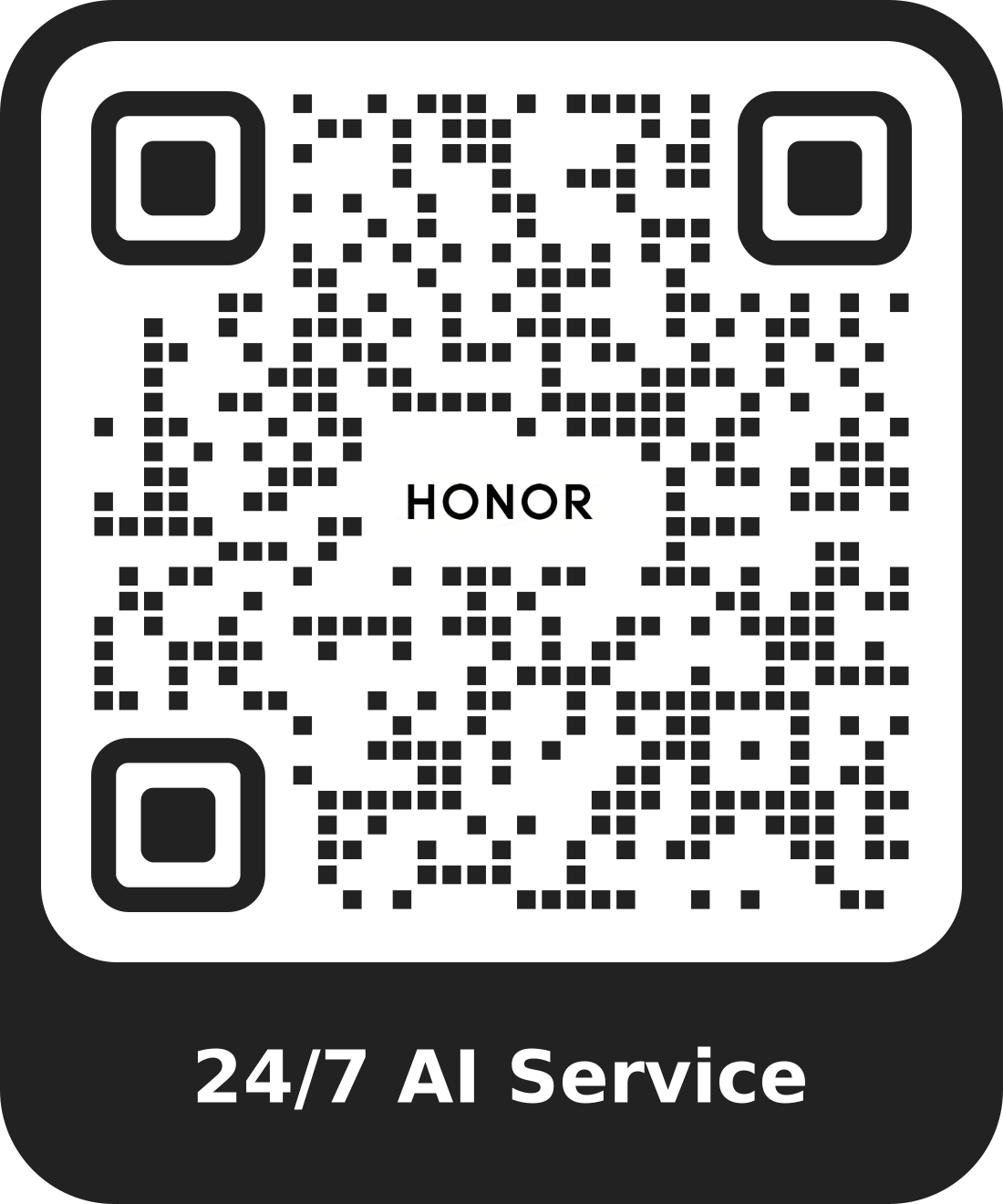How to enable and disable Health Alert
| How to enable and disable Health Alert |
Go to to enable or disable Sedentary Alert, Continuous Oxygen Measurement/Automatic blood oxygen monitoring, Pressure Detection, Continuous Heart Rate Measurement, and Healthy Sleep.
Your watch will receive notifications for the health alerts you enable.
Disabling health alerts will affect the data displayed in the cards in .