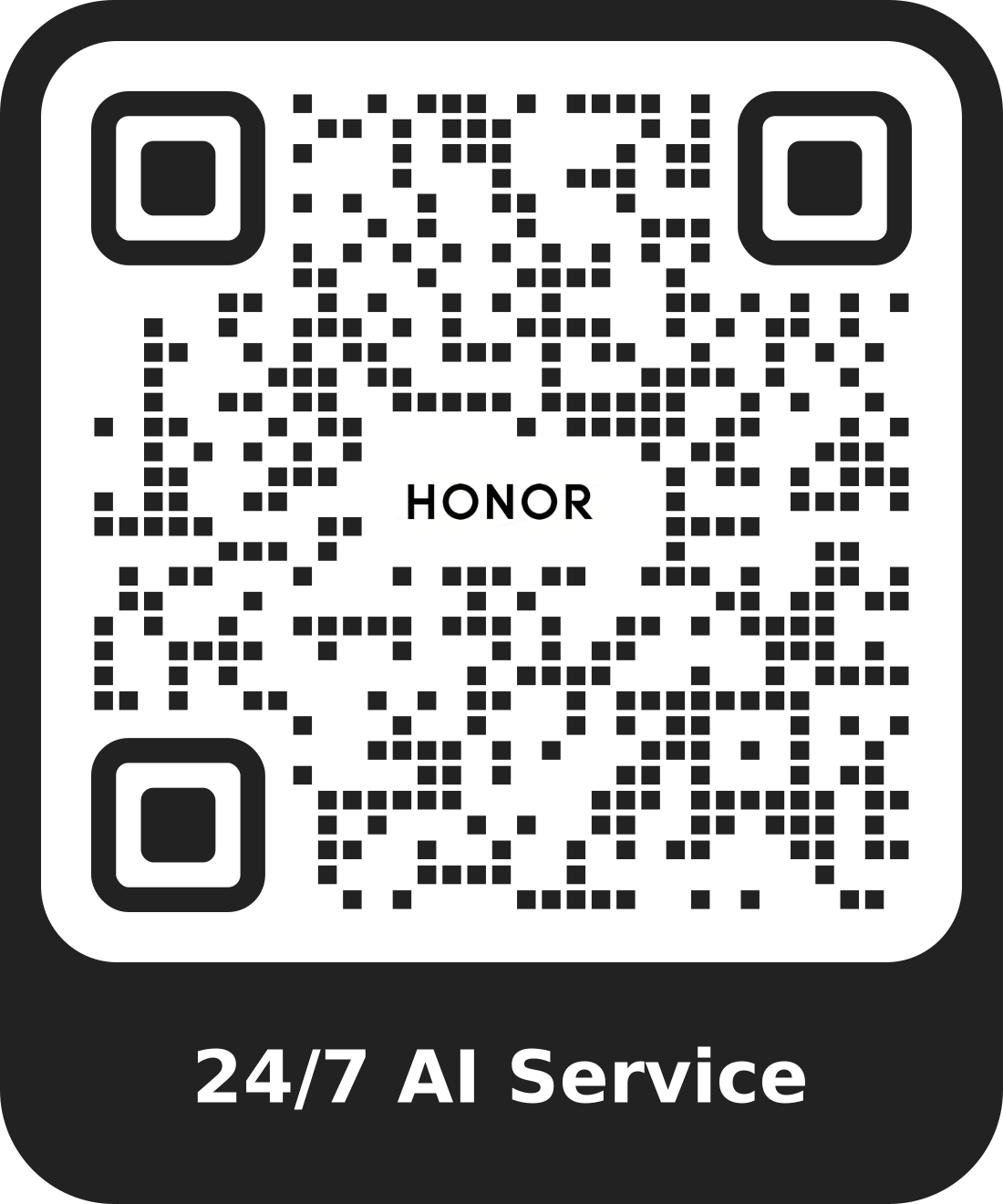The computer screen does not turn on after I press the power button
| The computer screen does not turn on after I press the power button |
Problem
After the user presses the power button when the computer's screen is off, the computer screen does not turn on immediately.
Cause
1. The default properties of the system have been changed.
2. The system gets stuck and responds slowly.
Solution
Method 1:
Press Ctrl+Alt+Del and check whether the screen turns on.
Method 2:
The system will enter sleep mode by default after the power button is pressed. It takes over 5 seconds for the system to enter sleep mode. Pressing the power button during this process will not turn on the system screen. Wait for the system to enter sleep mode (after around five seconds) then press the power button to wake up the screen again.
Method 3:
The system will not respond when you press the power button if some system settings have been changed. In this case, pressing the power button will not turn on the computer's screen. If you want to use the power button to turn on or turn off the screen, change the corresponding settings. To do this, perform the following:
Right-click the battery icon, go to Power Options > Choose what the power button does, and set When I press the power button: to Turn off the display.
Method 4:
This issue may happen because the system freezes or gets stuck. To resolve this, press and hold the power button for 10 seconds to force power off the computer then restart the computer again, and check if this issue has been resolved.
If this issue still cannot be resolved, back up important data and bring your computer, proof of purchase, and warranty card to an authorized HONOR Customer Service Center for assistance.