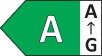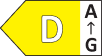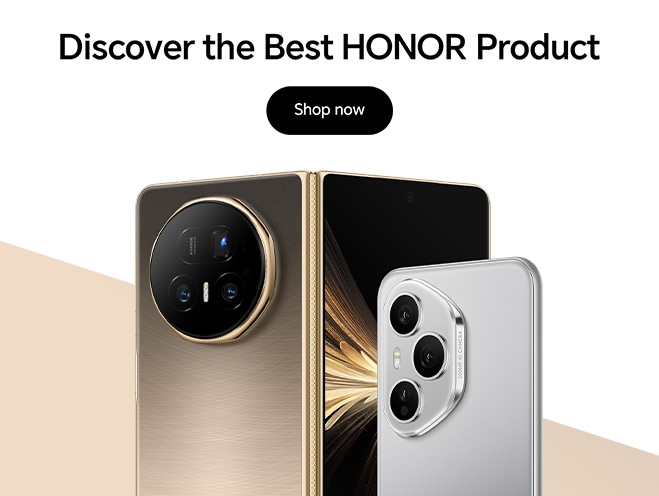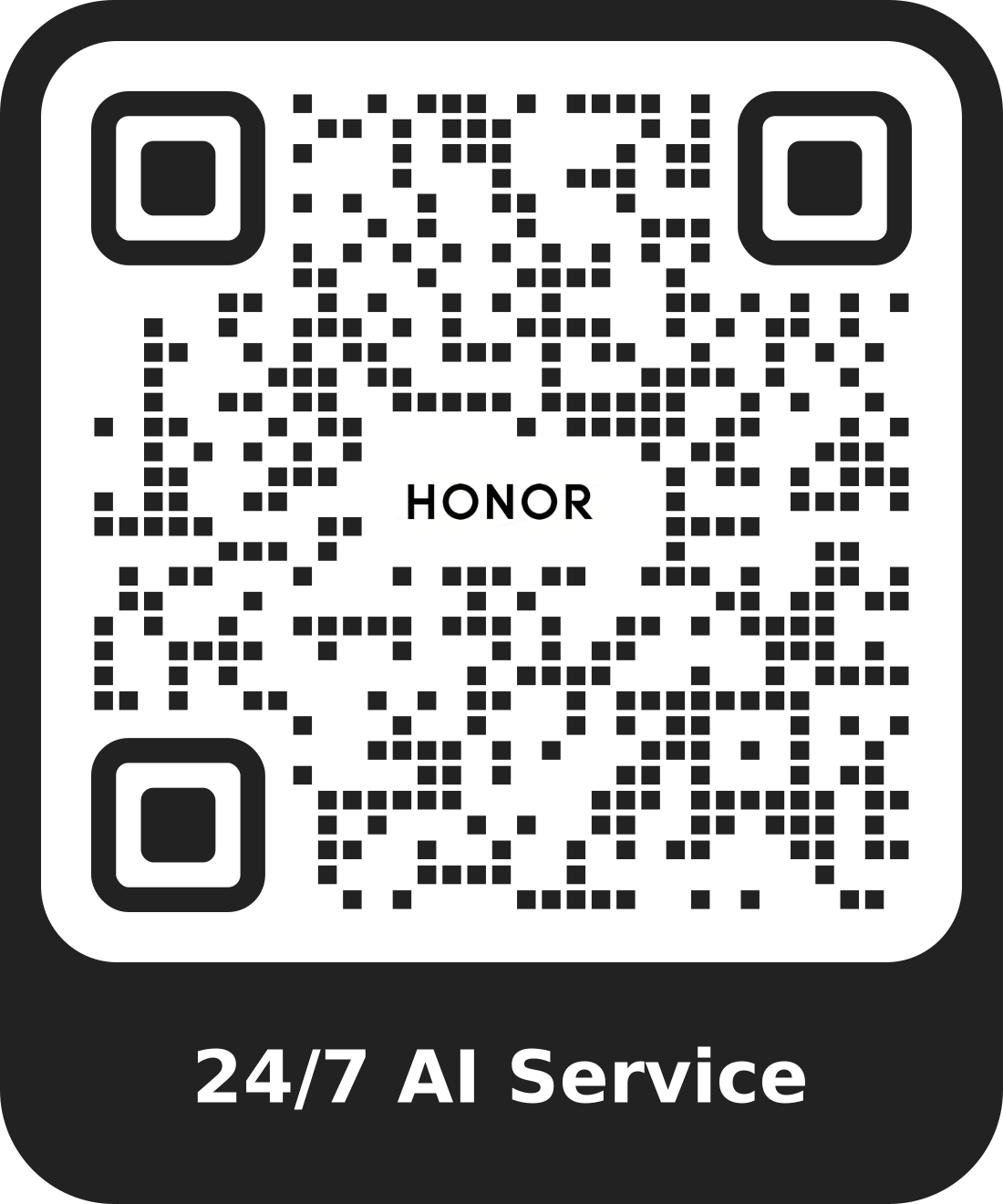It takes a long time for the dialog box to be displayed or there is no dialog box displayed on the computer asking me to connect my phone and the computer
| It takes a long time for the dialog box to be displayed or there is no dialog box displayed on the computer asking me to connect my phone and the computer |
Problem
After the user enables Wi-Fi on the computer, uses Bluetooth earphones to play music, then taps the phone against the computer to connect both devices, they find that it takes a long time for the computer to display the dialog box asking for a connection or no dialog box is displayed.
Cause
This may happen when the computer is using Wi-Fi to download files. Using Bluetooth earphones to listen to music results in a lot of resources being occupied, so there is a possibility that it takes a long time for the computer to display the dialog box to confirm the connection.
Solution
If you cannot connect your phone and the computer using Honor Share OneHop, tap your phone against the computer to try again.
If you have a 5G Wi-Fi hotspot, connect your computer to this hotspot.