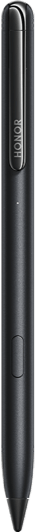How to adjust the spacing of desktop icons
| How to adjust the spacing of desktop icons |
This operation involves modifying the registry, which is risky. Please backup your data in advance and proceed with caution under professional guidance.
- Press Win + R to open the "Run" window, type "regedit" and click OK to open the Registry Editor.
- Expand the following positions:
HKEY_CURRENT_USER\Control Panel\Desktop\WindowMetrics
On the right side, find IconSpacing, a value that indicates the horizontal spacing of desktop icons. The conversion method is -15x pixel pitch value.
If you want to change it to 100 pixels, double-click IconSpacing and change the value to -1500 in the pop-up dialog box. click OK.
- Double-click IconVerticalSpacing (this value represents the vertical spacing of desktop icons) and change the value to -1500 in the pop-up dialog box. click OK.
- Restart the computer after setup and log in to the system again. The change is now in effect.
微信扫描二维码分享文章
- Hotline
- uk.support@hihonor.com
-
Live Chat
Mon-Sat: 09:00 – 18:00
More Support