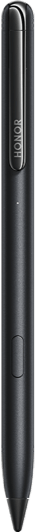Remote shutter
| Remote shutter |
- When the device is connected to your phone, you can remotely control your phone to take photos.
- From the home screen press the button, swipe until you find Remote shutter to control the camera of your phone.
- Select
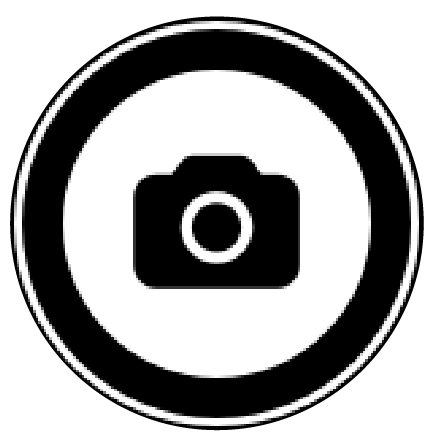 to take photos, press the button to return to the home screen, or swipe right on the device screen to go back to the previous screen.
to take photos, press the button to return to the home screen, or swipe right on the device screen to go back to the previous screen.
HONOR WATCH ES:This feature is only available on Honor phones running Magic UI 3.1 or later.
HONOR Band 7:This feature is only available on Honor phones running Magic UI 6.1 or later.
微信扫描二维码分享文章
- Hotline
- uk.support@hihonor.com
-
Live Chat
Mon-Sat: 09:00 – 18:00
More Support