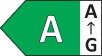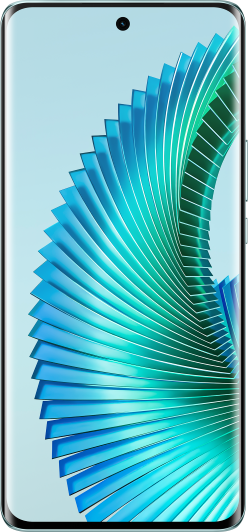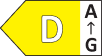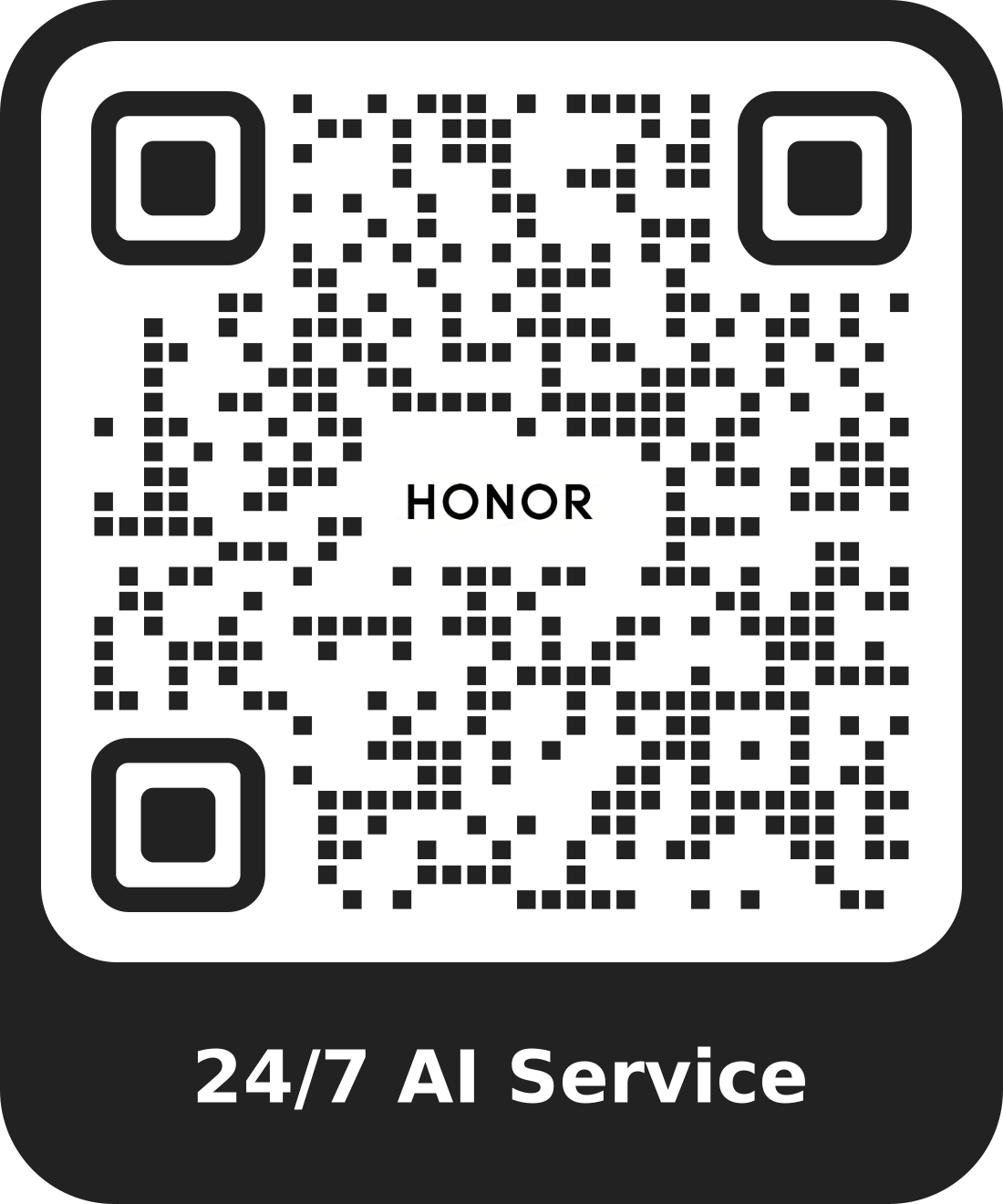The computer displays a blue screen, black screen, or flickering screen after an update
| The computer displays a blue screen, black screen, or flickering screen after an update |
If the computer displays a blue screen, a black screen, or a flickering screen after an update, try the following solutions:
Download the official software
The screen fault may be caused by incompatible third-party software. To resolve this issue, download the official version of the software or use an alternative software.
Update drivers
If a driver is incompatible with the updated system, a screen fault may occur. To resolve this issue, open PC Manager and go to Drivers > Check to update the drivers to the latest versions.
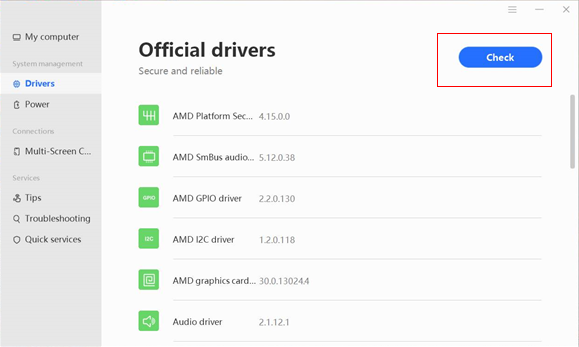
Restore factory settings
If the problem persists, connect the computer to a power supply and press and hold F10 during startup to enter the factory reset screen.
Please note that restoring the computer to its factory settings will clear all data in the C drive, including personal files downloaded in Desktop Downloads, and Documents. Please back up your important data in the C drive.
If the problem persists, back up important data and take your computer and proof of purchase to an authorized Honor Customer Service Center for inspection and repair.