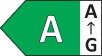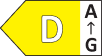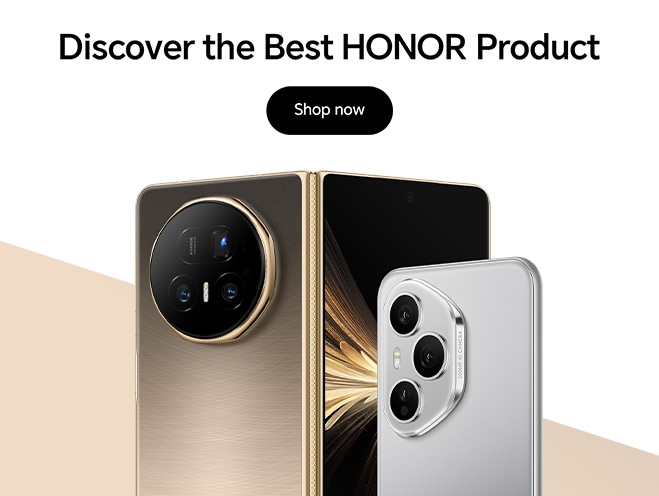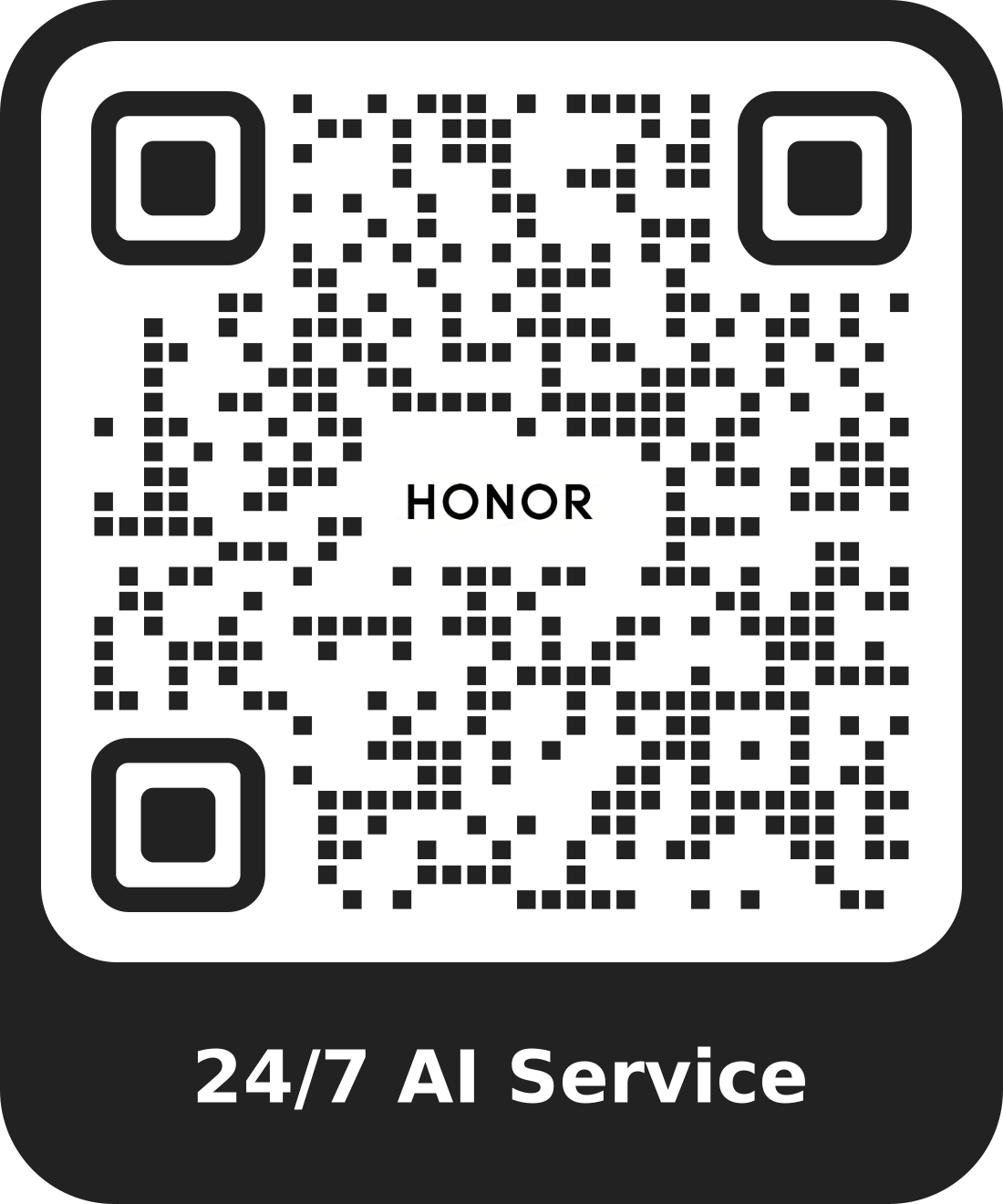Adjusting screen brightness
| Adjusting screen brightness |
HONOR Band 5:
- Access the More screen and go to Brightness > Brightness to adjust screen brightness.
- There are five brightness levels on the device. Screen brightness is set to Level 3 by default. Level 5 is the highest screen brightness level, while Level 1 is the lowest.
You can enable Lower brightness at night on the device to automatically set a lower screen brightness from 22:00 to 06:00.
HONOR Band 7, HONOR Band 6, HONOR WATCH ES:
- From the home screen press the button, swipe until you find .
- Touch OK to adjust the screen brightness. Level 5 is the brightest setting and Level 1 is the dimmest setting.