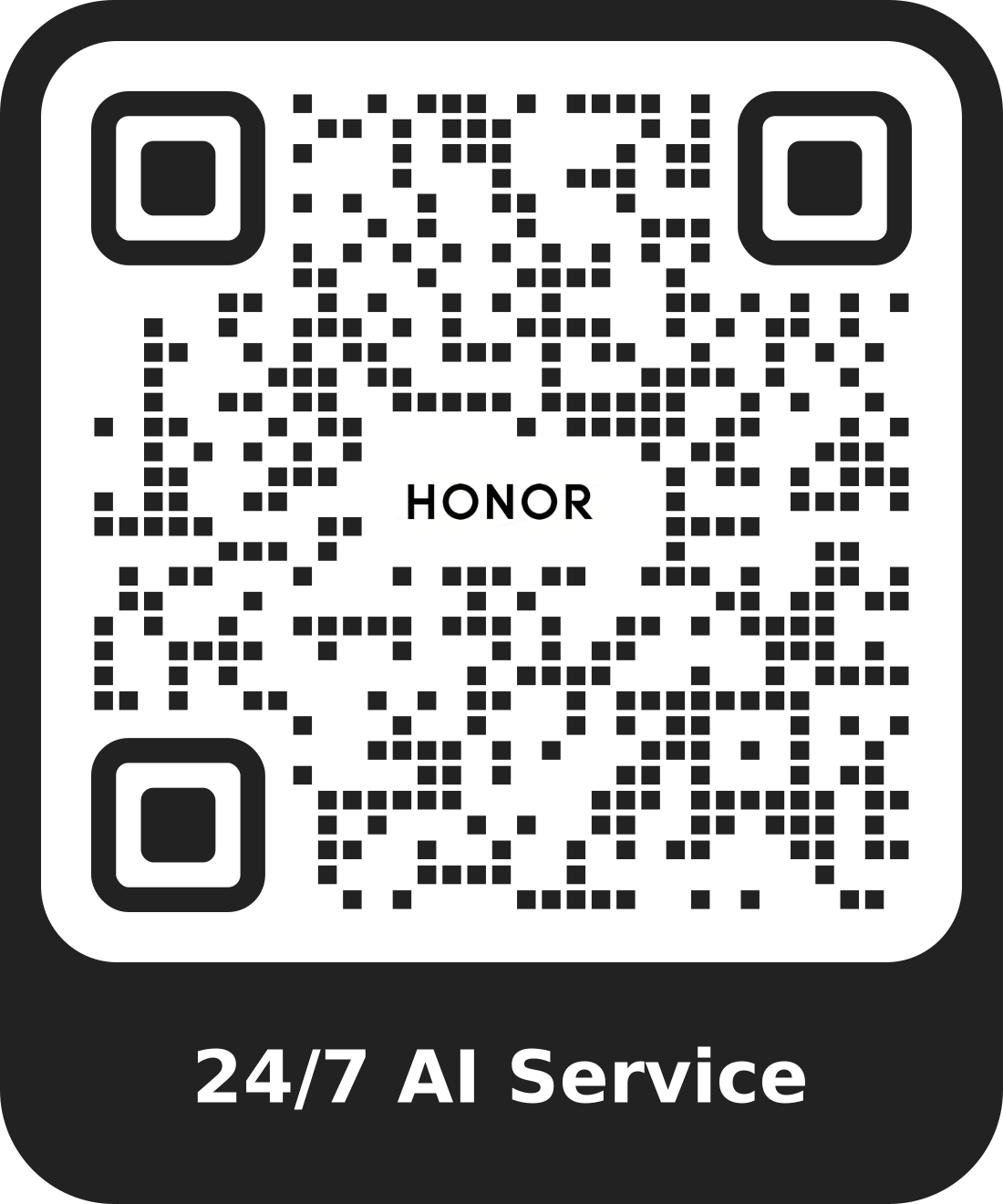The authentication page does not open or the authentication process cannot complete when connecting to a public Wi-Fi network
| The authentication page does not open or the authentication process cannot complete when connecting to a public Wi-Fi network |
Problem:
Phone When connecting to a public Wi-Fi network, a window pop up, saying "The network you are trying to connect is requesting to open another application". The authentication cannot complete.
Cause:
The authentication page for public networkportalsvary and may have compatibility issues with mobile browsers. Some pages may not pop up in the browser.
Solution:
- Keep Wi-Fi connection and turn off mobile data.
- Open your browser and type in www.baidu.com or or any other URL.
- After the authentication is completed and the connection is indicated, turn on mobile data.
- Long-press Wi-Fi Network, select "Modify network", and check "Show advanced options" to connect with MAC.
- Try downloading third-party Wi-Fi Management software (such as Wi-Fi Manager), a web authentication window will pop up.