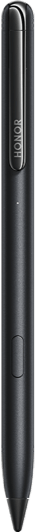Unable to disable mobile data monitoring in Phone Manager
| Unable to disable mobile data monitoring in Phone Manager |
Problem:
After the user goes to , touches More data settings or ![]() in the upper right corner, and sets the Data limit in Data plan settings, mobile data monitoring can't be disabled.
in the upper right corner, and sets the Data limit in Data plan settings, mobile data monitoring can't be disabled.
Cause:
Mobile data monitoring takes effect once the Data limit has been set, and can't be disabled via switch settings.
Solution:
You can clear the Phone Manager data to disable mobile data monitoring, by performing the following:
This operation will clear other settings of Phone Manager and you need to reset them. Exercise caution when performing this operation.
微信扫描二维码分享文章
- Hotline
- uk.support@hihonor.com
-
Live Chat
Mon-Sat: 09:00 – 18:00
More Support