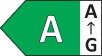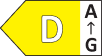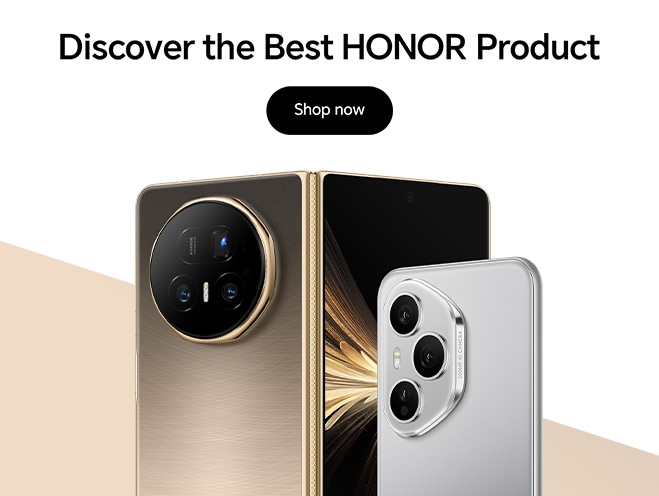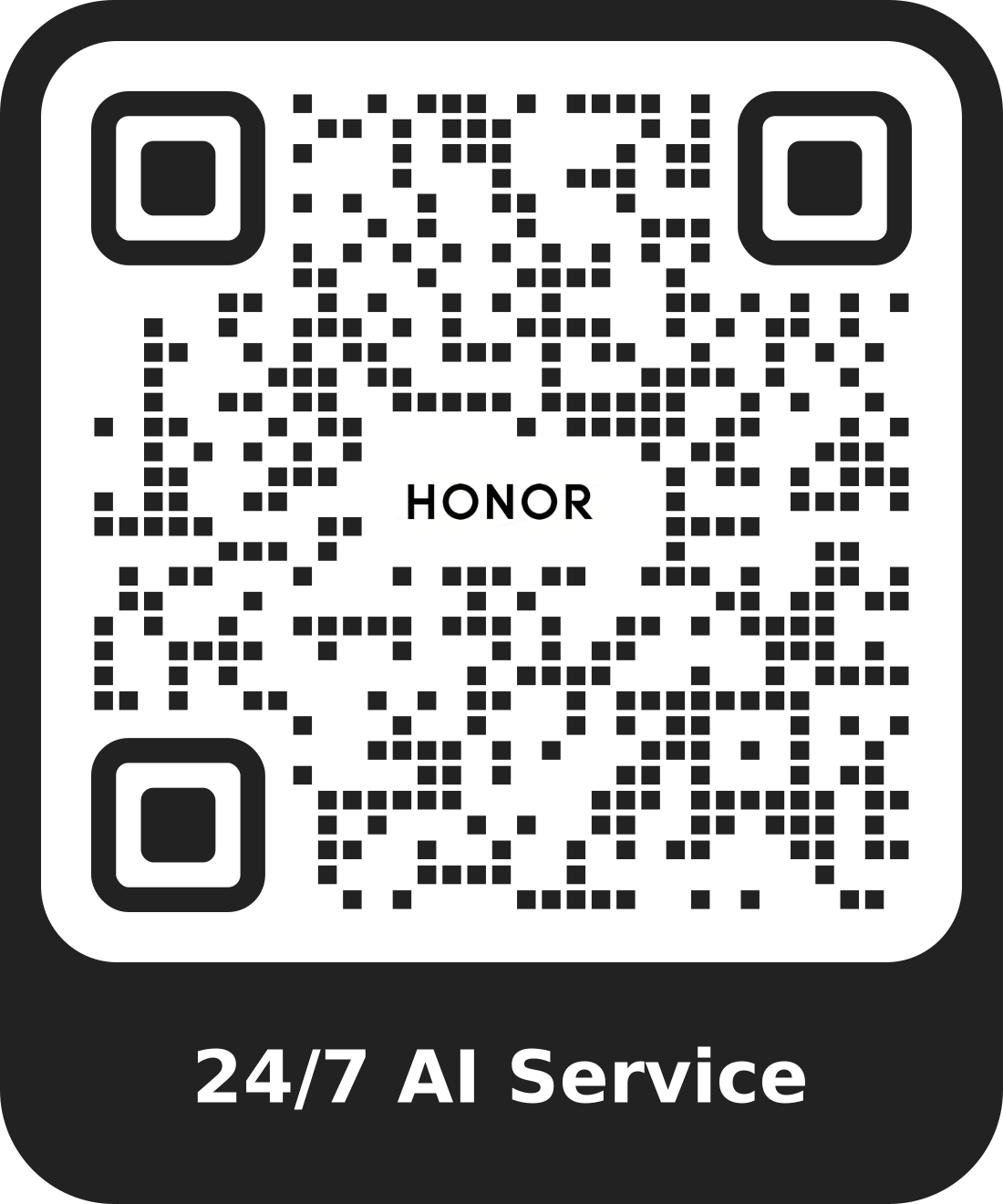An incoming call cannot be connected or it takes a few seconds for the call to connect
| An incoming call cannot be connected or it takes a few seconds for the call to connect |
The following may occur when trying to answer an incoming call:
The call fails to connect after the user slide or tap the answer button.
The message “Connecting” is displayed after the user slide or tap the answer button.
The call is connected after a few seconds.
You can try the following:
When the network connection is poor,
try moving to areas with a better signal.
It may take extra time for a call to connect when the network connection is poor.
It takes more network resources for a call to be connected on the 5G network. As a result, it may take longer to answer a call on a 5G network with a poor connection compared to connecting a call on a 4G network.
If signal strength is good
We recommend that you enable the VoLTE feature
VoLTE (Voice over LTE) is a voice solution for high-definition voice and video calls on 4G networks that can provide shorter connection waiting times and higher call quality.
Contact your carrier first to confirm VoLTE service availability. Then, on your phone, go to Settings > search for “VoLTE” in the search box > enter VoLTE settings to enable it. (Enabled by default on some phone models,VoLTEand no switch will be shownVoLTEplease ignore this step..)
An HD icon will be displayed in the notification bar if this feature is activated.