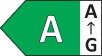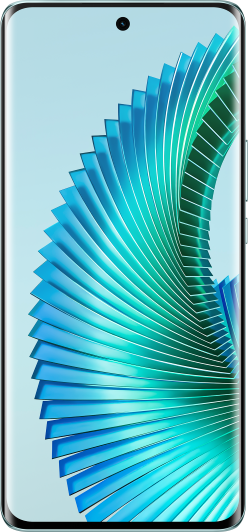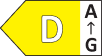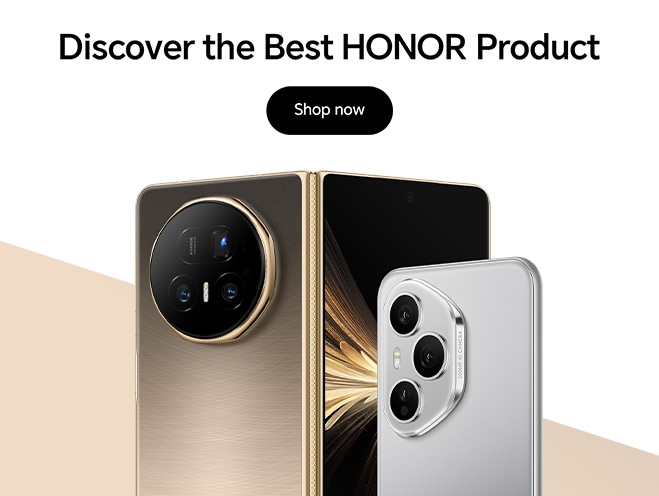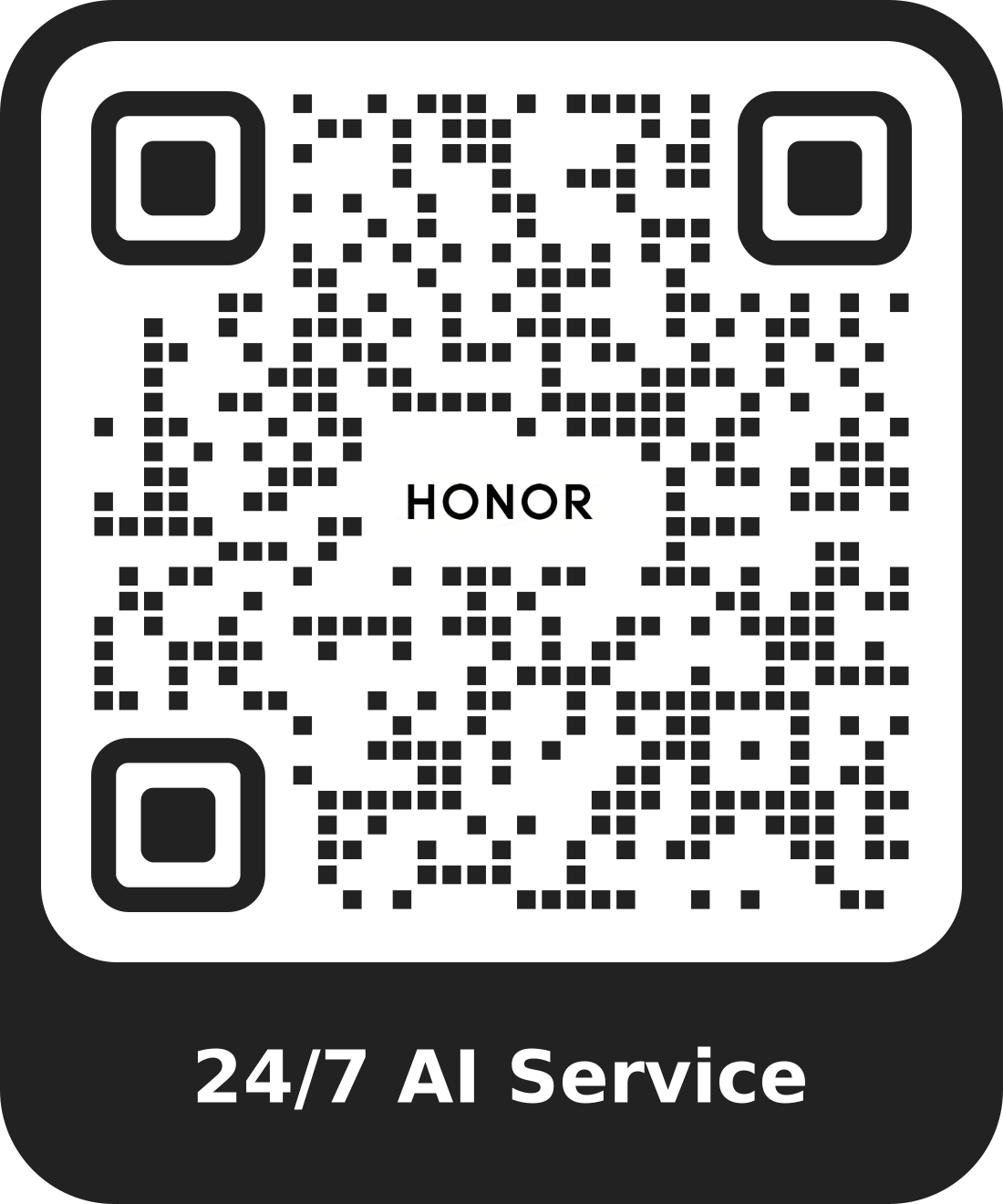My phone starts reverse charging when it is connected with a pair of Type-C headphones, a cable, or a converter
| My phone starts reverse charging when it is connected with a pair of Type-C headphones, a cable, or a converter |
Disable USB audio routing may cause a digital headphone recognition error
Open Settings, search for and access Disable USB audio routing, and turn off the switch. (If no result is found, it indicates that this check item is not applicable. Proceed to the next step.)
Check the contact between the Type-C plug and phone port
Check whether the Type-C plug is properly inserted into your phone. If not, reconnect it with your phone to resolve the issue.
Check whether there is water or dirt on the port
Liquid or stains on the Type-C port may cause short circuits. Check whether there is liquid or foreign objects on the port. If so, clean or replace the port.
To clean a Type-C port, power off your phone, then use a dry tissue or cloth to clean the port (avoid leaving bits of tissue in the port). Then place your phone in a well-ventilated location for three to four hours.
Check whether the Type-C headphones, data cable, or converter is standard
If you are using a non-standard Type-C headset, data cable, or converter, your phone may not be able to identify them due to compatibility issues. It is recommended that you use a standard HONOR Type-C headset or a standard converter.
If the issue persists
If the issue persists, back up your data and take your phone, headset, cable, and proof of purchase to an HONOR Authorized Service Center for assistance.