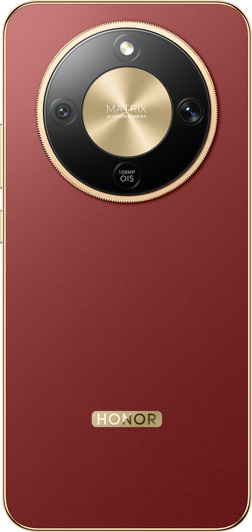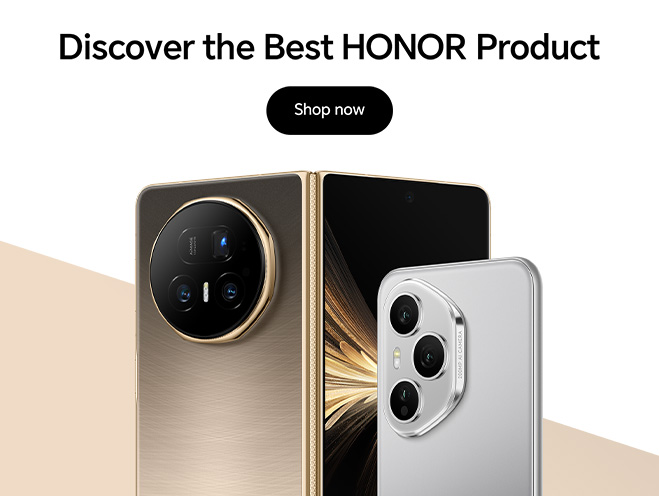Access App Services With a Single Tap on Home Screen
Create shortcuts for diverse atomic services on your Home screen and access apps quickly and easily. Personalize your Home screen with simple drag-and-drop actions.

- Tap to access common services: Long press the app
icon,
then release it and drag any corner
![Try it out]() to create a shortcut. Now,
with a single tap, you can
directly access the desired service.
to create a shortcut. Now,
with a single tap, you can
directly access the desired service. - Personalize folders: Customize the size and shape
of
your folders by long pressing the icon, then release it and drag any
corner
![Try it out]() to adjust its appearance to your liking. Tap
the large
folder widget to instantly access your personalized folders.
to adjust its appearance to your liking. Tap
the large
folder widget to instantly access your personalized folders.
- Some apps may not support these features.