- characters
- Source
- undo
- redo
- bold
- italic
- underline
- strikethrough
- superscript
- subscript
- forecolor
- BackColor
- removeformat
- insertorderedlist
- insertunorderedlist
- selectall
- cleardoc
- Paragraph
- FontFamily
- fontsize
- justifyleft
- justifycenter
- justifyright
- link
- unlink
- image
- video
- Horizontal
- URL
- OK
- Cancel
- imgSearch
- dragTip
- Local
- Insert video link
- video_size
- videoW
- videoH
- alignment
- themeColor
- standardColor
- honor.post.edit.uploadFormateFail
- emotion
- hide
- Supported format : zip,rar,doc,docx,xls,xlsx,pdf,apk,hwt
- The attachments are not uploaded completely, continue to publish the post?
- Block
- Cancel block
TOP

我的荣耀 开启荣耀之旅
To log in to your account, you must first agree to the HONOR PLATFORM TERMS OF USE. If you do not agree, you may only browse the site as a guest.
- Home
- Log out
- Disagree
- Follow
- Following
- Reply to reveal attachment
- View more
- Letter should not exceed 2500.
- Upload at least one image.
- Upload at least one image.
- Maximum 9 iamges allowed at a time
- size of the image should be less than 20MB
- upload Failed
- Medals
- My Medals
- Go to Medal Center
- Congratulations! You have earned the Newcomer medal!
- You have commented over 100 times in 10 minutes,please try later.
- Gallery
- Message
- Login
- Disagree Terms
- Shop
- Insert video link
- Create/Log in to HONOR Account
- Choose your login method
- Honor Device Co., Ltd.
- Click to go to the HONOR third-party login page
- Maximum number of posts on HONOR Club reached today. Try posting tomorrow.
- View More
- Home
- You have voted.
- User has not voted.
- The message was sent but rejected

HONOR Magic4 Pro MagicOS New System Beta Tester Recruitment Notice
 Last reply :
Last reply :
The Beta test event is designed to uncover product issues and improve product quality, usability, and availability by inviting users to try out new features of pre-release software so as to deliver a satisfying product for the official release.
Beta Awards
Registration Method
Please visit Beta User Center on My HONOR app to register.
Registration Steps: My HONOR App-> Club -> MagicOS Beta-> Honor Magic4 Pro MagicOS Beta Recruitment-> Sign Up
Event Schedule
Recruitment Time: 1st March 2024 – 21st March 2024.
Announcement: The selected testers are scheduled to be notified by email or other official notices on 25th March 2024.
Product release time: See official notice. (If you submitted incorrect registration information or your phone is not running on the baseline Magic UI version that supports update, you will not receive the release notification.)
Note: Only a limited number of users will be selected to participate the Beta test.
Registration Tips
1. Please make sure your phone has more than 10 GB of memory. Insufficient memory may cause an update failure. (To check phone memory, go to Settings > Storage)
2. Please update the latest “My Honor” version to participate the Beta test.
3. Make sure your phone is not rooted.
4. The phone’s Magic UI versions are required to be the baseline versions as shown below. (To view your Magic UI version, go to Settings > About phone, and check the Magic UI. If the phone is not running at the baseline version, please upgrade before registration.)
5. Make sure to back up all important data to a PC or the cloud before updating and confirm that the backup content is complete and valid. Otherwise, there may be a risk of data loss.
6. The Beta upgrade will be the log version, some third-party apps may not be compatible with it and there may be malfunction after the updates (such as crush, lag, abnormal power consumption, etc.). It is recommended to update your app to the latest version in the App Market. If the problems persist, please wait for upcoming app updates and give feedback in the Beta App to third-party apps.
7. After upgrading to Beta version, when OTA is not supported to return to the original version, the user needs to go to the local HONOR Authorized Service Center for technical support.
8. Please submit feedback in the Beta app if you encounter any problems.
9. Please read the following code of conduct carefully and make sure you fully understand the requirements:
1) During the Beta test, it is important to keep the test related information confidential.
2) Any transmission of information including but not limited to version numbers, version update logs, system interfaces, features, and the Beta test related emails is prohibited.
3) It is prohibited to use applications from any source that test the performance or speed of the product.
4) It is prohibited to share the tested software in the system for others to use.
5) It is prohibited to obtain Beta-related data by any means, including but not limited to the feedback forms and questionnaires, etc.
- Details
- Pictures shared by others ({0})
- Featured posts / Un-Featured posts
- Pin in this section
- Un-pin in this section
- Pin all sections
- Un-pin all sections
- Favorite
- Unfavorite
- Favorited Successfully
- Unfavorited Successfully
- Quote
- Reply
- Top
- Un-top
- Delete
- Report
- Why are you reporting this?
- 1.Sexual content / Violence / Insults
- 2.Racial discrimination / Terrorism
- 3.Infringement / Privacy
- 4.Unauthorized transaction or advertisement
- 5.Others
- picture evidence
- Cancel
- Submit
- Choose an option
- Accepted
- View more
- Voting time:
- reply to
- The following content will be displayed after you reply
- A total of {0} people voted
- View more
- Energy
- You don't have permission
- honor.operation.report.self.tip
- You have reported this post
- empty
- You can only choose {0} options
- The comment has been deleted.
- Report successful
- Yes
- No
- The vote is not open yet
- Voting ended!
- Please vote..
- Confirm to jump to the link?
- Home
- Confirm to delete
- The link Copied
Modify Name
- Follow
- The nickname already exists!
- New nickname should be different from the old one.
- username contains special character
- Enter 1-20 characters
- The name cannot start with 'honor' or 'honorfans'
- The name cannot contain stop words
 Hot Posts
Hot Posts
 7555
7555
 151
151
 158445
158445
 29
29
 83343
83343
 142
142
 51879
51879
 602
602
Subscribe To Our Newsletter - Discover HONOR
Please accept HONOR Platform Privacy Statement.
By entering your WhatsApp number, you agree to receive commercial information on WhatsApp about HONOR products, events, promotions and services. For more details, please see our privacy policy.
Please accept HONOR Platform Privacy Statement.
I agree to receive the latest offers and information on HONOR products, events and services through third-party platforms (Facebook, Google). I may withdraw my consent at any time as indicated in the Privacy Statement.
Contact

Mon-Sat: 09:00 – 18:00. (Except on national holidays).
Third Floor, 136 George St., London, W1H 5LD, United Kingdom.
Copyright © HONOR 2017-2026. All rights reserved.
- Posts
- photo
- video




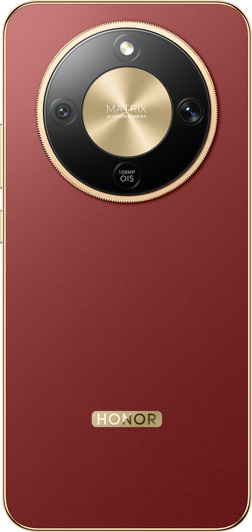







































































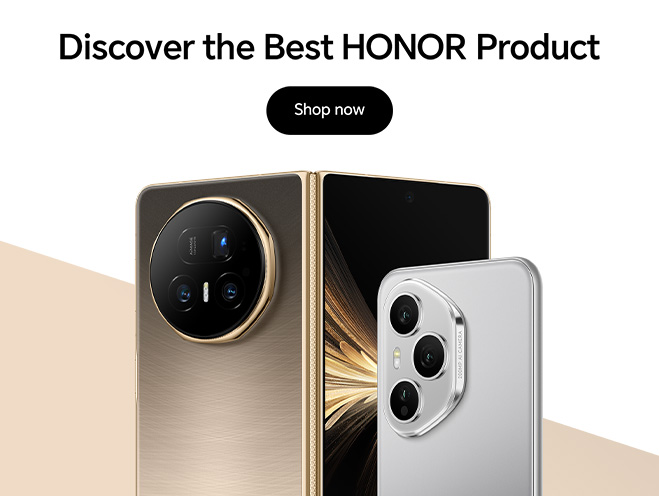






 Disagree Terms
Disagree Terms
 Log out
Log out



































The Beta test event is designed to uncover product issues and improve product quality, usability, and availability by inviting users to try out new features of pre-release software so as to deliver a satisfying product for the official release.
Beta Awards
Registration Method
Please visit Beta User Center on My HONOR app to register.
Registration Steps: My HONOR App-> Club -> MagicOS Beta-> Honor Magic4 Pro MagicOS Beta Recruitment-> Sign Up
Event Schedule
Recruitment Time: 1st March 2024 – 21st March 2024.
Announcement: The selected testers are scheduled to be notified by email or other official notices on 25th March 2024.
Product release time: See official notice. (If you submitted incorrect registration information or your phone is not running on the baseline Magic UI version that supports update, you will not receive the release notification.)
Note: Only a limited number of users will be selected to participate the Beta test.
Registration Tips
1. Please make sure your phone has more than 10 GB of memory. Insufficient memory may cause an update failure. (To check phone memory, go to Settings > Storage)
2. Please update the latest “My Honor” version to participate the Beta test.
3. Make sure your phone is not rooted.
4. The phone’s Magic UI versions are required to be the baseline versions as shown below. (To view your Magic UI version, go to Settings > About phone, and check the Magic UI. If the phone is not running at the baseline version, please upgrade before registration.)
5. Make sure to back up all important data to a PC or the cloud before updating and confirm that the backup content is complete and valid. Otherwise, there may be a risk of data loss.
6. The Beta upgrade will be the log version, some third-party apps may not be compatible with it and there may be malfunction after the updates (such as crush, lag, abnormal power consumption, etc.). It is recommended to update your app to the latest version in the App Market. If the problems persist, please wait for upcoming app updates and give feedback in the Beta App to third-party apps.
7. After upgrading to Beta version, when OTA is not supported to return to the original version, the user needs to go to the local HONOR Authorized Service Center for technical support.
8. Please submit feedback in the Beta app if you encounter any problems.
9. Please read the following code of conduct carefully and make sure you fully understand the requirements:
1) During the Beta test, it is important to keep the test related information confidential.
2) Any transmission of information including but not limited to version numbers, version update logs, system interfaces, features, and the Beta test related emails is prohibited.
3) It is prohibited to use applications from any source that test the performance or speed of the product.
4) It is prohibited to share the tested software in the system for others to use.
5) It is prohibited to obtain Beta-related data by any means, including but not limited to the feedback forms and questionnaires, etc.