- characters
- Source
- undo
- redo
- bold
- italic
- underline
- strikethrough
- superscript
- subscript
- forecolor
- BackColor
- removeformat
- insertorderedlist
- insertunorderedlist
- selectall
- cleardoc
- Paragraph
- FontFamily
- fontsize
- justifyleft
- justifycenter
- justifyright
- link
- unlink
- image
- video
- Horizontal
- URL
- OK
- Cancel
- imgSearch
- dragTip
- Local
- Insert video link
- video_size
- videoW
- videoH
- alignment
- themeColor
- standardColor
- honor.post.edit.uploadFormateFail
- emotion
- hide
- Supported format : zip,rar,doc,docx,xls,xlsx,pdf,apk,hwt
- The attachments are not uploaded completely, continue to publish the post?
- Block
- Cancel block
TOP

我的荣耀 开启荣耀之旅
To log in to your account, you must first agree to the HONOR PLATFORM TERMS OF USE. If you do not agree, you may only browse the site as a guest.
- Home
- Log out
- Disagree
- Follow
- Following
- Reply to reveal attachment
- View more
- Letter should not exceed 2500.
- Upload at least one image.
- Upload at least one image.
- Maximum 9 iamges allowed at a time
- size of the image should be less than 20MB
- upload Failed
- Medals
- My Medals
- Go to Medal Center
- Congratulations! You have earned the Newcomer medal!
- You have commented over 100 times in 10 minutes,please try later.
- Gallery
- Message
- Login
- Disagree Terms
- Shop
- Insert video link
- Create/Log in to HONOR Account
- Choose your login method
- Honor Device Co., Ltd.
- Click to go to the HONOR third-party login page
- Maximum number of posts on HONOR Club reached today. Try posting tomorrow.
- View More
- Home
- You have voted.
- User has not voted.
- The message was sent but rejected

[HONOR Band 5] Fan First Impressions
 Last reply :
Last reply :
First Impressions of the HONOR Band 5, seen alongside the HONOR MagicWatch 2. I decided to look at the Band 5 with the MagicWatch 2 because I was more familiar with the MagicWatch 2 and its features so it was more intuitive for me to look at both.
The Band 5 comes neatly packaged with a quick start guide and its little charging dock and a small micro-USB to USB Type A that connects the dock to a charging point, laptop, AC charger etc. It was probably my only gripe overall, the cable was very short! It is perfect for connecting to a nearby laptop or PC, but slightly more awkward if charging with a wall mounted charger. However, since the cable is a standard micro-USB most people will have a longer lead lying around they could use for more out of the way charging points.
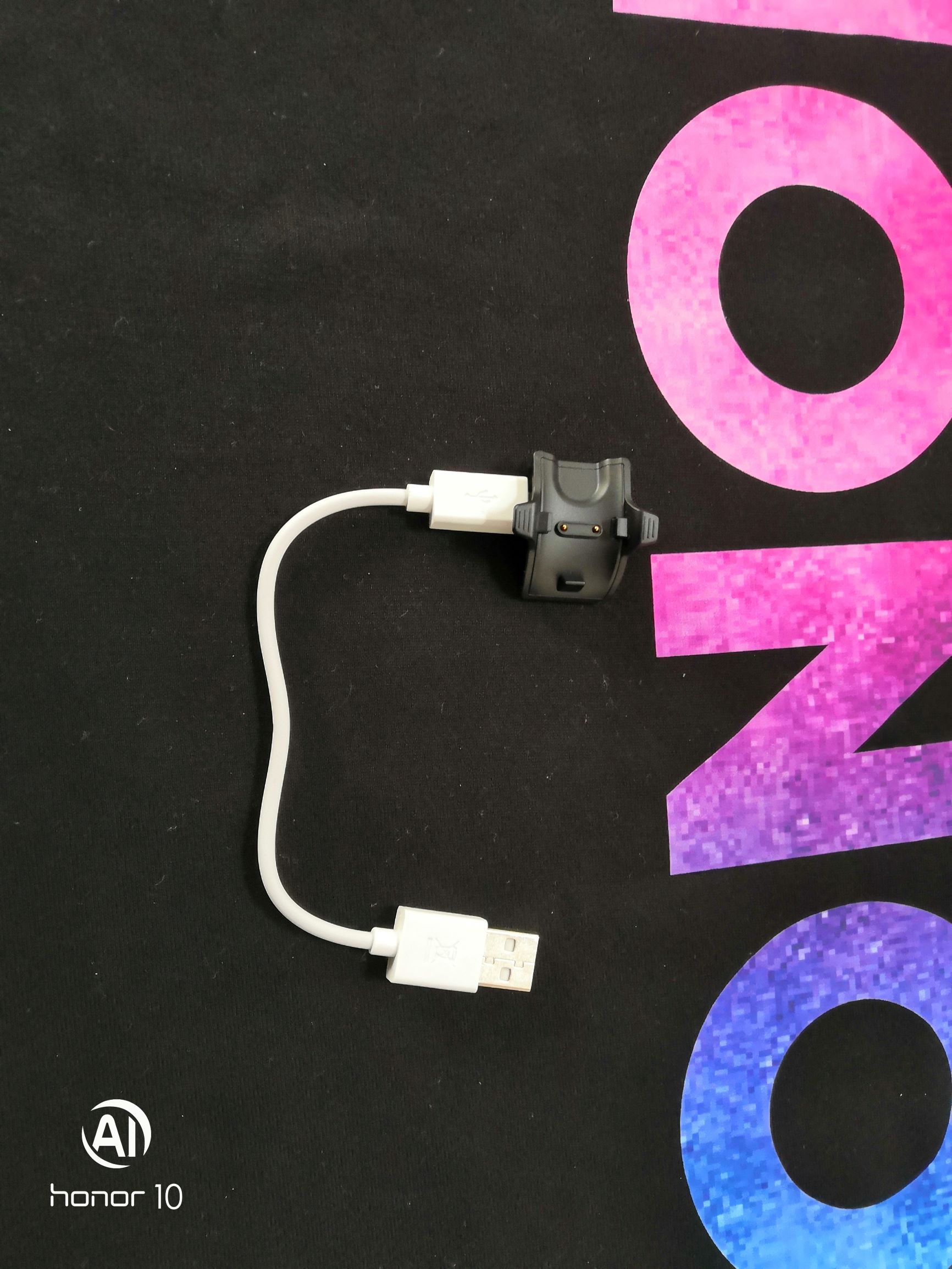
Band 5 Charging Dock & cable
Much like my look at the MagicWatch 2, I should note that while I fully charged the Band 5 before going to bed I spent quite a bit of time swiping through the various menus on the Band and the associated settings available via the Health App, familiarising myself with the device. I felt the interface and options were all intuitive, much like the MagicWatch 2. During the initial charge, I saw that a firmware update was available; the one that included the Year of the Rat band faces update. Updating was straightforward but did take about 15-20mins to complete; so be patient when an update is being installed!
The band is very, very comfortable and light; you can easily forget you are wearing it until it gives a gentle vibration for a notification, workout milestone or alarm and so on. In the morning, the Band 5 was showing 94% battery (battery hoggers, like the “Raise Wrist to Wake”, were turned on!). The MagicWatch 2 was sitting at 68% down from 71% the night before. A slight digression here, by accident I realised that turning on “Do Not Disturb” mode on the MagicWatch 2 (and later the Band 5) really does help with battery drainage at night, due to the device not turning on the screen unless you press a button. Therefore, I would recommend turning on the scheduled Do Not Disturb on the Band 5 via the Health App. I found out that HONOR recommends turning on this mode in a FAQ on the MagicWatch 2’s in-app help section at night-time, go figure – I should probably read more of those!
The Band 5 gives similar vibration call outs for distance, high heart rate etc. just like the MagicWatch 2, so they felt very similar during a workout. One Major difference between the devices is that the Band 5 relies on the location/GPS information from your connected phone for route information for outdoors activities, so make sure you have your phone suitable charged before any long outdoors treks!
Just before setting out on a morning hike up to the windfarm I checked both devices for my heart rate, as you can see from the picture below both showed exactly the same reading, a good start.

Heart Rate Monitoring; seeing double!
After the hike up to windfarm, checking things out and back down again, the Band 5 was showing 90% battery and the MagicWatch 2 was showing 65%.

Battery usage after hike up to windfarm
The distances were slightly off, probably due to the Band 5 being paired with an old iPhone for GPS and Health App connection, although I was able to sync the data with my main Health App on the HONOR 10 without any issue.

Band 5 & MagicWatch 2 workout distance layouts
The Band 5’s display of the walk/hike data is very succinct, showing the main data points as you flick through; it is here that you can feel the difference with the MagicWatch 2’s larger screen real estate. Nevertheless, all the data is indeed available when you check out the workout record on your Health App.
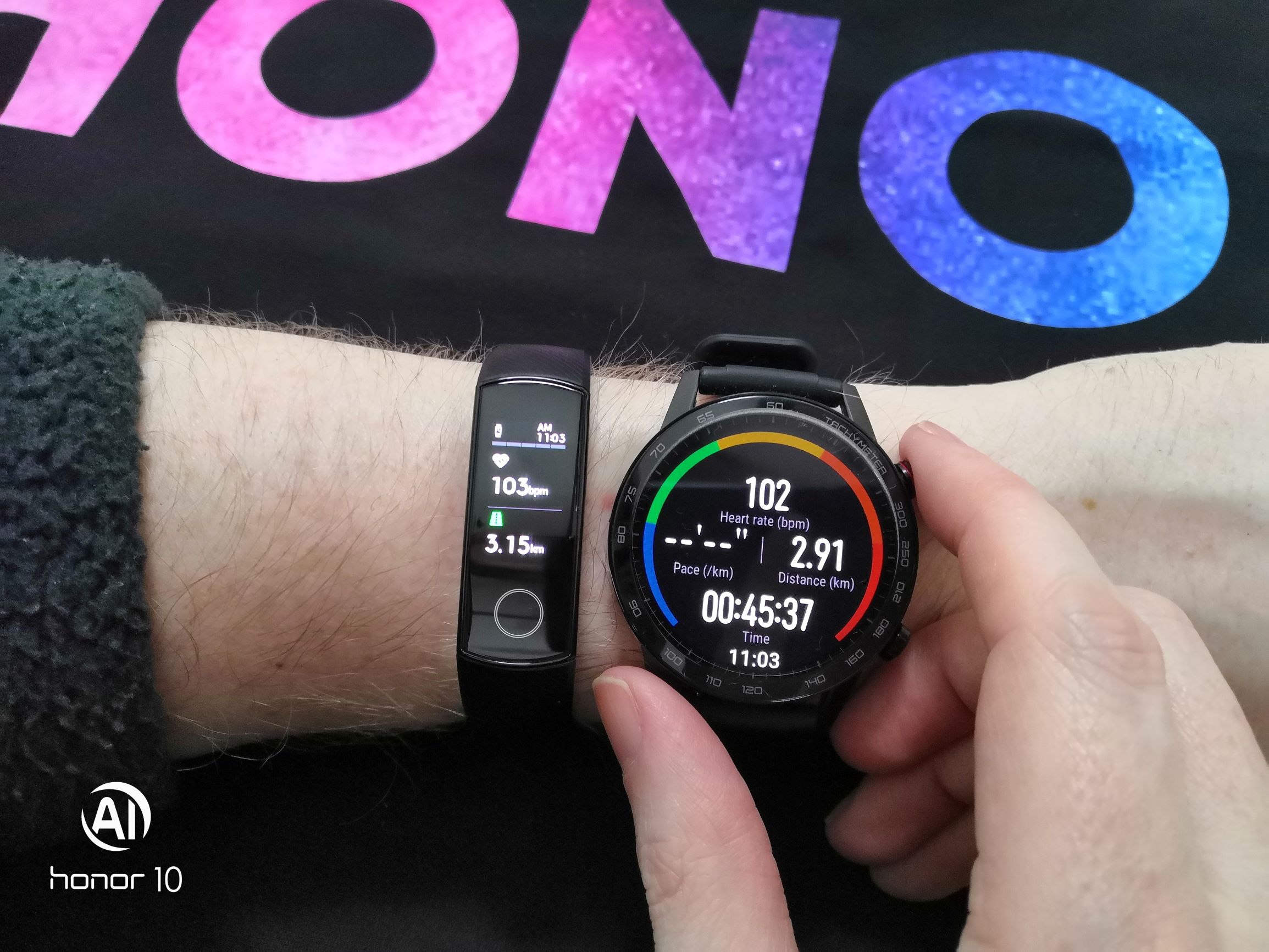
Differing layouts on Workout records
You can see a big feature of the Band 5 that the MagicWatch 2 is missing out on here; SpO2 the measuring of blood oxygen saturation levels, although the MagicWatch does display the VO2Max under some of the my activities (I’m not sure why it doesn’t display it on all of them). The Band 5 warns you to stay still while it takes the measurement, with a sci-fi like red glow permeating your skin, and it means still, I wiggled around and it was not happy!

SpO2 & VO2Max
HONOR have managed to pack a lot of information on the Band 5’s display in a very appealing way. The colours are vivid and punchy too.

Info packed displays
Even notifications from your phone with long texts can be viewed with a few swipes of your finger.

Swipe up to read more!
You might notice a small ring of dust around the upper side of the MagicWatch 2, which is just my bad attempt at placing a screen protector, I intend to replace and seat the new one properly, when the dust annoys me enough!

Ignore the dust ring please, data points * on-device charts
It was a lovely surprise when my “Ho Ho Honor” cookies pictures was picked to get a Band 5, a big thanks to the HONOR Community Team. In the spirit of event and the useful baking expertise and tips of my niece, I gifted the Band 5 to her: HONOR has got two family members motivated to get fit this 2020 – Cheers for that ![]()
Like my Battery Challenge review of the MagicWatch 2, all shots were taken on my HONOR 10 and quality reduced for web upload/use!

Looking forward to HONOR releases in 2020
More about the HONOR Band 5:
HONOR Band 5 notification Problem
- Details
- Pictures shared by others ({0})
- Featured posts / Un-Featured posts
- Pin in this section
- Un-pin in this section
- Pin all sections
- Un-pin all sections
- Favorite
- Unfavorite
- Favorited Successfully
- Unfavorited Successfully
- Quote
- Reply
- Top
- Un-top
- Delete
- Report
- Why are you reporting this?
- 1.Sexual content / Violence / Insults
- 2.Racial discrimination / Terrorism
- 3.Infringement / Privacy
- 4.Unauthorized transaction or advertisement
- 5.Others
- picture evidence
- Cancel
- Submit
- Choose an option
- Accepted
- View more
- Voting time:
- reply to
- The following content will be displayed after you reply
- A total of {0} people voted
- View more
- Energy
- You don't have permission
- honor.operation.report.self.tip
- You have reported this post
- empty
- You can only choose {0} options
- The comment has been deleted.
- Report successful
- Yes
- No
- The vote is not open yet
- Voting ended!
- Please vote..
- Confirm to jump to the link?
- Home
- Confirm to delete
- The link Copied
Modify Name
- Follow
- The nickname already exists!
- New nickname should be different from the old one.
- username contains special character
- Enter 1-20 characters
- The name cannot start with 'honor' or 'honorfans'
- The name cannot contain stop words
 Hot Posts
Hot Posts
 7540
7540
 151
151
 158441
158441
 29
29
 83263
83263
 142
142
 51852
51852
 602
602
Subscribe To Our Newsletter - Discover HONOR
Please accept HONOR Platform Privacy Statement.
By entering your WhatsApp number, you agree to receive commercial information on WhatsApp about HONOR products, events, promotions and services. For more details, please see our privacy policy.
Please accept HONOR Platform Privacy Statement.
I agree to receive the latest offers and information on HONOR products, events and services through third-party platforms (Facebook, Google). I may withdraw my consent at any time as indicated in the Privacy Statement.
Contact

Mon-Sat: 09:00 – 18:00. (Except on national holidays).
Third Floor, 136 George St., London, W1H 5LD, United Kingdom.
Copyright © HONOR 2017-2026. All rights reserved.
- Posts
- photo
- video




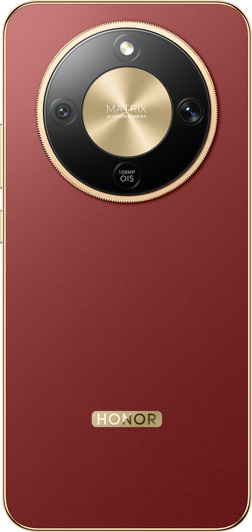







































































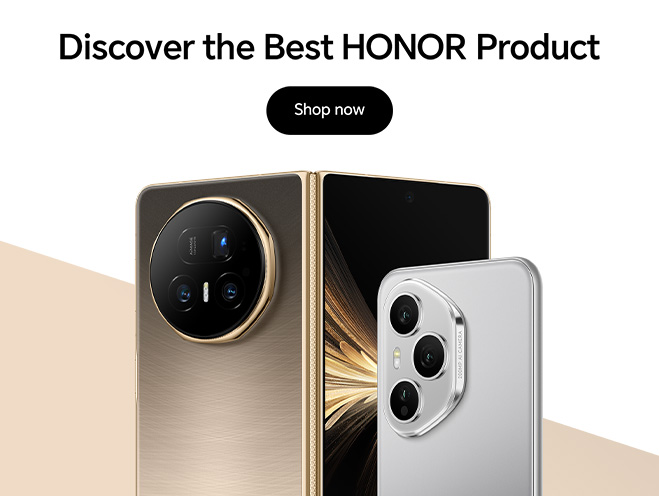






 Disagree Terms
Disagree Terms
 Log out
Log out













































First Impressions of the HONOR Band 5, seen alongside the HONOR MagicWatch 2. I decided to look at the Band 5 with the MagicWatch 2 because I was more familiar with the MagicWatch 2 and its features so it was more intuitive for me to look at both.
The Band 5 comes neatly packaged with a quick start guide and its little charging dock and a small micro-USB to USB Type A that connects the dock to a charging point, laptop, AC charger etc. It was probably my only gripe overall, the cable was very short! It is perfect for connecting to a nearby laptop or PC, but slightly more awkward if charging with a wall mounted charger. However, since the cable is a standard micro-USB most people will have a longer lead lying around they could use for more out of the way charging points.
Band 5 Charging Dock & cable
Much like my look at the MagicWatch 2, I should note that while I fully charged the Band 5 before going to bed I spent quite a bit of time swiping through the various menus on the Band and the associated settings available via the Health App, familiarising myself with the device. I felt the interface and options were all intuitive, much like the MagicWatch 2. During the initial charge, I saw that a firmware update was available; the one that included the Year of the Rat band faces update. Updating was straightforward but did take about 15-20mins to complete; so be patient when an update is being installed!
The band is very, very comfortable and light; you can easily forget you are wearing it until it gives a gentle vibration for a notification, workout milestone or alarm and so on. In the morning, the Band 5 was showing 94% battery (battery hoggers, like the “Raise Wrist to Wake”, were turned on!). The MagicWatch 2 was sitting at 68% down from 71% the night before. A slight digression here, by accident I realised that turning on “Do Not Disturb” mode on the MagicWatch 2 (and later the Band 5) really does help with battery drainage at night, due to the device not turning on the screen unless you press a button. Therefore, I would recommend turning on the scheduled Do Not Disturb on the Band 5 via the Health App. I found out that HONOR recommends turning on this mode in a FAQ on the MagicWatch 2’s in-app help section at night-time, go figure – I should probably read more of those!
The Band 5 gives similar vibration call outs for distance, high heart rate etc. just like the MagicWatch 2, so they felt very similar during a workout. One Major difference between the devices is that the Band 5 relies on the location/GPS information from your connected phone for route information for outdoors activities, so make sure you have your phone suitable charged before any long outdoors treks!
Just before setting out on a morning hike up to the windfarm I checked both devices for my heart rate, as you can see from the picture below both showed exactly the same reading, a good start.
Heart Rate Monitoring; seeing double!
After the hike up to windfarm, checking things out and back down again, the Band 5 was showing 90% battery and the MagicWatch 2 was showing 65%.
Battery usage after hike up to windfarm
The distances were slightly off, probably due to the Band 5 being paired with an old iPhone for GPS and Health App connection, although I was able to sync the data with my main Health App on the HONOR 10 without any issue.
Band 5 & MagicWatch 2 workout distance layouts
The Band 5’s display of the walk/hike data is very succinct, showing the main data points as you flick through; it is here that you can feel the difference with the MagicWatch 2’s larger screen real estate. Nevertheless, all the data is indeed available when you check out the workout record on your Health App.
Differing layouts on Workout records
You can see a big feature of the Band 5 that the MagicWatch 2 is missing out on here; SpO2 the measuring of blood oxygen saturation levels, although the MagicWatch does display the VO2Max under some of the my activities (I’m not sure why it doesn’t display it on all of them). The Band 5 warns you to stay still while it takes the measurement, with a sci-fi like red glow permeating your skin, and it means still, I wiggled around and it was not happy!
SpO2 & VO2Max
HONOR have managed to pack a lot of information on the Band 5’s display in a very appealing way. The colours are vivid and punchy too.
Info packed displays
Even notifications from your phone with long texts can be viewed with a few swipes of your finger.
Swipe up to read more!
You might notice a small ring of dust around the upper side of the MagicWatch 2, which is just my bad attempt at placing a screen protector, I intend to replace and seat the new one properly, when the dust annoys me enough!
Ignore the dust ring please, data points * on-device charts
It was a lovely surprise when my “Ho Ho Honor” cookies pictures was picked to get a Band 5, a big thanks to the HONOR Community Team. In the spirit of event and the useful baking expertise and tips of my niece, I gifted the Band 5 to her: HONOR has got two family members motivated to get fit this 2020 – Cheers for that
Like my Battery Challenge review of the MagicWatch 2, all shots were taken on my HONOR 10 and quality reduced for web upload/use!
Looking forward to HONOR releases in 2020
More about the HONOR Band 5:
HONOR Band 5 FAQs
HONOR Band 5 not charging
HONOR Band 5 notification Problem
HONOR Band 5 Manual