- characters
- Source
- undo
- redo
- bold
- italic
- underline
- strikethrough
- superscript
- subscript
- forecolor
- BackColor
- removeformat
- insertorderedlist
- insertunorderedlist
- selectall
- cleardoc
- Paragraph
- FontFamily
- fontsize
- justifyleft
- justifycenter
- justifyright
- link
- unlink
- image
- video
- Horizontal
- URL
- OK
- Cancel
- imgSearch
- dragTip
- Local
- Insert video link
- video_size
- videoW
- videoH
- alignment
- themeColor
- standardColor
- honor.post.edit.uploadFormateFail
- emotion
- hide
- Supported format : zip,rar,doc,docx,xls,xlsx,pdf,apk,hwt
- The attachments are not uploaded completely, continue to publish the post?
- Block
- Cancel block
TOP

我的荣耀 开启荣耀之旅
To log in to your account, you must first agree to the HONOR PLATFORM TERMS OF USE. If you do not agree, you may only browse the site as a guest.
- Home
- Log out
- Disagree
- Follow
- Following
- Reply to reveal attachment
- View more
- Letter should not exceed 2500.
- Upload at least one image.
- Upload at least one image.
- Maximum 9 iamges allowed at a time
- size of the image should be less than 20MB
- upload Failed
- Medals
- My Medals
- Go to Medal Center
- Congratulations! You have earned the Newcomer medal!
- You have commented over 100 times in 10 minutes,please try later.
- Gallery
- Message
- Login
- Disagree Terms
- Shop
- Insert video link
- Create/Log in to HONOR Account
- Choose your login method
- Honor Device Co., Ltd.
- Click to go to the HONOR third-party login page
- Maximum number of posts on HONOR Club reached today. Try posting tomorrow.
- View More
- Home
- You have voted.
- User has not voted.
- The message was sent but rejected

[App Guides] Master your HONOR 9A and HONOR 9X PRo with tailored App Guides!
 Last reply :
Last reply :
Dear HONOR Community,
The HONOR 9A is the second HONOR Huawei Mobile Services (HMS) smartphone following in the footsteps of the trailblazing HONOR 9X Pro. Operating without Google Mobile Services, HMS is HONOR’s own ecosystem offering Apps through the AppGallery. Naturally, many of you, including myself, may have many questions about how to use and access all of your favourite apps on your HONOR 9A or HONOR 9X Pro Phones.
You may have noticed that I have been sharing a collection of useful App Guides on how to access certain Apps for your HONOR 9A. These guides have been adapted from @colarhills original 9X Pro focused posts. Today I will be highlighting a few of the App guides here to make it as easy for you to get all the Apps you desire from one single place.
But first, here is a short and sweet video uploaded onto the HONOR Global Youtube channel that shows you how to get your favourite Apps on HONOR 9A:
Getting your favourite Apps for your HONOR 9A or HONOR 9X Pro has never been easier thanks to HONOR’s commitment to developing its AppGallery. In facts, HONOR guarantees a great user experience thanks to the following:
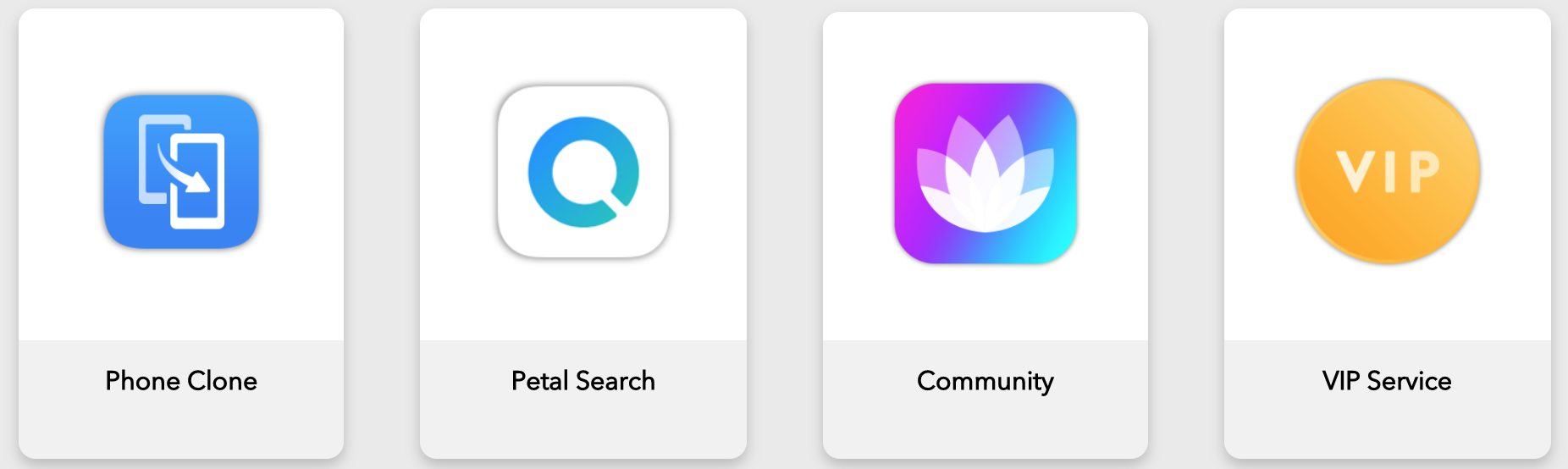
Lets take a look at a few App Guides that you might find useful:
1. Many of us enjoy using WhatsApp to stay connected and in touch with friends and family. However, when switching to a new phone it can sometimes cause headaches over the fear of loosing past chats. This post will give you 3 solutions:
2. For those of us who are students or businesspeople, Google Drive might be an important service. This is how you can use Google Drive on HONOR 9A and other devices:
3. If watching Videos, listening to podcasts and catching up on shows are your cup of tea then you will definitely want to have Youtube installed on your phone. Luckily, you can easily do this! Check out the link here to find out how to use Youtube on your HONOR 9A:
4. UBER has revolutionised the way we travel in and around cities making this a must-have app for any city dweller. Via this post, you will learn how to access Uber in 3 easy steps and start using it on your HONOR device:
5. Never get lost with Google Maps, which are easily accessible and downloadable through the AppGallery. Check out the link here and learn how to get Google Maps as well as Huawei Map:
And finally, in case you wanted to know more about the HONOR 9A, its features, apps and overall operations then check out the ultimate "All in one guide" here:
These are just 5 of many App Guides, which are useful for any HONOR 9X Pro or HONOR 9A user! Be sure to check out the AppGallery and HONOR 9A sections on the HONOR Community to discover more!
Do you find these guide useful? How many of you have used them to better understand your HMS phones?
- Details
- Pictures shared by others ({0})
- Featured posts / Un-Featured posts
- Pin in this section
- Un-pin in this section
- Pin all sections
- Un-pin all sections
- Favorite
- Unfavorite
- Favorited Successfully
- Unfavorited Successfully
- Quote
- Reply
- Top
- Un-top
- Delete
- Report
- Why are you reporting this?
- 1.Sexual content / Violence / Insults
- 2.Racial discrimination / Terrorism
- 3.Infringement / Privacy
- 4.Unauthorized transaction or advertisement
- 5.Others
- picture evidence
- Cancel
- Submit
- Choose an option
- Accepted
- View more
- Voting time:
- reply to
- The following content will be displayed after you reply
- A total of {0} people voted
- View more
- Energy
- You don't have permission
- honor.operation.report.self.tip
- You have reported this post
- empty
- You can only choose {0} options
- The comment has been deleted.
- Report successful
- Yes
- No
- The vote is not open yet
- Voting ended!
- Please vote..
- Confirm to jump to the link?
- Home
- Confirm to delete
- The link Copied
Modify Name
- Follow
- The nickname already exists!
- New nickname should be different from the old one.
- username contains special character
- Enter 1-20 characters
- The name cannot start with 'honor' or 'honorfans'
- The name cannot contain stop words
 Hot Posts
Hot Posts
 7535
7535
 151
151
 158439
158439
 29
29
 83246
83246
 142
142
 51845
51845
 602
602
Subscribe To Our Newsletter - Discover HONOR
Please accept HONOR Platform Privacy Statement.
By entering your WhatsApp number, you agree to receive commercial information on WhatsApp about HONOR products, events, promotions and services. For more details, please see our privacy policy.
Please accept HONOR Platform Privacy Statement.
I agree to receive the latest offers and information on HONOR products, events and services through third-party platforms (Facebook, Google). I may withdraw my consent at any time as indicated in the Privacy Statement.
Contact

Mon-Sat: 09:00 – 18:00. (Except on national holidays).
Third Floor, 136 George St., London, W1H 5LD, United Kingdom.
Copyright © HONOR 2017-2026. All rights reserved.
- Posts
- photo
- video




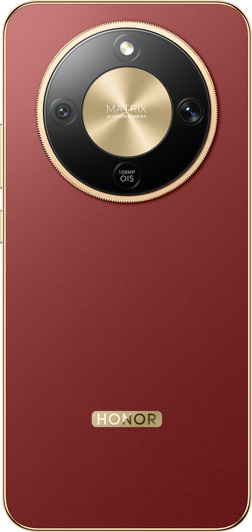







































































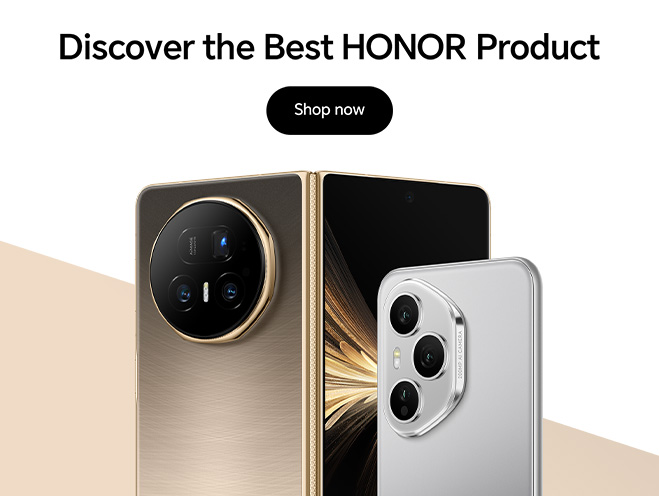






 Disagree Terms
Disagree Terms
 Log out
Log out




































Dear HONOR Community,
The HONOR 9A is the second HONOR Huawei Mobile Services (HMS) smartphone following in the footsteps of the trailblazing HONOR 9X Pro. Operating without Google Mobile Services, HMS is HONOR’s own ecosystem offering Apps through the AppGallery. Naturally, many of you, including myself, may have many questions about how to use and access all of your favourite apps on your HONOR 9A or HONOR 9X Pro Phones.
You may have noticed that I have been sharing a collection of useful App Guides on how to access certain Apps for your HONOR 9A. These guides have been adapted from @colarhills original 9X Pro focused posts. Today I will be highlighting a few of the App guides here to make it as easy for you to get all the Apps you desire from one single place.
But first, here is a short and sweet video uploaded onto the HONOR Global Youtube channel that shows you how to get your favourite Apps on HONOR 9A:
Getting your favourite Apps for your HONOR 9A or HONOR 9X Pro has never been easier thanks to HONOR’s commitment to developing its AppGallery. In facts, HONOR guarantees a great user experience thanks to the following:
Lets take a look at a few App Guides that you might find useful:
1. Many of us enjoy using WhatsApp to stay connected and in touch with friends and family. However, when switching to a new phone it can sometimes cause headaches over the fear of loosing past chats. This post will give you 3 solutions:
https://community.hihonor.com/uk/topicdetail/%5BHONOR-9A%5D-How-to-Transfer-WhatsApp-Contact-&-History-Data-to-Your-New-HONOR-9A!/topicId_23045/
2. For those of us who are students or businesspeople, Google Drive might be an important service. This is how you can use Google Drive on HONOR 9A and other devices:
https://community.hihonor.com/uk/topicdetail/%5BHONOR-9A%5D-How-to-Use-Google-Drive-on-HONOR-9A!/topicId_23051/
3. If watching Videos, listening to podcasts and catching up on shows are your cup of tea then you will definitely want to have Youtube installed on your phone. Luckily, you can easily do this! Check out the link here to find out how to use Youtube on your HONOR 9A:
https://community.hihonor.com/uk/topicdetail/%5BHONOR-9A%5D-How-To-Use-YouTube-On-Your-HONOR-9A!/topicId_23047/
4. UBER has revolutionised the way we travel in and around cities making this a must-have app for any city dweller. Via this post, you will learn how to access Uber in 3 easy steps and start using it on your HONOR device:
https://community.hihonor.com/uk/topicdetail/%5BHONOR-9A%5D-How-to-use-and-access-Uber-on-HONOR-9A-and-AppGallery!/topicId_23046/
5. Never get lost with Google Maps, which are easily accessible and downloadable through the AppGallery. Check out the link here and learn how to get Google Maps as well as Huawei Map:
https://community.hihonor.com/uk/topicdetail/%5BHONOR-9A%5D-How-to-get-Google-Maps-through-the-AppGallery-on-your-HONOR-9A!/topicId_23044/
And finally, in case you wanted to know more about the HONOR 9A, its features, apps and overall operations then check out the ultimate "All in one guide" here:
https://community.hihonor.com/uk/topicdetail/%5BAll-in-One-Guidebook%5D-All-You-Need-To-Know-About-HONOR-9A!/topicId_21731/
These are just 5 of many App Guides, which are useful for any HONOR 9X Pro or HONOR 9A user! Be sure to check out the AppGallery and HONOR 9A sections on the HONOR Community to discover more!
Do you find these guide useful? How many of you have used them to better understand your HMS phones?