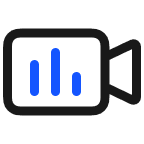Transfer Data Using Wi-Fi Direct
| Transfer Data Using Wi-Fi Direct |
You can use Wi-Fi Direct to transfer data between HONOR devices. Wi-Fi Direct allows you to transfer large files to a nearby device more quickly than Bluetooth and without having to pair the devices.
On the receiving device, go to and enable Wi-Fi.
Go to to start searching for nearby devices that have enabled Wi-Fi Direct.
-
On the sending device, touch and hold to select the files you want to share, touch
, and select Wi-Fi Direct.
These steps may be different if you are sharing files directly from an app.
Touch the icon of the receiving device to establish a connection, then share the files.
On the receiving device, accept the Wi-Fi Direct transfer request.
Then go to to view the received files.
微信扫描二维码分享文章
More Support