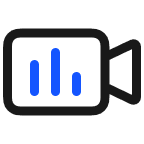BIOS update
| BIOS update |
Before updating the BIOS (basic input/output system), please ensure that the following conditions are met:
The system BIOS version is earlier than the BIOS package version to be updated.
The system battery level is greater than 30%.
The device is connected to an AC power source.
The BIOS cannot be updated if the battery level is lower than 30%
Connect your computer to an AC power source. When the battery level is higher than 30%, you can update the BIOS. As shown in the figure below.
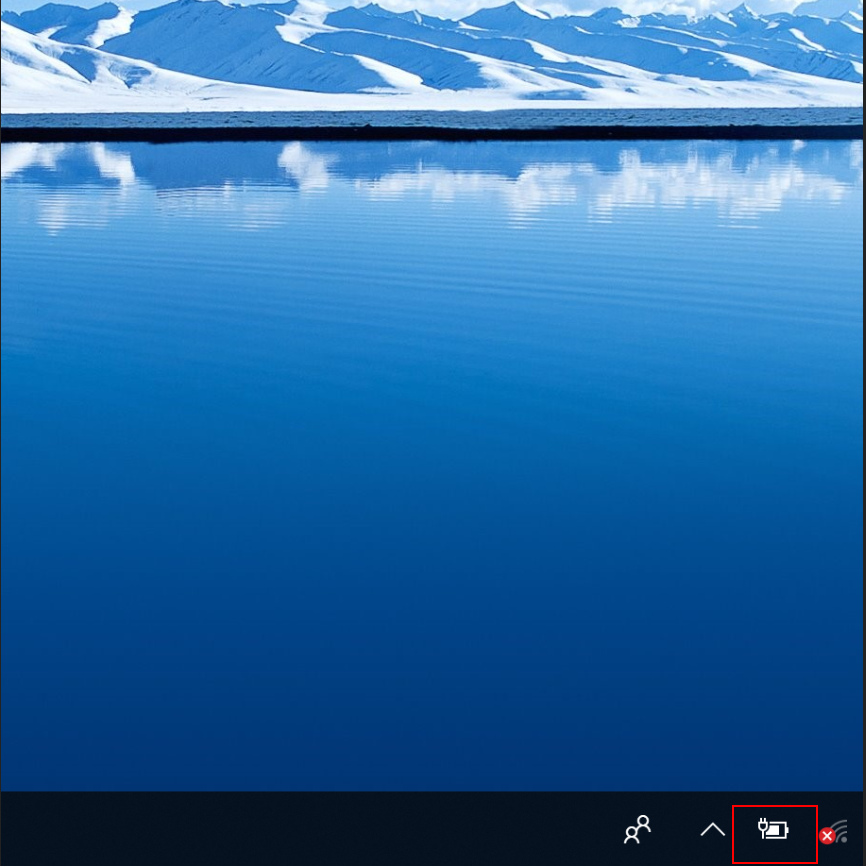
The BIOS cannot be updated when the AC power source is not connected
Connect your computer to the AC power source. When the battery level is higher than 30%, you can update the BIOS.
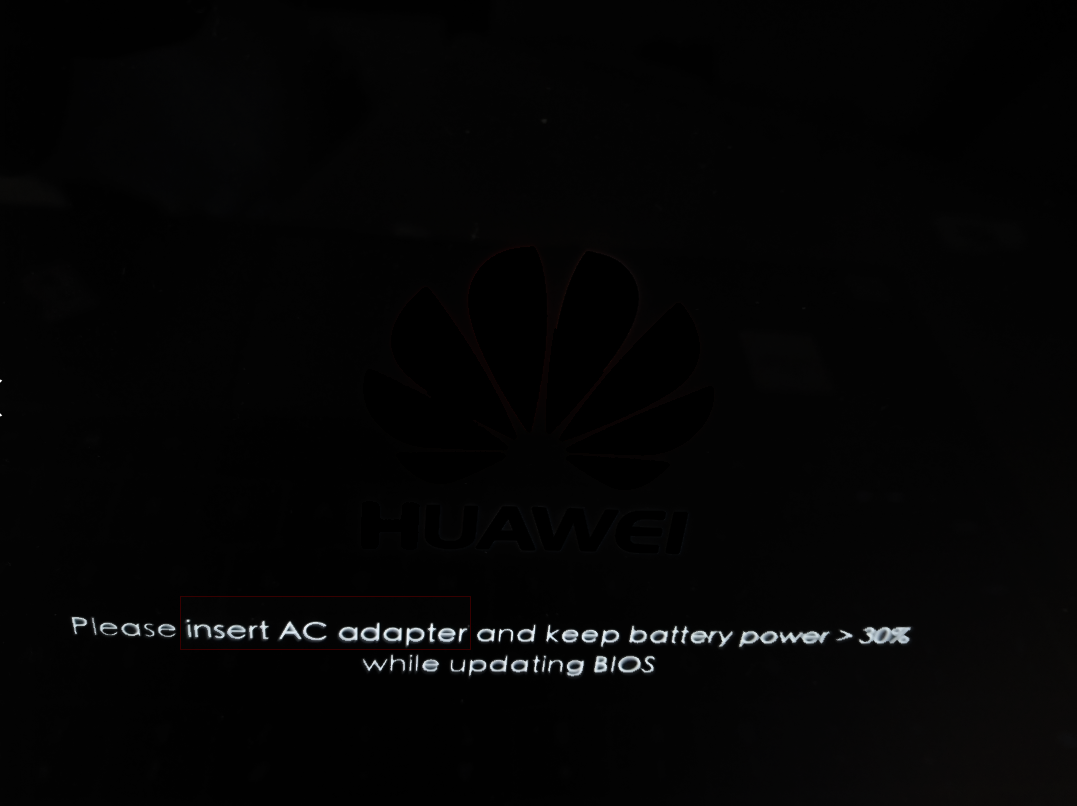
In the figure below, the battery level is 97%, but the AC power source is not connected. Therefore, the update cannot be performed, as indicated in the red box.
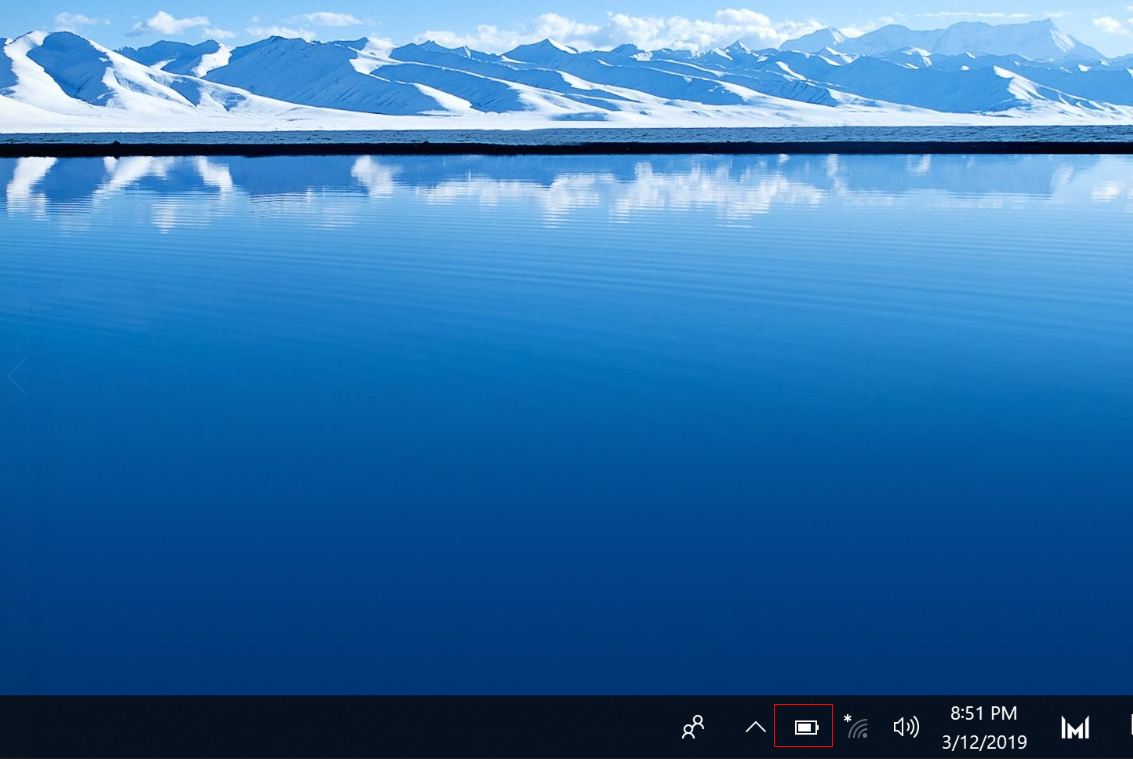
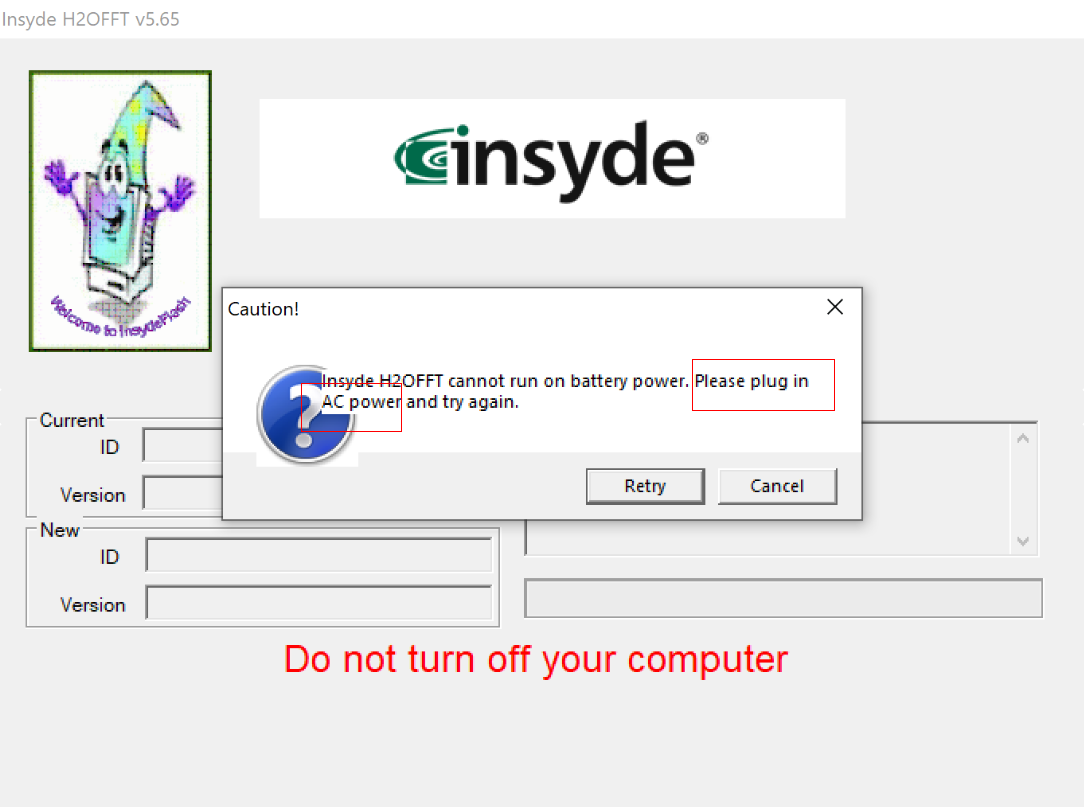
The battery level is 90%. After the AC power source is connected, the firmware version can be updated, as indicated in the red box below.
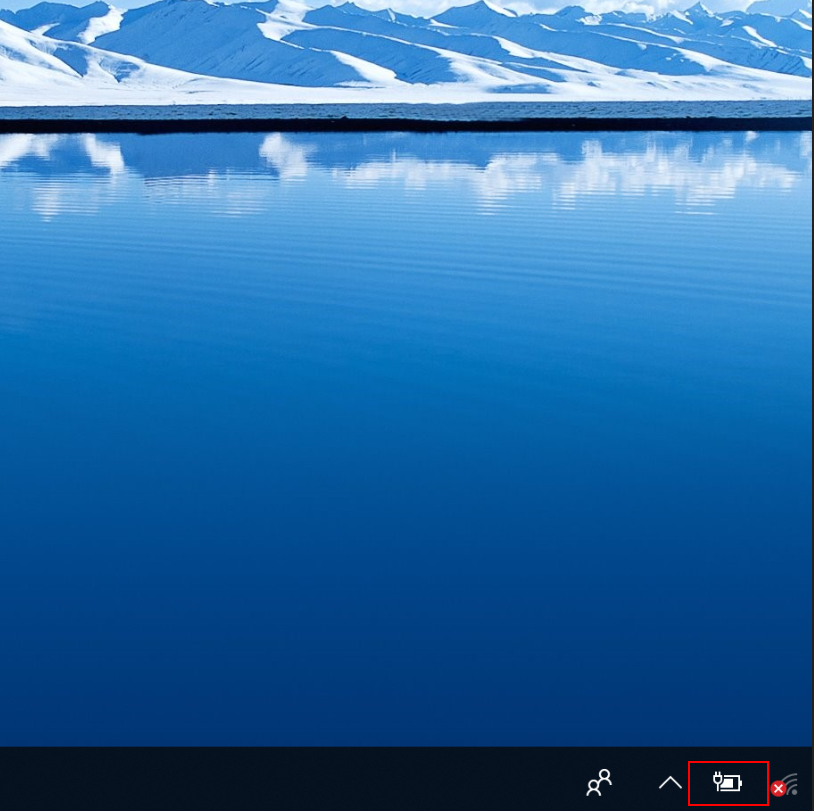
The BIOS package version to be updated is earlier than the system BIOS version. Therefore, the BIOS update cannot proceed
The BIOS can only be updated from an earlier version to a later version. It cannot be rolled back from a later version to an earlier version.
BIOS update mode:
Method 1: Update BIOS firmware in PC Manager
Open PC Manager and click Manage drivers.
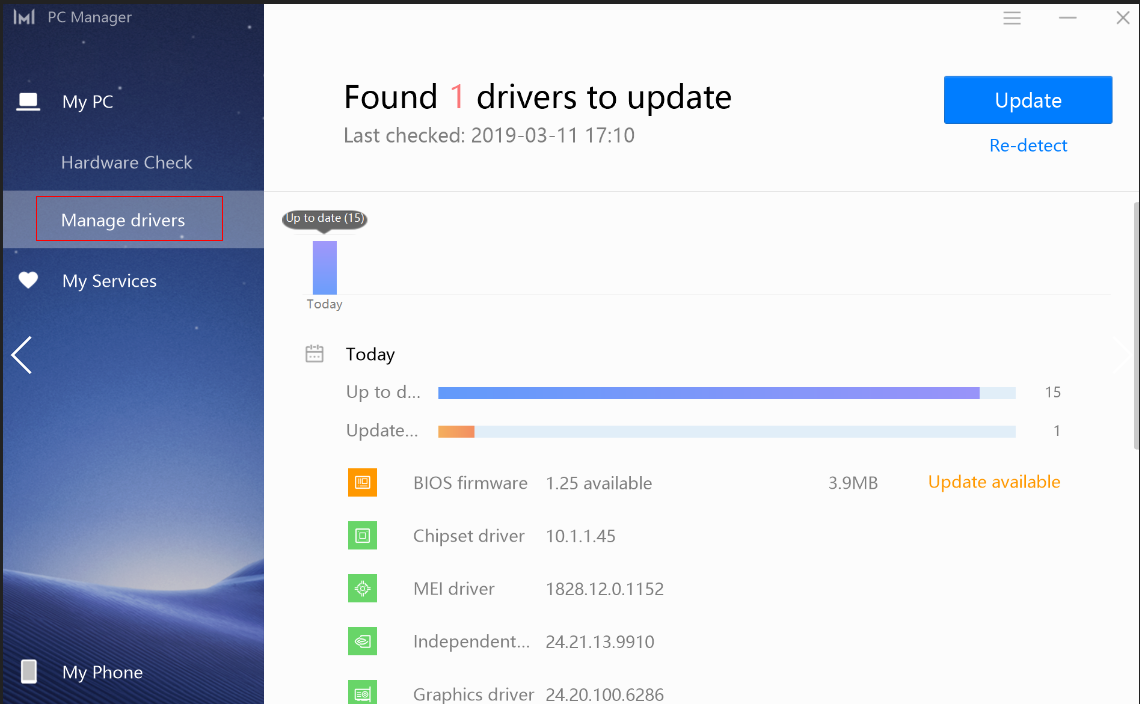
Update BIOS firmware.
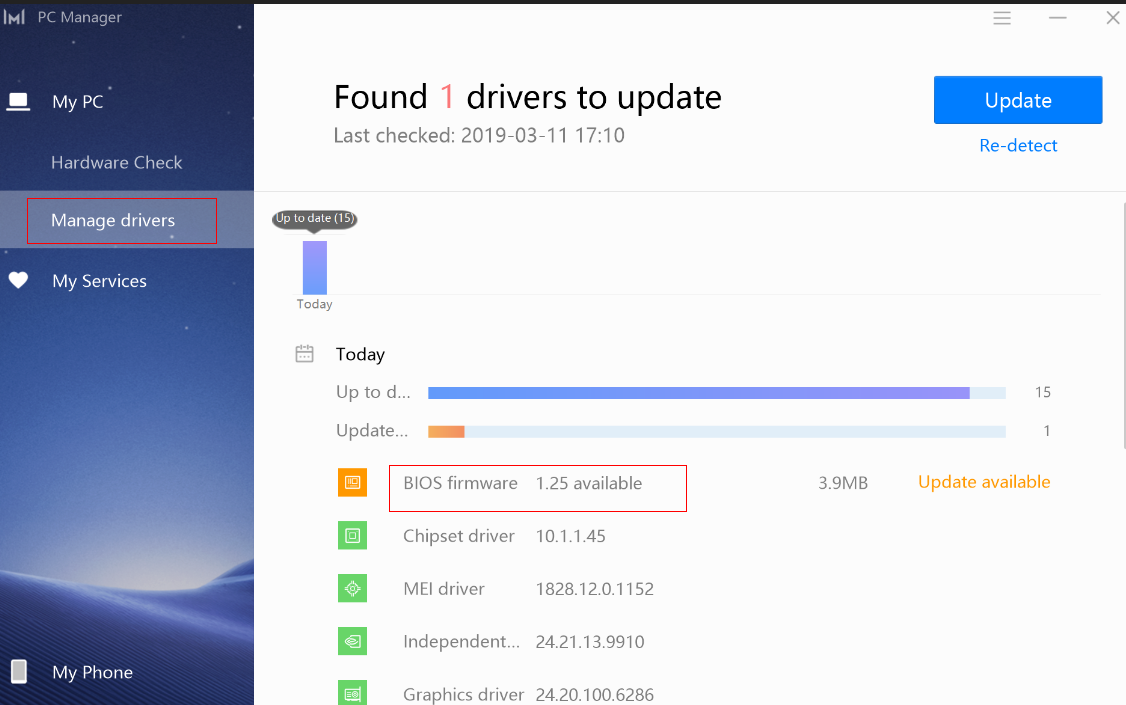
Method 2: Download the corresponding BIOS software from the official website or knowledge base.
Download and decompress the BIOS update package from HONOR official website in order to obtain the installation file.Then follow the instructions in the dialog box that is displayed.
微信扫描二维码分享文章
More Support