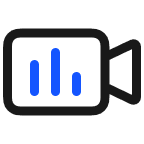Ripples or stripes appear on the viewfinder or photo when I take a photo of a screen
| Ripples or stripes appear on the viewfinder or photo when I take a photo of a screen |
Problem:
Ripples or stripes appear in the viewfinder or photo when the user takes a photo of an OLED phone screen, computer screen, or TV screen.
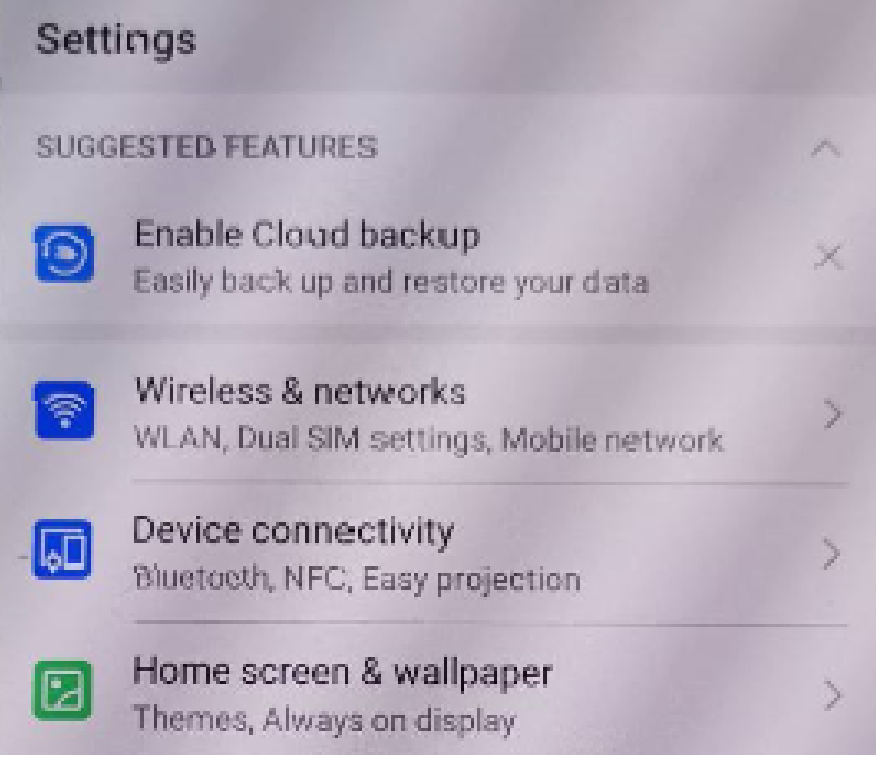
Cause:
- When the screen brightness is 40%, the backlight is in a 40% duty cycle, meaning that the screen is refreshed with 40% bright bars and 60% dark bars each time. As the camera captures the dark bars, ripples or stripes appear in the viewfinder or photos.
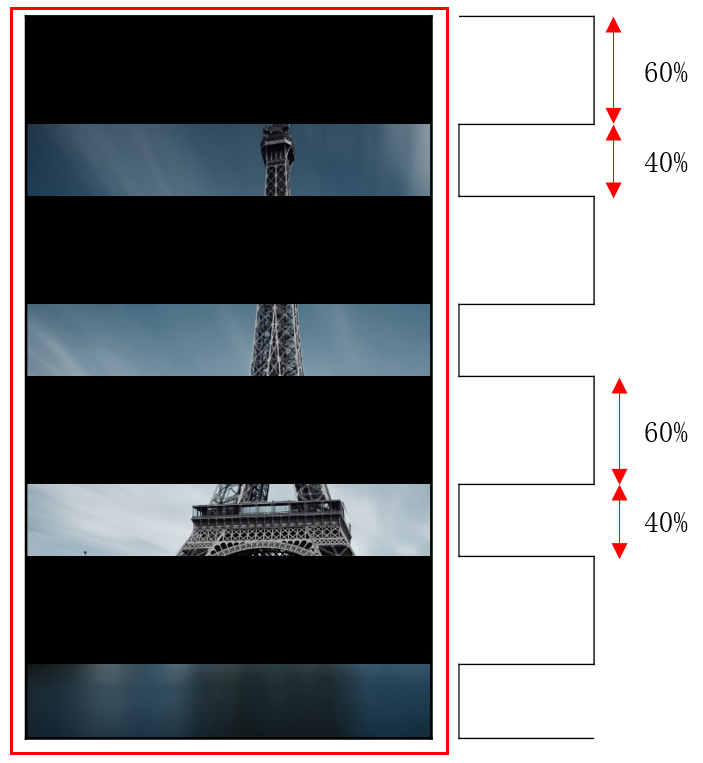
- When the screen is at full brightness, the backlight is in a 100% duty cycle, meaning that the screen is refreshed with 100% bright bars each time. In this case, no ripples or stripes appear in the viewfinder or photos.
- When the screen is set to the minimum brightness, the backlight is in a 0% duty cycle, meaning that the screen is refreshed with 100% dark bars each time. In this case, the screen is black.
Solution:
This is a normal phenomenon and does not affect the normal use of your phone. HONOR phones use industry-leading OLED screens and cameras, and undergo rigorous testing before shipment to ensure that they meet all applicable quality standards.
Suggestions:
- Before taking a photo of a phone's OLED screen, set the screen to the maximum brightness.
- When shooting a phone's OLED screen, you can turn on screen anti-flicker in Eye comfort on the other phone to reduce screen flicker.
- To capture content on the phone screen, it is recommended that you use the screenshot function instead.
微信扫描二维码分享文章
More Support