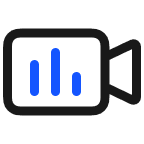TOP

我的荣耀 开启荣耀之旅
To log in to your account, you must first agree to the HONOR PLATFORM TERMS OF USE and HONOR Platform Privacy Statement. If you do not agree, you may only browse the site as a guest.
HONOR X9 5G Quick Start Guide-(Magic UI 4.2_01,ANY-NX1,en-us)
HONOR X9 User Guide-(Magic UI 4.2_01,en,Normal)
HONOR X9 Quick Start Guide-(Magic UI 4.2_01,ANY-LX2,en-us)
My phone only has a 2G/3G/4G signal, but no 5G signal
The speed when I use 5G feels the same as when I use 4G
The number of the displayed 5G signal bars jumps on my 5G phone
When playing phone videos using screen projection, the phone screen is not turned on for incoming phone calls or WeChat calls
SD Card Identification Failure
Why AI photographic scenarios of the mobile phone cannot be switched quickly?
The battery of my 5G phone drains more quickly when using the Internet
HONOR Care Service Terms and Conditions
Honor App Market
No Result
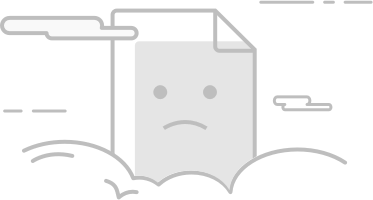
Recent searches
Suggested results
No search suggestionsPopular results
SUBSCRIPTION
I agree to receive the latest offers and information on HONOR products through email or IM (e.g. WhatsApp) provided below and advertisement on third-party platforms. I understand that I can unsubscribe anytime according to Chapter 5 of HONOR Platform Privacy Statement.
CONTACT

Honor Technology (Malaysia) Sdn Bhd
(Registration No.: 202101003804)
1800-88-5645
9:00 AM - 6:00 PM
Copyright © Honor Device Co., Ltd. 2020-2025. All rights reserved.
We use cookies and similar technologies to make our website work efficiently, as well as to analyze our website traffic and for advertising purposes.
By clicking on "Accept all cookies" you allow the storage of cookies on your device. For more information, take a look at our Cookie Policy.
Functional cookies are used to improve functionality and personalization, such as when playing videos or during live chats.
Analytical cookies provide information on how this site is used. This improves the user experience. The data collected is aggregated and made anonymous.
Advertising cookies provide information about user interactions with HONOR content. This helps us better understand the effectiveness of the content of our emails and our website.