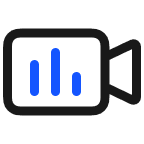With Parallel Space, You Can Use One Phone as Two
Securely store confidential documents, photos, and other content. Download and use the app without affecting the main space. Easily separate life and work, hide usage traces, doubling privacy protection with just one mobile phone.
On the home screen, spread two fingers apart and follow the on-screen instructions to create Parallel Space.
- Use Apps in Parallel Space
- Data stored here is not accessible from the main space; you may go to App Market or tap Add apps to install more apps.
- Quick switch between dual spaces
- Swipe up from the bottom edge of the home screen to return to the main space; spread two fingers apart to enter Parallel Space.
- Hide Parallel Space
- In Parallel Space, go to Settings > Discreet mode to hide Parallel Space icons (on home screen and in Magic Portal), recent tasks, and setting entry, doubling protection for your privacy.