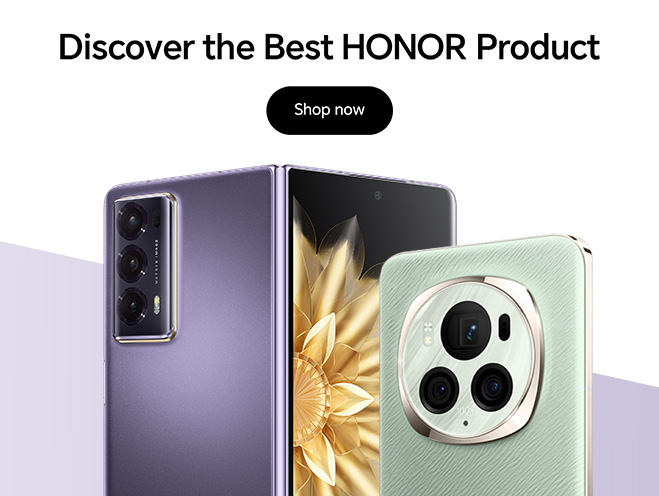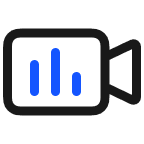Take a Screenshot by Air Gestures
Make a fist to capture the current screen. You can capture screen highlights even when your hands are occupied and can’t touch the screen.

- Go to Settings > HONOR AI > Air Gestures > Grabshot , and turn on Grabshot.
- Take a screenshot: Close all five fingers together, hold your palm
towards the front camera and keep it about 40cm away. Fingertips pointing
up and grab and make a fist when
![icon]() appears on the screen.
appears on the screen. - Please ensure that your palm is towards the front camera and not
the center of the screen, and you start to grab and make a fist when
![icon]() appears on the screen.
appears on the screen.
- Go to Settings > HONOR AI > Air Gestures to learn more about air gestures.
- Some apps or interfaces do not support screenshot. Please refer to the actual situation.