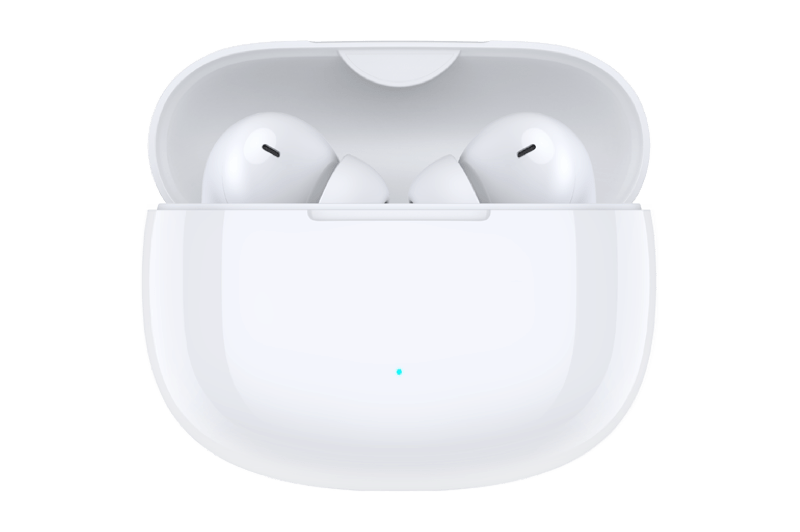How to disable HONOR Search?
| How to disable HONOR Search? |
How to disable/enable: Go to and turn off/on the HONOR Search switch. When disabled, you cannot activate the search box by pulling down the home screen.
This function is being launched one after another, and the switch display is subject to the actual situation. If you cannot find such switch, it means that the HONOR Search is not supported to disable, please take note of the system updates.