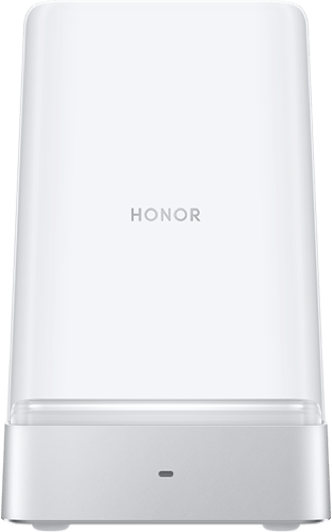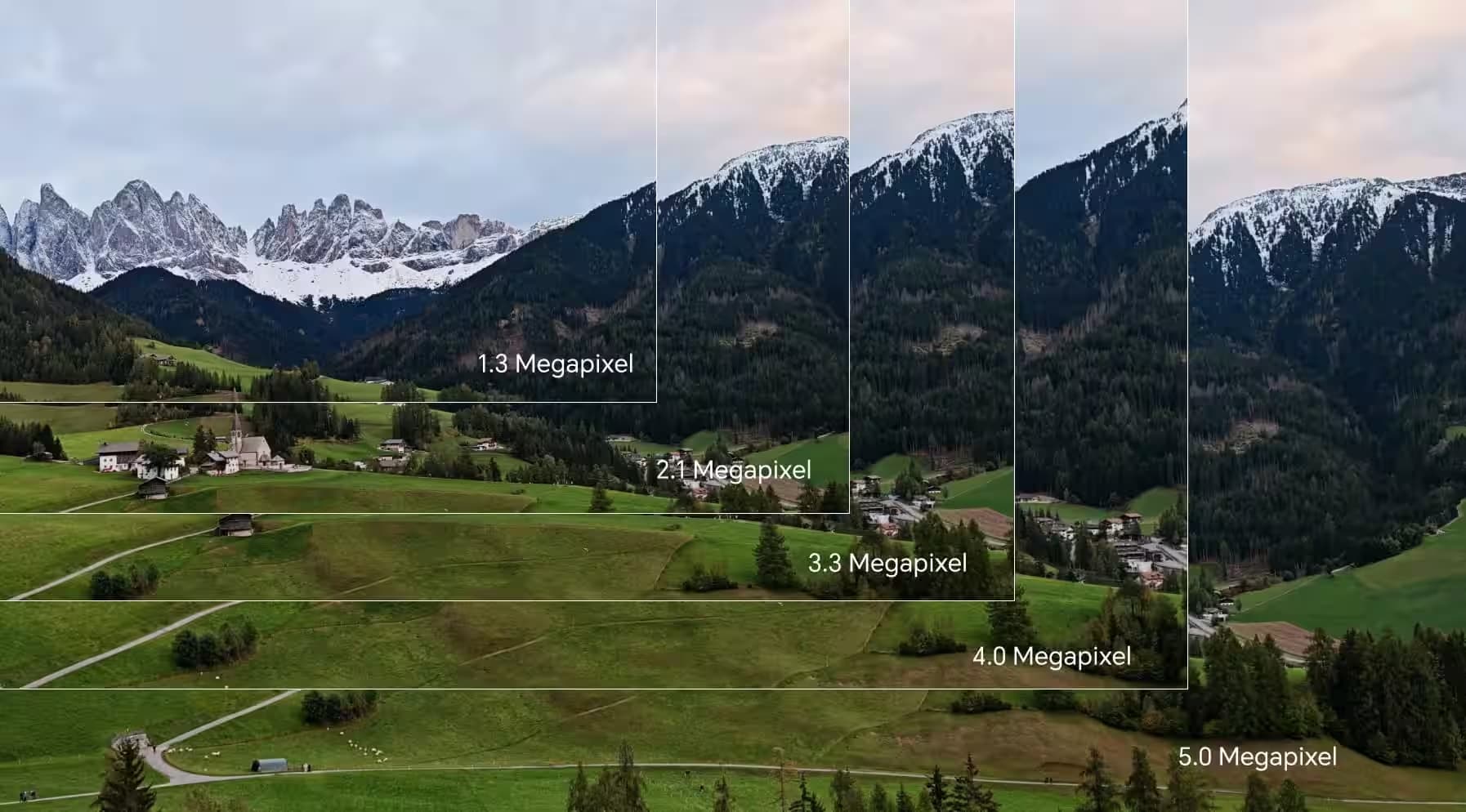TOP

我的荣耀 开启荣耀之旅
To log in to your account, you must first agree to the HONOR PLATFORM TERMS OF USE and HONOR Platform Privacy Statement . If you do not agree, you may only browse the site as a guest.
*You can unsubscribe at any time, Please see our Privacy Statement for details.

Black Screen of Death: Why Is My Phone Screen Black?
Is your phone screen suddenly black, leaving you frustrated and unsure what to do? The black screen of death can strike unexpectedly, making your device unresponsive even though it's still on. Whether you’re hearing sounds or feeling the heat from your phone, that blank display raises the question: why is my phone screen black? But don’t worry—there are solutions! In this article, we’ll explore the causes of this issue and provide tips to fix and prevent it.

What Is the Black Screen of Death?
The black screen of death is a term used to describe when a phone's display turns completely black, even though the device is still on. You might notice that your phone rings, the LED notification light flashes, or you hear sounds, but you can't interact with the screen. The touchscreen and buttons, like volume or power, stop working, making your phone unusable. This issue can strike out of nowhere. Before the screen goes black, you might notice that your phone has been freezing, restarting randomly, or operating slowly.
Why Is My Phone Screen Black?
Several issues can cause the black screen of death. If you’re wondering why does my phone screen keep going black, let’s explore the common culprits.
Common Software Problems
One of the leading causes of a phone black screen is software-related problems. Bugs or glitches in the operating system, especially after a recent update, can disrupt your phone’s functionality. For example, a new iOS update might come with bugs that cause your screen to go black. Additionally, attempts to jailbreak your phone or install third-party apps that contain conflicting code can also trigger this issue.
Damage to the LED Display
A phone’s LED display is responsible for showing images on the screen. If the internal connections between the phone and its LED display are damaged, your phone screen may go black while the rest of the phone continues to function. A drop or physical damage can cause these connections to break, making the screen unresponsive. One sign that your phone has an LED display issue is when you can still hear sounds, get notifications, or even receive calls, but the screen remains black.
Overheating Issues
Overheating is another common cause of the black screen of death. Your smartphone has sensitive internal components that can be damaged by excessive heat. Leaving your phone in a hot environment, such as inside a car on a sunny day, can cause the internal temperature to spike. Once the phone overheats, it can experience screen glitches, freeze, or completely shut down.
Malware and Virus Threats
Malware or viruses can also cause your phone to experience the black screen of death. Malicious apps, phishing attempts, or unsecured Wi-Fi connections can infect your phone with harmful software. This can lead to slow performance, glitches, and eventually a black screen. Malware can also put your personal information at risk, leading to identity theft or financial loss.
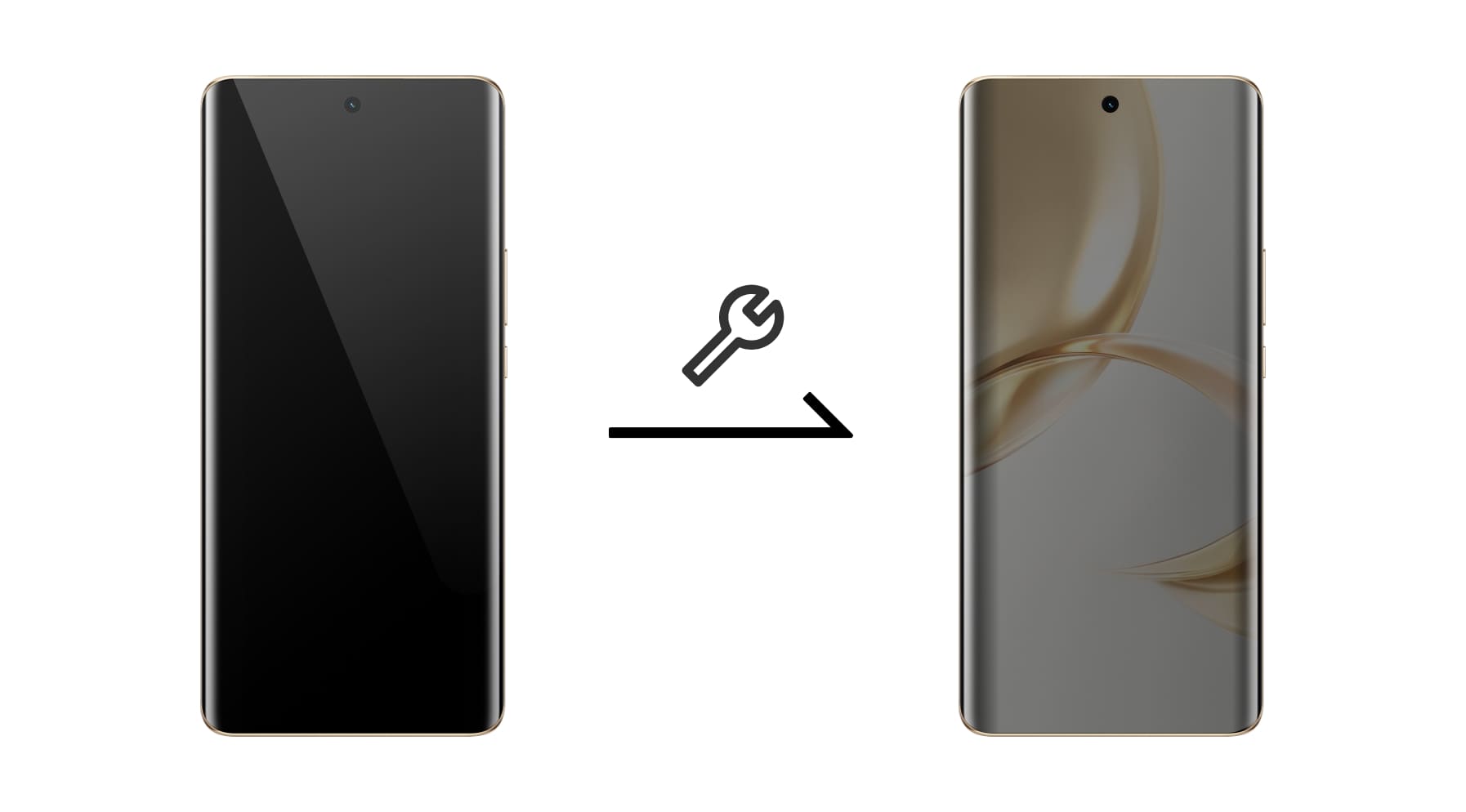
How to Fix a Black Phone Screen?
If you're dealing with a black phone screen, don't panic. There are numerous measures you can take to fix the problem.
Step 1: Restart Your Device
One of the simplest ways to fix a black screen is by force-restarting your phone. This can refresh your phone’s system and potentially fix software glitches that caused the issue in the first place.
Step 2: Charge the Phone and Check the Battery
A depleted battery can cause the screen to go black. Plug your phone into a charger and allow it to charge for at least 30 minutes. After that, turn it on and see whether the screen lights up.
Step 3: Apply Gentle Pressure to Your Phone
If you suspect the issue might be related to the LED display, gently squeeze the sides of your phone. This can sometimes help reconnect any loose internal components.
Step 4: Reinsert the Battery, SIM, and SD Cards
For phones with removable batteries, try taking out the battery, SIM, and SD card. Reinsert them and turn the phone back on to see if the screen works again.
Step 5: Clean the Charging Port
Dust or debris in your charging port can prevent proper charging, which might cause your phone to malfunction. Clean out the port using a soft brush or compressed air.
Step 6: Check for Jammed Buttons
Determine whether any of the phone's buttons, such as the power or volume buttons, are stuck. A jammed button can cause your phone to freeze, resulting in a black screen.
Step 7: Use Safe Mode to Diagnose Issues
Booting your phone into safe mode can help identify whether a third-party app is causing the black screen. In safe mode, only essential system apps are allowed to run, so if the screen works here, a problematic app might be the culprit.
Step 8: Clear Cache Files
For Android users, clearing the partition cache can remove temporary files that may be causing the black screen issue. This can be done through your phone’s recovery mode.
Step 9: Perform a Factory Reset
If all else fails, performing a factory reset can restore your phone to its default settings. This will wipe all data, so use it only as a last resort. Before starting, make sure you have backed up your data.
Tips for Preventing the Black Screen of Death
Prevention is always better than cure, especially when it comes to phone problems. Here are some tips to help you avoid the black screen of death:
● Use a Phone Case: Protect your phone from drops and damage that could affect the display.
● Be Mindful of App Downloads: Avoid apps with low ratings or bug reports; check reviews before installing.
● Keep Your Phone’s Battery Healthy: Avoid letting the battery drop to 0% often, and don’t overcharge it.
● Regularly Clear Your Apps: Close unused apps to maintain performance.
● Avoid High Heat Environments: Keep your phone out of direct sunlight or hot places to prevent overheating.
● Uninstall Incompatible Apps: Remove apps that don’t work well with your phone’s system to prevent software
issues.
● Clear Browser Cache: Regularly clear your browser cache to improve performance.
● Use Secure Wi-Fi Networks: Avoid unsecured networks to protect against malware and viruses.
● Don’t Open Suspicious Links: Be cautious of links from unknown sources to avoid phishing attempts.
Moreover, investing in a high-quality device can also make a difference in avoiding the issue. A reliable phone not only provides smoother performance but also has robust security features and hardware designed to withstand everyday wear and tear. If you're considering an upgrade, an HONOR Phone might be just the right choice. With powerful processors, ample storage, and enhanced battery life, HONOR phones are engineered to keep up with your needs, helping you stay away from the black problem. Plus, their security features safeguard your device from potential malware threats, keeping you and your data safe.
Conclusion
Experiencing a black screen can be frustrating, but by understanding why is my phone screen black and taking the right steps, you can often fix the problem without professional help. Whether it’s a software glitch, hardware issue, or malware attack, knowing how to troubleshoot and prevent future occurrences will help keep your phone running smoothly.
FAQs
Why Is My Phone Screen Black but the Phone Is Still Working?
A black screen while your phone is still operational can occur due to software glitches, display connection issues, or overheating. This might mean your device is on but the display isn’t functioning properly. In many cases, restarting the device or performing a soft reset can help restore the screen's functionality.
Should I Get a Replacement Phone If My Screen Is Black?
Before deciding to replace your phone, troubleshoot the black screen issue. Often, problems can be resolved with a simple restart, a software update, or by clearing the cache. If these steps don’t work and the screen remains black, consider consulting a professional technician to determine if repair is possible before opting for a new device.
Is a Black Screen a Sign of Permanent Damage to My Phone?
A black screen doesn't always indicate permanent damage. In many cases, it can be resolved through troubleshooting. However, if the issue persists after trying multiple fixes, it could suggest hardware failure or significant software corruption. Consulting a technician can help determine the extent of the problem and whether repair is feasible.
Source: HONOR Club

Subscribe For Updates - Special Offers And More.
By providing your email address, you consent to receive the latest offers and information on Honor products, events and services through email or advertisement on third-party platforms. You can unsubscribe anytime according to Chapter 5 of HONOR Platform Privacy Statement.
Consumer hotline
80004444408 Monday to Sunday,9:00am-9:00pm
ae.support@honor.com
Copyright © HONOR 2017-2025.All rights reserved.
We use cookies and similar technologies to make our website work efficiently, as well as to analyze our website traffic and for advertising purposes.
By clicking on "Accept all cookies" you allow the storage of cookies on your device. For more information, take a look at our Cookie Policy.
Functional cookies are used to improve functionality and personalization, such as when playing videos or during live chats.
Analytical cookies provide information on how this site is used. This improves the user experience. The data collected is aggregated and made anonymous.
Advertising cookies provide information about user interactions with HONOR content. This helps us better understand the effectiveness of the content of our emails and our website.