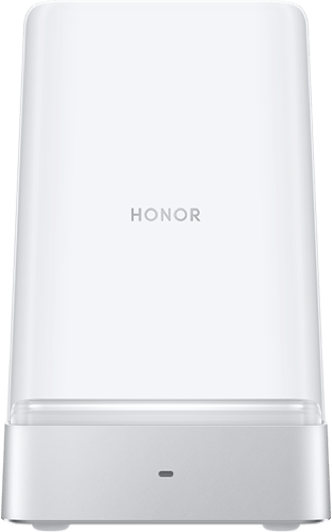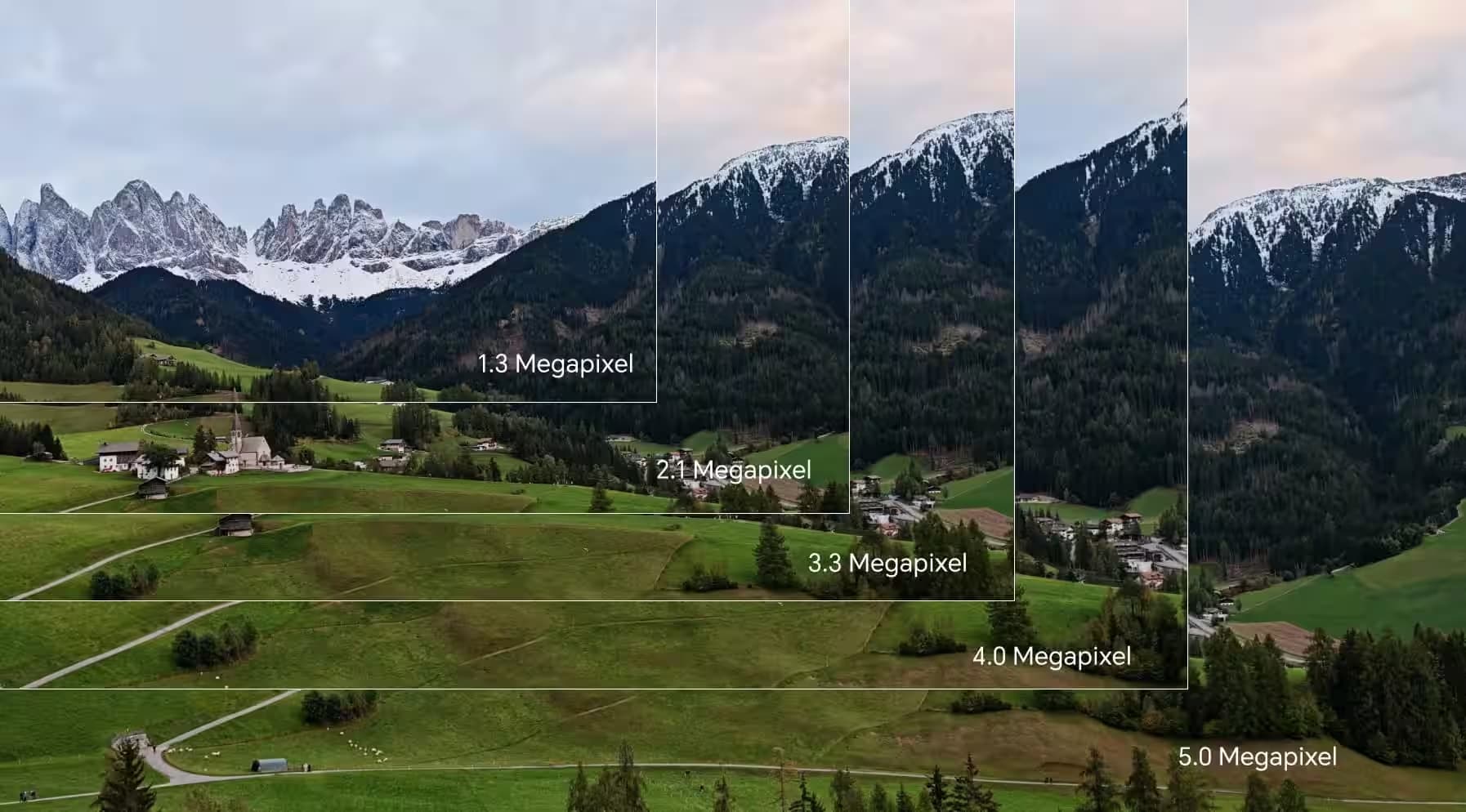TOP

我的荣耀 开启荣耀之旅
To log in to your account, you must first agree to the HONOR PLATFORM TERMS OF USE and HONOR Platform Privacy Statement . If you do not agree, you may only browse the site as a guest.
*You can unsubscribe at any time, Please see our Privacy Statement for details.

How to Change Country in Play Store: Tips and Tricks That You Need to Know
Travelling is fun, but not until you go to visit a cool place, but you are unable to use your mobile phone to browse for the hotspots of this country. So, whether you're a seasoned traveler or simply looking to access region-specific apps and content, understanding how to modify your country settings can make a world of difference.
The Play Store's default country is determined by the payment method and IP address you used during the account setup, but fear not! We will technically walk you through various methods on how to change country in play store, overcome these restrictions and unlock a whole new world of digital possibilities.
From simple steps to more advanced techniques, we've got you covered. Embrace the freedom to explore apps and content from any corner of the globe and get ready to enhance your Android experience.

Why Is VPN a Must When You Change Your Google Play Country
Changing your Play Store country with a VPN is essential for several reasons. Firstly, the Play Store's content availability is location-dependent, and a VPN allows you to connect to servers in different countries, tricking the system into thinking you're browsing from that location. This grants you access to apps and services otherwise unavailable in your country.
Secondly, it enhances privacy and security, as a good VPN encrypts your internet connection, safeguarding your data from potential threats. Moreover, it prevents your ISP from tracking your online activity, ensuring anonymity.
How to Change Your Country in Play Store on Mobiles
If you are having difficulty on how to change countries on play store especially if you are dealing with mobile phone, this trick might work for you:
Step 1: Install NordVPN on your mobile device from the Play Store.
Step 2: Create a NordVPN account or log in if you already have one.
Step 3: Launch the NordVPN app and select a suitable subscription plan.
Step 4: Connect to a server in the desired country (where you want to change your Play Store location).
Step 5: Once connected, go to your device's Settings > Apps > Google Play Store.
Step 6: Clear the Play Store cache and data to ensure a fresh connection.
Step 7: Open the settings menu on your Play Store app: Tap on your profile icon at the top right corner, then tap on Settings to change play store country.
Step 8: Click on the “General” and click on “Account and device preferences”.
Step 9: If the Play Store detects a different country's IP address while you're connected to the internet, it will provide you with the option to switch your country.
How to Change Your Country in Play Store on Desktops
If you happen to use your desktop instead of your phone but do not know how to change country for play store, this might work for you:
Step 1: Download and install the NordVPN desktop application on your computer.
Step 2: Launch NordVPN and log in with your credentials.
Step 3: Connect to a server in the country you wish to set as your new Play Store location.
Step 4: Once the connection is established, open your preferred web browser and visit the Google Play Store.
Step 5: From the browser, go to pay.google.com, then Settings–>Payments profile.
Step 6: Next click on Country/Region, then click Edit, represented by the pencil icon.
Note: Google will ask you to create a new payment profile for the new country or region. Click Create a new profile and follow the on-screen instructions.
Step 7: Save the changes, and you should now see the Play Store reflecting content from the chosen country.
After setting up your profile from your preference, you can add payment methods from other countries or regions.
What If You Can’t Change Your Play Store Country
While changing your Play Store country is a useful way to access region-specific apps and content, there are instances where you might encounter roadblocks. Google has implemented certain restrictions and limitations on changing countries to prevent misuse and maintain security with difficulty on play store how to change country. If you find yourself unable to change your Play Store country, here are some potential reasons and alternative solutions to consider:
1. Recent Country Change: If you've recently known how to change the country in play store or are using a new Google account, you might have to wait for some time before making another country change. Google imposes this limitation to prevent frequent switching and potential misuse.
2. Not Physically Present in the New Country: To change your Play Store country, you must be physically present in the country you want to set as your new location. Google uses your IP address to verify your location, so attempting to change countries while abroad might not work.
3. Unmet Requirements: Google Play Store requires certain criteria to be met before changing your country, such as a payment method from the new country. Ensure you fulfill all the requirements before attempting to change your country.
4. Contact Google Support: If you've tried all the steps and still can't change your country, reach out to Google Play Store support for further assistance. They might be able to identify the issue and provide a solution as to how to change country in play store android.
5. Use Alternative App Stores: If none of the above options work for you, you can consider using alternative app stores. One such platform is the HONOR AppGallery, which offers a variety of apps for Android users. It's a safe and secure option for users who may not have access to the Google Play Store, you can explore various categories, discover trending apps, and find region-specific content, all within this user-friendly platform. Whether you're seeking productivity tools, entertainment, or games, HONOR AppGallery has you covered. Plus, it comes pre-installed on HONOR smartphones ensuring a seamless experience right out of the box.

Conclusion
Changing your Play Store country with a VPN like NordVPN unlocks a world of new apps and content. Whether on mobiles or desktops, the process is straightforward with the right tools. In case you encounter roadblocks, HONOR AppGallery provides a worthy alternative, along with devices like the HONOR Magic5 Lite, which exemplify innovation and performance. So, don't let geographic barriers limit your digital experience and learn the easiest way on how to change country in Play Store – explore, experiment, and enjoy the endless possibilities!
Frequently Asked Questions
How Many Times Can I Change the Country in Play Store within a Year?
You can only change your Play Store country once a year. Choose wisely to make the most of your selection.
Can I Use My Play Store Balance from My Previous Country?
No, the Play Store balance is non-transferable between countries. Ensure you use it before changing countries.
How Do I Change My Google Play Country without Paying?
Changing your Google Play country without spending a dime is possible, and it's quite easy. The first thing you need to do is create a new Google account, ensuring that the country you select is the one you want to switch to. Once that's done, log out of your current account and log in to the new one on your device. Next, head to the Google Play Store and select your preferred country from the drop-down menu. Finally, download and install a VPN app on your device, which will allow you to access the store and download apps from your chosen country. By following these steps, you can easily switch your Google Play country and enjoy new apps and content without spending a penny.
Source: HONOR Club

Subscribe For Updates - Special Offers And More.
By providing your email address, you consent to receive the latest offers and information on Honor products, events and services through email or advertisement on third-party platforms. You can unsubscribe anytime according to Chapter 5 of HONOR Platform Privacy Statement.
Consumer hotline
80004444408 Monday to Sunday,9:00am-9:00pm
ae.support@honor.com
Copyright © HONOR 2017-2025.All rights reserved.
We use cookies and similar technologies to make our website work efficiently, as well as to analyze our website traffic and for advertising purposes.
By clicking on "Accept all cookies" you allow the storage of cookies on your device. For more information, take a look at our Cookie Policy.
Functional cookies are used to improve functionality and personalization, such as when playing videos or during live chats.
Analytical cookies provide information on how this site is used. This improves the user experience. The data collected is aggregated and made anonymous.
Advertising cookies provide information about user interactions with HONOR content. This helps us better understand the effectiveness of the content of our emails and our website.