Manage/Delete cloud data
| Manage/Delete cloud data |
Access:
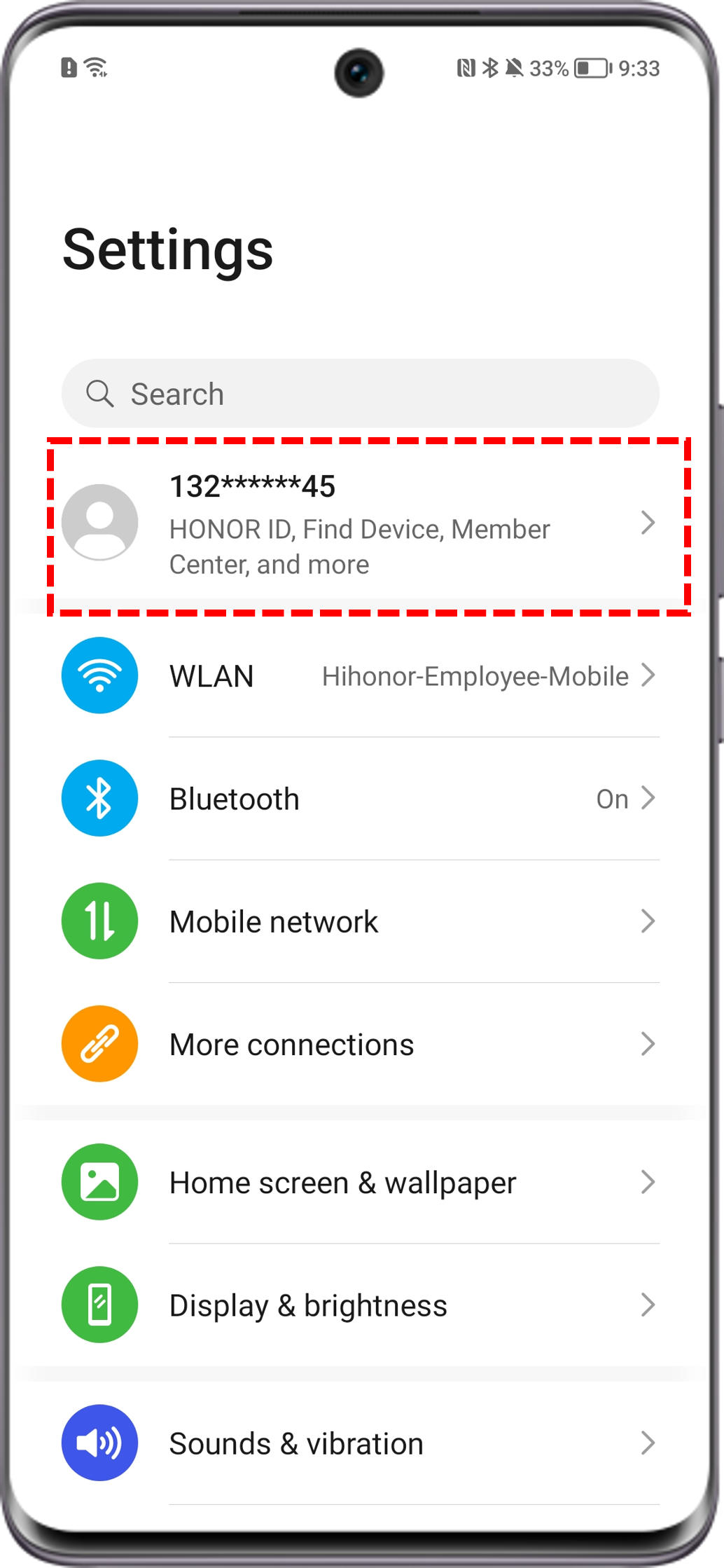
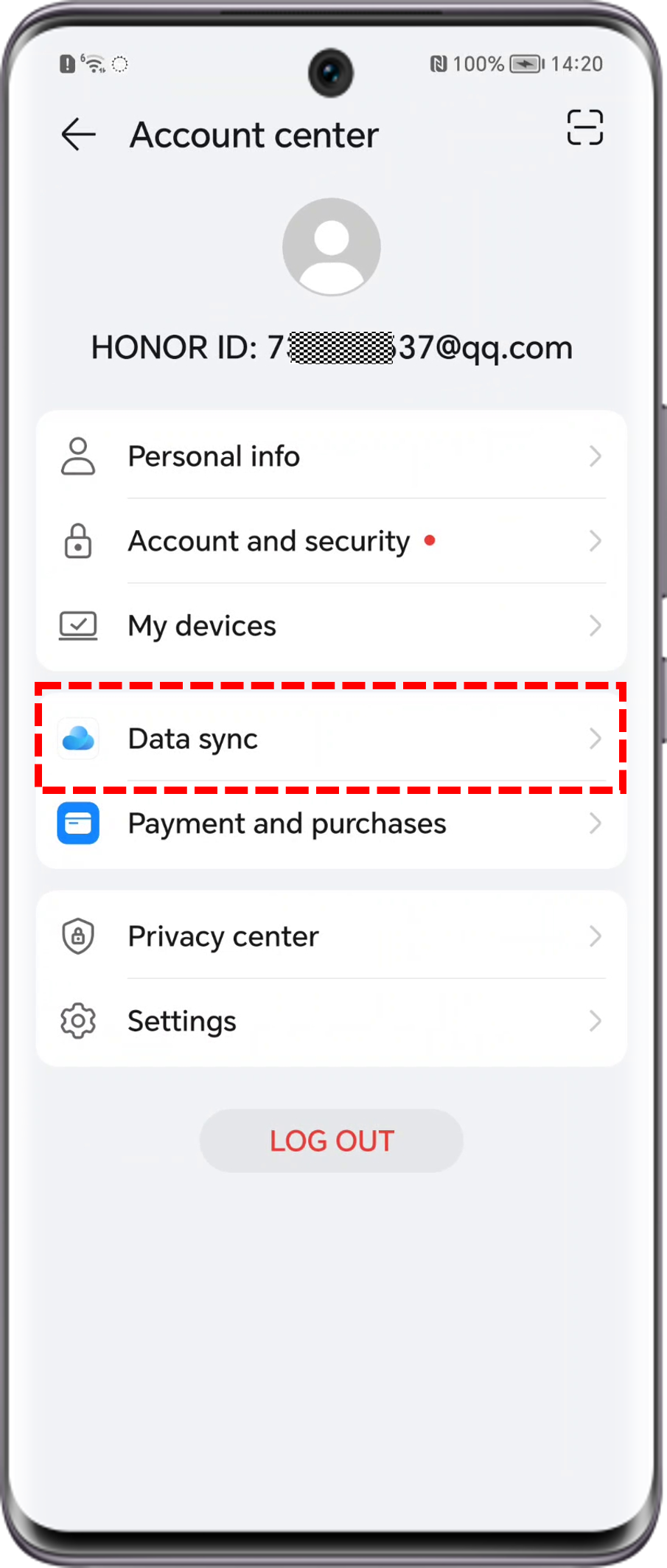
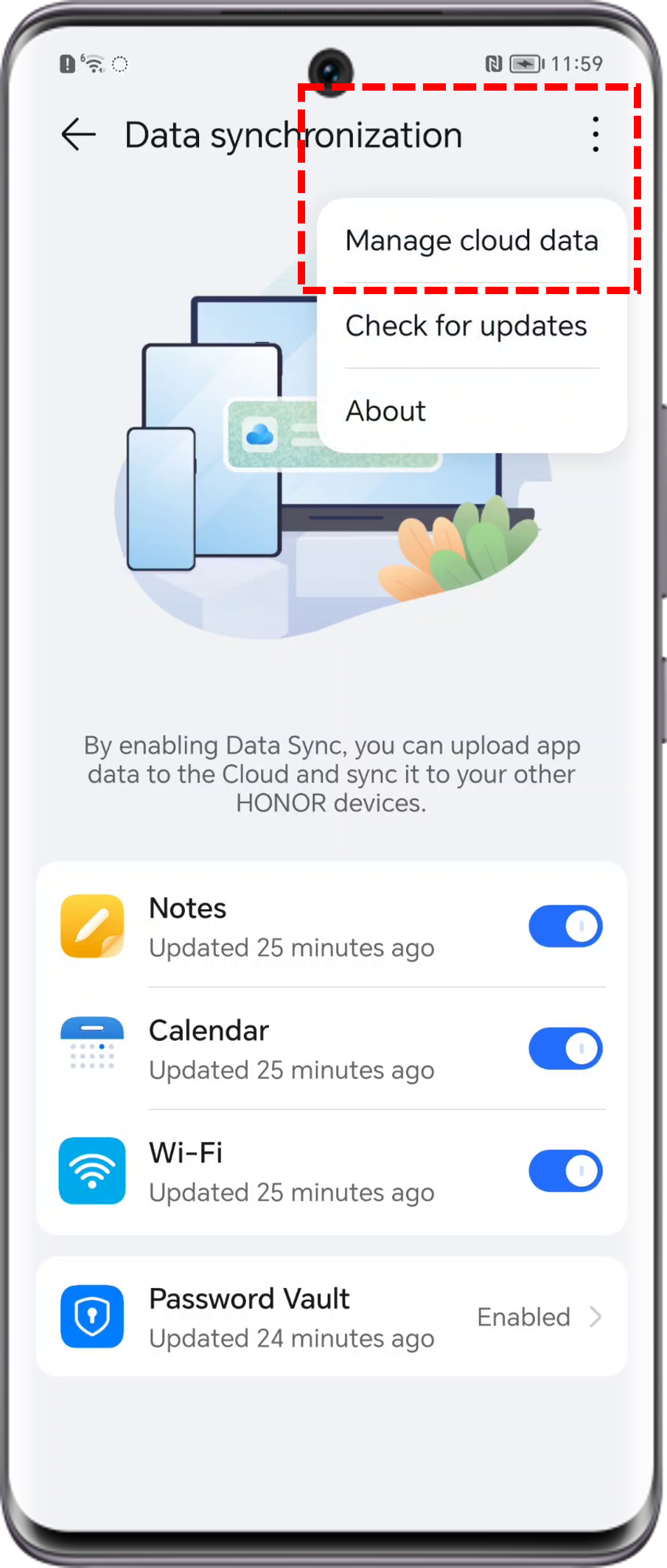
The data synced to the cloud are categorized by app, not device, which means users can delete all data of an app in one go, but cannot pick out all data synced from a certain device and delete. As HONOR Data sync synchronizes data via the cloud, deleting cloud data will remove the local data (on your phone, tablet, and other devices) at the same time when this feature is enabled. Please perform this operation carefully.
Delete local data but retain cloud data
- If you want to delete the data on your device while retaining the cloud data, please disable Data Sync on this device first.
- Go to the app (such as HONOR Notes and Password Vault) to delete the data you don’t need. The cloud data will not be affected.
Delete cloud data but retain local data
- If you want to delete the data on the cloud while retaining the local data, please disable Data Sync on all devices.
- Go to Manage cloud data to delete the data. This will only delete the data from the cloud. The local data will not be affected.
微信扫描二维码分享文章
- Hotline
- uk.support@hihonor.com
-
Live Chat
Mon-Sat: 09:00 – 18:00
More Support







































































