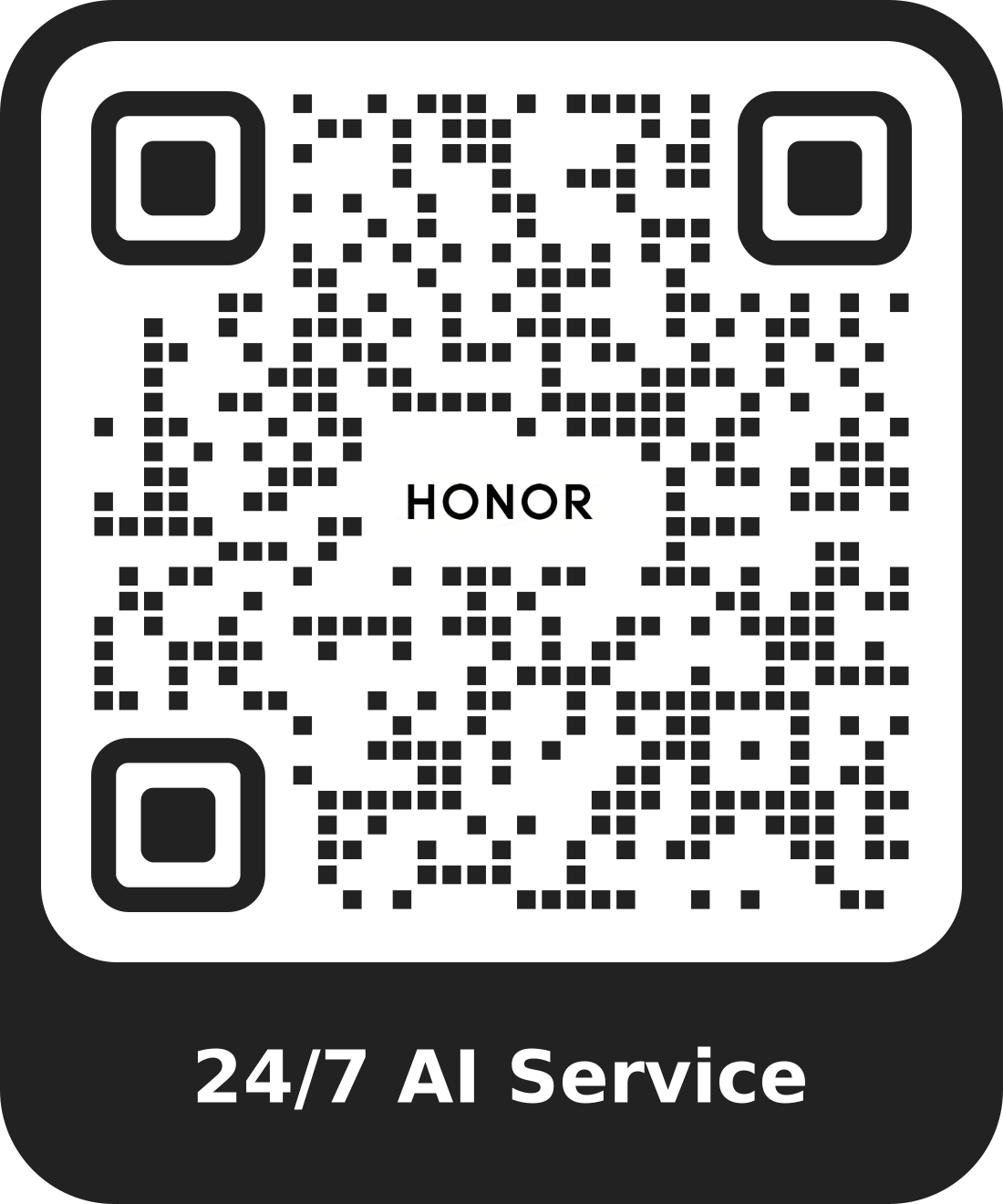Add Device
| Add Device |
- Turn on the device and connect it to a Wi-Fi network. Please check the product manual or consult the product provider on how to establish Wi-Fi connections.
- Most smart devices only support 2.4G Wi-Fi and do not support Wi-Fi networks that require authentication, such as enterprise, hotel, airport, and campus Wi-Fi.
- A device can only be managed by one HONOR ID. If the device has been linked to another HONOR ID, please reset the device and use the linked HONOR ID to delete the device before performing this operation.
- Open the HONOR AI Space app and tap + at the upper right corner of Home.
- In the device list discovered, select the device you want to add and tap Connect. Then follow the on-screen prompts to add the smart device.
- If the device cannot be discovered, please tap Add Manually. On the device list screen, select the smart device you want to add by category and follow the on-screen prompts to add it.
- Configure the Device Name and Room settings to finish adding the device.
If you have installed remote control apps on your phone/tablet, you can add remote control for TV, air conditioner and other devices by tapping IR Remote Control on Home.