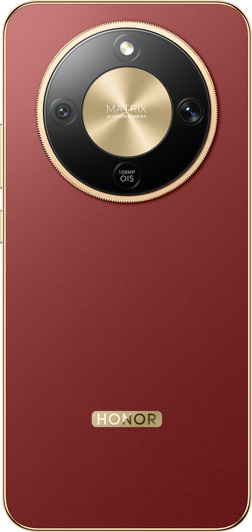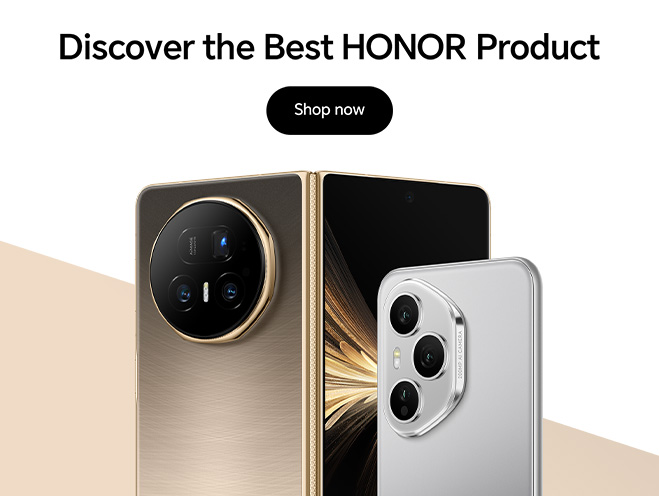Magic lock screen: make your screen shine.
Personalized lock screens with customizable templates and decorations, bringing a surprise with every unlock.

- On the Lock screen, pinch with two fingers to access the My style interface (after unlocking the device):
- Swipe up and down to choose and set your preferred Magic Lock Screen、Official, and more. Tap to select your favorite wallpaper or template.
- Tap Custom, go to Lock screen to set the screen, and set Lock screen style、Decoration、Depth effect etc.
- Once the Depth effect switch is turned on, the clock display area may be partially obscured. You can tap the lock screen preview, then drag the screen to adjust it to the desired position, and return to the interface.
- Please note that customizable elements may vary with different wallpapers; refer to the actual settings for details.