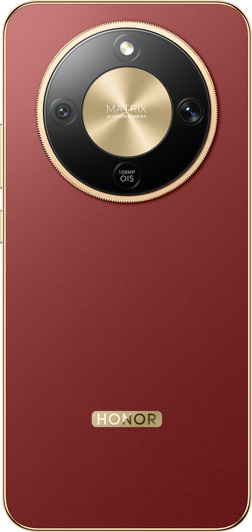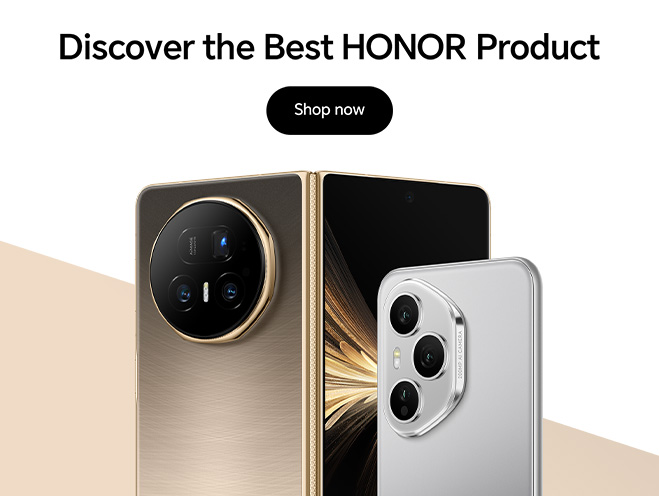Connected Input Makes Cross-Screen
Editing More Efficient
The keyboard, mouse, and touchpad of your PC and tablet can be shared with other devices, so that you can move the mouse pointer, drag and drop windows and files, or type text between multiple devices, or type text between multiple devices, making your work and study more convenient and efficient.

- Before using this feature, make sure that these devices are logged into the same HONOR ID and Wi-Fi and Bluetooth are on. Besides, ensure that Connected Input is toggled on by going to Settings > HONOR Connect.
- Here's a step-by-step guide on Connected Input:
- Place the phone and tablet beside your computer. Make sure they are unlocked with the screen on.
- Move the cursor to touch the edge of the computer screen twice in a row, and to click on the corresponding device from the pop-up window to establish the connection. After that, you can control your phone and tablet with the keyboard and mouse.