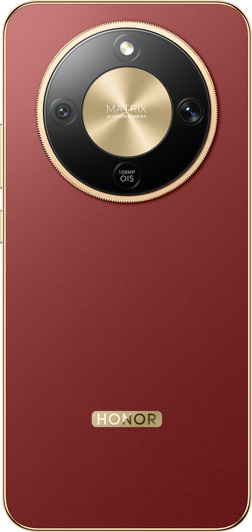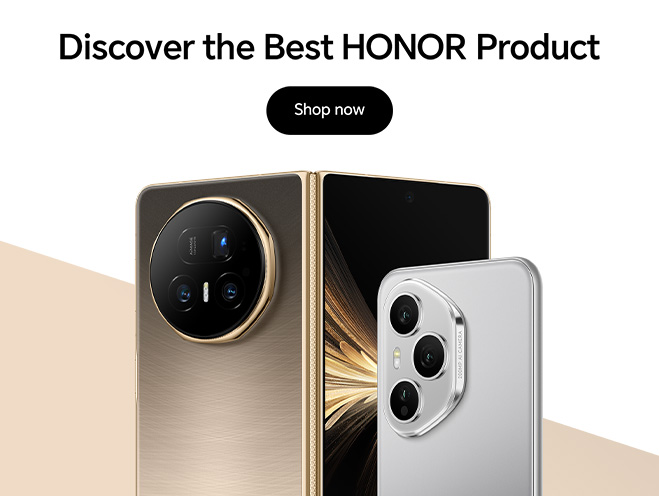App Suggestions: The More You Use It,
the More It Understands You.
App Suggestions learns your habits and intelligently recommend the app or Quick services most likely to use for you, so that the more you use your phone, the more it understands your habits.

- Remove the app that you do not want to recommend:
- Take the Settings app as an example. Go to the AI Suggestions card on the home screen, long press the Settings app until the dialog box appears, and tap Not interested > OK. The Settings app will not be recommended any more.
- Add App Suggestions card:
- Pinch two fingers on the home screen to enter the edit screen, tap Cards, and select AI Suggestions. Swipe left to the App Suggestions card style, tap ADD TO HOME SCREEN. If there is no space on the home screen, It will be added to another screen.