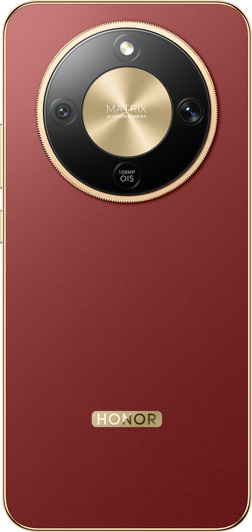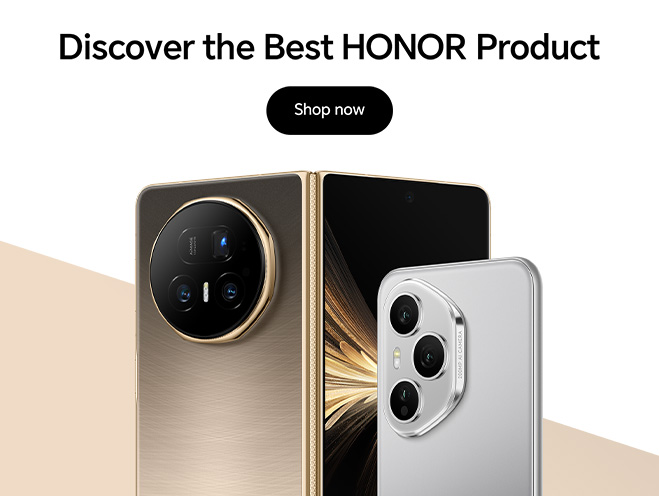AI De-reflection, turning failed shots into clear images.
When shooting the scenery outside the window or photographing exhibits, people, and animals through the glass, the reflection of the glass can affect the quality of the final image. AI De-reflection automatically identifies and precisely eliminates the reflective part in the photo, effortlessly restoring clear visuals and avoiding failed shots.

- Go to Gallery > Albums, select the photo to be
refined, and tap
![Try it out]() > Magic Retouch
> AI Eraser.
> Magic Retouch
> AI Eraser. - Tap Remove reflection to automatically identify and remove the reflective part.
- Tap
![Try it out]() to compare the before and after effects of the removal. Once finished, tap
to compare the before and after effects of the removal. Once finished, tap ![Try it out]() > Save to save the photo.
> Save to save the photo.