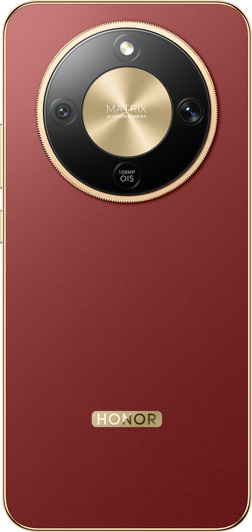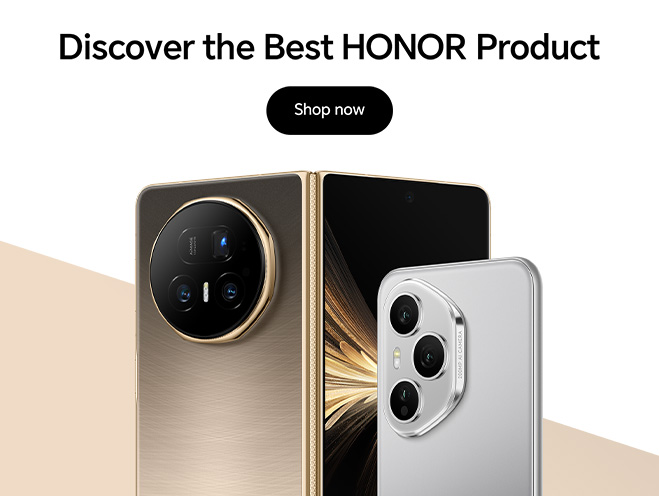Air back
Flip your palm in the air to return to the previous page. When browsing photos or reading, you can interact flexibly and efficiently.

- Go to Settings > HONOR AI > Air Gestures > Air back , and turn on Air back.
- Go back to the previous page: Hold your palm
towards the
front camera about 30 to 40 cm away, fingertips pointing up and flip
your wrist when
![icon]() appears.
appears. - Please make sure your hand is facing the front camera rather than
the center of the screen, and wait until
![icon]() appears before you start flipping
your wrist.
appears before you start flipping
your wrist.
- Go to Settings > HONOR AI > Air Gestures to learn more air gestures.
- Some apps and user interfaces do not support air gestures. Please refer to the actual situation.